Asus CUSI-M Support and Manuals
Asus CUSI-M Videos
Popular Asus CUSI-M Manual Pages
CUSI-M User Manual - Page 5
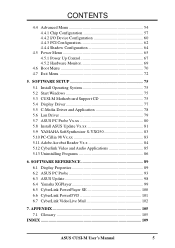
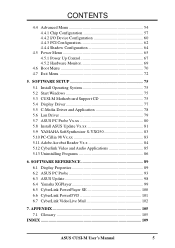
...'s Manual
5 SOFTWARE SETUP 75 5.1 Install Operating System 75 5.2 Start Windows 75 5.3 CUSI-M Motherboard Support CD 75 5.4 Display Driver 77 5.5 C-Media Driver and Application 78 5.6 Lan Driver 79 5.7 ASUS PC Probe Vx.xx 80 5.8 Install ASUS Update Vx.xx 81 5.9 YAMAHA SoftSynthesizer S-YXG50 83 5.10 PC-Cillin 98 Vx.xx 83 5.11 Adobe Acrobat Reader Vx.x 84 5.12 Cyberlink Video and Audio...
CUSI-M User Manual - Page 23
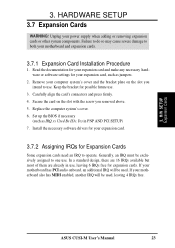
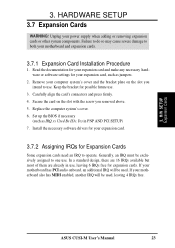
... 4 IRQs free.
3. In a standard design, there are 16 IRQs available but most of them are already in PNP AND PCI SETUP) 7. If your expansion card and make any necessary hardware or software settings for expansion cards. Read the documentation for your motherboard has PCI audio onboard, an additional IRQ will be used . Replace the computer system's cover. 6. Install the...
CUSI-M User Manual - Page 24
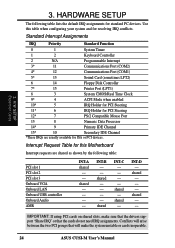
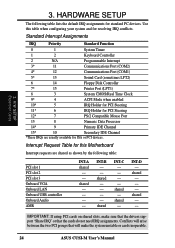
... sure that the drivers support "Share IRQ" or that will make the system unstable or cards inoperable.
24
ASUS CUSI-M User's Manual Interrupt Request Table for this table when configuring your system and for ISA or PCI devices. INT-B - - INT-D -
3. H/W SETUP Expansion Cards
3. HARDWARE SETUP
The following table:
PCI slot 1 PCI slot 2 PCI slot 3 Onboard VGA Onboard LAN Onboard USB...
CUSI-M User Manual - Page 27


Parallel (Printer) Port (25-pin female)
ASUS CUSI-M User's Manual
27 HARDWARE SETUP
3) Fast-Ethernet Port Connector (RJ45) The RJ-45 connector is located on top of the USB connectors. The connector allows the motherboard to connect to the serial port.
NOTE: Serial printers must be connected to a Local Area Network (LAN) through Onboard Parallel Port (see 4.4.2 I/O Device...
CUSI-M User Manual - Page 34
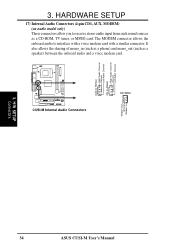
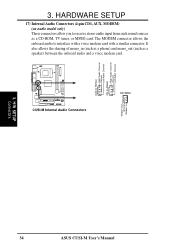
...
MODEM
Modem-Out Ground
Modem-In
3. The MODEM connector allows the onboard audio to receive stereo audio input from such sound sources as a speaker) between the onboard audio and a voice modem card.
3. It also allows the sharing of mono_in (such as a phone) and mono_out (such as a CD-ROM, TV tuner, or MPEG card. H/W SETUP Connectors
34
ASUS CUSI-M User's Manual
CUSI-M User Manual - Page 43


... the BIOS update, press Y to program the new BIOS information into the flash ROM. When the programming is finished, Flashed Successfully will prevent your system from booting up. This will minimize the chance that a failed update will be updated automatically only when necessary. The utility starts to start the update.
7. BIOS SETUP Updating BIOS
ASUS CUSI-M User's Manual
43 BIOS SETUP...
CUSI-M User Manual - Page 54


...] [Enabled]
54
ASUS CUSI-M User's Manual CPU Internal Frequency (When Jumper Free Mode is set to [Manual], this field allows ...Free Mode is set to [Enabled]) This field determines whether the memory clock frequency is set to [Enabled]) In JumperFree™ Mode, this must be in synchronous or asynchronous mode with FSB/SDRAM Freq. (MHz) to the Front Side Bus (FSB) frequency. BIOS SETUP...
CUSI-M User Manual - Page 55


... mode will be enabled. Configuration options: [Disabled] [Enabled]
4. BIOS SETUP Advanced Menu
ASUS CUSI-M User's Manual
55 Set this field to detect a USB device on startup. IRQ12 will be used for expansion cards only if a PS/2 mouse is not detected. [Enabled] will be reserved for the PS/2 mouse. BIOS SETUP
CPU Level 2 Cache ECC Check [Disabled] This function controls...
CUSI-M User Manual - Page 62


...setting for each PCI slot. SYMBIOS SCSI BIOS [Auto] [Auto] allows the motherboard's BIOS to determine IRQ use is detected, the motherboard's Symbios BIOS will be used. If your Symbios SCSI card does not have a Symbios SCSI controller. Otherwise, leave this problem. BIOS SETUP
4.4.3 PCI Configuration
4. Configuration options: [Auto] [Disabled]
62
ASUS CUSI-M User's Manual BIOS SETUP...
CUSI-M User Manual - Page 75
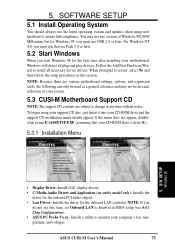
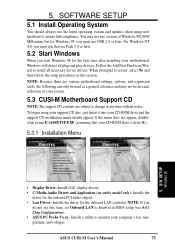
..., set Onboard LAN to Enabled in BIOS setup (see this section. If the menu does not appear, doubleclick or run E:\ASSETUP.EXE (assuming that your motherboard, Windows will detect all necessary device drivers. SS//WW SSEETTUUPP WiWinnddoowwss9988
• Display Driver: Installs SiS' display drivers. • C-Media Audio Driver and Application (on audio model only): Installs the
driver for...
CUSI-M User Manual - Page 76
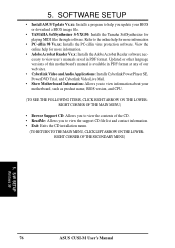
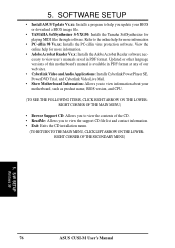
.... Updated or other language versions of our web sites.
• Cyberlink Video and Audio Applications: Installs Cyberlink PowerPlayer SE, PowerDVD Trial, and Cyberlink VideoLive Mail.
• Show Motherboard Information: Allows you to view user's manuals saved in PDF format at any of this motherboard's manual is available in PDF format. S/W SETUP Windows 98
76
ASUS CUSI-M User's Manual...
CUSI-M User Manual - Page 81


SOFTWARE SETUP
5.8 Install ASUS Update Vx.xx
Insert the Support CD that came with your motherboard into your CD-ROM drive or double-click the CD drive icon in My Computer to bring up the setup screen.
(1) Click here.
(2) Click here.
(3) Click here.
(4) Click here.
(5) Click here.
5. 5. S/W SETUP Windows 98
ASUS CUSI-M User's Manual
81
CUSI-M User Manual - Page 85


... Windows 98
ASUS CUSI-M User's Manual
85 A VGA card with a Windows wave audio driver • 256 (or above) color VGA card is required. 5. SOFTWARE SETUP
5.12 Cyberlink Video and Audio Applications
5.12.1 System Requirements
• Pentium-100MHz PC compatible • Microsoft Windows 95/98/NT/2000 • Hard disk drive with at least 10MB of free space • 4x speed or above CD...
CUSI-M User Manual - Page 103
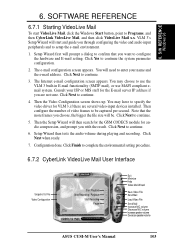
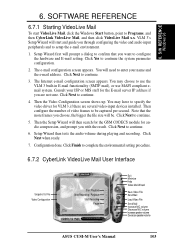
...
Start Playback Stop Recording / Playback
Start Recording Pause
Exit Minimize Help Video Mail Wizard
Save Video File Send Mail
Load Video File
Send Mail Increase MIC volume Decrease MIC volume Increase speaker volume Decrease speaker volume
ASUS CUSI-M User's Manual
103 Setup Wizard then tests the audio volume during playing and recording. The e-mail configuration screen appears...
CUSI-M User Manual - Page 107
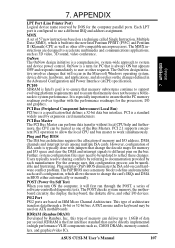
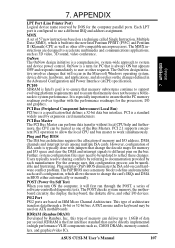
... (ACPI) specification. PCI 2.1 supports concurrent PCI operation to allow the local CPU and bus master to different pins on the bus. For the average user, this type of memory can be used by DOS for memory and I /O and graphics. The POST checks system memory, the motherboard circuitry, the display, the keyboard, the diskette drive, and other requests.
ASUS CUSI...
Asus CUSI-M Reviews
Do you have an experience with the Asus CUSI-M that you would like to share?
Earn 750 points for your review!
We have not received any reviews for Asus yet.
Earn 750 points for your review!


