Asus K7V-T Support and Manuals
Popular Asus K7V-T Manual Pages
K7V-T User Manual - Page 5


... Ethernet Card 103 7.2 Modem Riser 105 7.3 Glossary 107
ASUS K7V-T User's Manual
5 SOFTWARE SETUP 83
5.1 Operating Systems 83 5.1.1 Windows 98 First Time Installation 83
5.2 K7V-T Series Motherboard Support CD 84 5.3 Registry patch for VIA Chipset 85 5.4 VIA PCI IRQ Routing Miniport Driver 86 5.5 AUDIO Driver (only with onboard audio option 87 5.6 PC-cillin 98 88 5.7 Acrobat Reader...
K7V-T User Manual - Page 7


... power supply be used for the included software
7. ASUS K7V-T User's Manual
7 FEATURES
Product information and specifications
3. INTRODUCTION
1.1 How This Manual Is Organized
This manual is complete. SOFTWARE REFERENCE Reference material for this motherboard. HARDWARE SETUP
Instructions on setting up the motherboard
4. BIOS SETUP
Instructions on setting up the BIOS software...
K7V-T User Manual - Page 8


... ASUS K7V-T motherboard is enabled. The K7 and K75 core processors come with 512KB L2 cache, while the Thunderbird core processors come with 256KB on-chip L2 cache.
• North Bridge System Chipset: VIA VT8371™ system controller supports a 200MHz Front Side Bus (FSB), supports up to 1.5GB.
• JumperFree™ Mode: Allows processor settings and easy overclocking...
K7V-T User Manual - Page 9
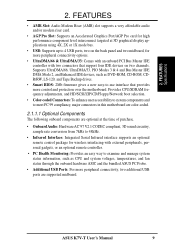
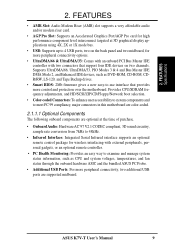
...connectors in this motherboard are color-coded.
2.1.1.1 Optional Components
The following onboard components are supported midboard. Supports UltraDMA/66, ...and Tape Backup drives.
• Smart BIOS: 2Mb firmware gives a new easy-to 4 USB ports, two...Supports up to -use interface that support four IDE devices on two channels. ASUS K7V-T User's Manual
9 FEATURES Specifications
2.
2.
K7V-T User Manual - Page 14


...
PCIset
Audio Codec
Audio Codec Setting (SPK, ADN#, AUD_EN2, AUD_EN1)
PCI Slot 3
®
PCI Slot 4
SMB
ASUS
ASIC
JEN
with Hardware
Monitor CHASSIS
USBPORT
PCI Slot 5
Audio Modem Riser (AMR)
AUDIOEN
Aureal Audio Chipset
SPDIFOUT
USB Hub Au9254
WOLCON IR
WOR USB3A
IDELED
USB3
PANEL
Grayed items are optional at the time of purchase.
14
ASUS K7V-T User's Manual...
K7V-T User Manual - Page 20
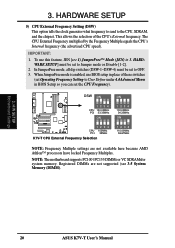
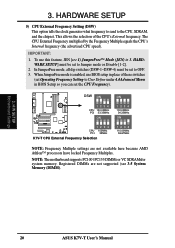
... to OFF. 3.
3. This allows the selection of these switches
(set to the CPU, SDRAM, and the chipset. H/W SETUP Motherboard Settings
20
ASUS K7V-T User's Manual NOTE: The motherboard supports PC100 / PC133 DIMMs or VC SDRAMsfor system memory. HARDWARE SETUP
5) CPU External Frequency Setting (DSW) This option tells the clock generator what frequency to send to Jumper mode or...
K7V-T User Manual - Page 26


...H/W SETUP CPU
Integrated Retainer Pins
Separate Retainer Pins
26
ASUS K7V-T User's Manual Make sure the heatsink is mounted tightly against the SECC;
3.
You may not reflect those for your heatsink or processor. Attach the heatsink to provide adequate circulation across the processor's passive heatsink.
3.6.3 Installing the Universal Retention Mechanism
Your motherboard comes...
K7V-T User Manual - Page 38


... drive and another for the jumper settings. H/W SETUP Connectors
NOTE: Orient the red markings (usually zigzag) on the other end to the floppy drives. (Pin 5 is recommended that non-UltraDMA/66 devices be both Masters with two ribbon cables -
K7V-T
®
PIN 1
K7V-T Floppy Disk Drive Connector
38
ASUS K7V-T User's Manual
After connecting the single end...
K7V-T User Manual - Page 42


... definitions.
HARDWARE SETUP
16) Serial Infrared Module Connector (5-pin IR) This connector supports an optional wireless transmitting and receiving infrared module. You must also configure the setting through UART2 Use Infrared in Back View and connect a ribbon cable from the module to the motherboard's IR connector according to select whether UART2 is a specific implementation of...
K7V-T User Manual - Page 46


... not cause any problems. This may use...pin PWRSW) The system power is controlled by settings in the BIOS but the keyboard will allow ...switch connected to hear system beeps before the integrated audio has been properly initialized.
23) System Power LED... data received. H/W SETUP Connectors
46
ASUS K7V-T User's Manual This function requires an ACPI OS and driver support.
25) Reset Switch...
K7V-T User Manual - Page 56


... month, day, year. BIOS SETUP Main Menu
System Time [XX:XX:XX] Sets your system to the time that you specify (usually the current time). Floppy 3 Mode support will allow reading and writing of floppy drives installed. Configuration options: [Disabled] [Drive A] [Drive B] [Both]
56
ASUS K7V-T User's Manual System Date [XX/XX/XXXX] Sets your system to the...
K7V-T User Manual - Page 84


... and audio CDs. To begin using your support CD disc, just insert it into your CD-ROM drive is available in the FLASH folder.
84
ASUS K7V-T User's Manual SOFTWARE SETUP
5.2 K7V-T Series Motherboard Support CD
NOTE: The support CD contents are subject to
view user's manuals saved in PDF format. Updated or other language versions of our web sites. • IDE Driver: Installs...
K7V-T User Manual - Page 106


... and display a "PCI Card" message under "Add New Hardware Found".
3. After the driver is completed.
2. Click Diagnostic and then click the designated COM port as shown.
106
ASUS K7V-T User's Manual APPENDIX Modem Riser
7. APPENDIX
7.2.4 Software Setup in Windows 98
The Modem Riser supports the Plug and Play feature. It allows your CD-ROM drive. Power...
K7V-T User Manual - Page 107


... K7V-T User's Manual
107 ACPI (Advanced Configuration and Power Interface) The ACPI specification defines a cross-platform interface designed to support many operating systems. ACPI defines a flexible and abstract hardware interface that provides a standard way to activate the PC.
The BIOS can be updated using a low-cost, scalable, high-speed serial interface. 7 . AC97 (Audio Codec...
K7V-T User Manual - Page 109


... parallel ports. PCI is to ensure that memory subsystems continue to support evolving platform requirements and to assure that memory does not become a bottleneck to 1.6GB of 57 new instructions based on ATX motherboards. The MMX instructions are based on card hardware conflict problem.
APPENDIX Glossary
LPT Port (Line Printer Port) Logical device name reserved...
Asus K7V-T Reviews
Do you have an experience with the Asus K7V-T that you would like to share?
Earn 750 points for your review!
We have not received any reviews for Asus yet.
Earn 750 points for your review!

