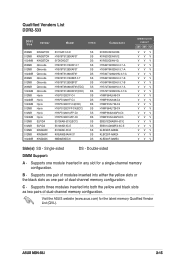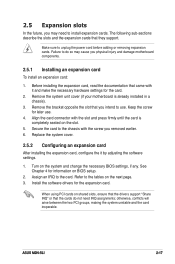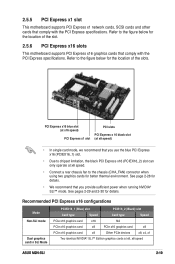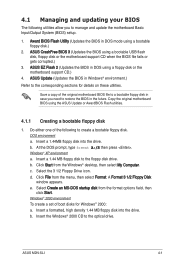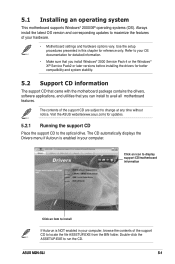Asus M2N32-SLI PREMIUM VISTA Support and Manuals
Get Help and Manuals for this Asus item

View All Support Options Below
Free Asus M2N32-SLI PREMIUM VISTA manuals!
Problems with Asus M2N32-SLI PREMIUM VISTA?
Ask a Question
Free Asus M2N32-SLI PREMIUM VISTA manuals!
Problems with Asus M2N32-SLI PREMIUM VISTA?
Ask a Question
Popular Asus M2N32-SLI PREMIUM VISTA Manual Pages
Asus M2N32-SLI PREMIUM VISTA Reviews
We have not received any reviews for Asus yet.