Asus M2N-E SLI Support and Manuals
Get Help and Manuals for this Asus item
This item is in your list!

View All Support Options Below
Free Asus M2N-E SLI manuals!
Problems with Asus M2N-E SLI?
Ask a Question
Free Asus M2N-E SLI manuals!
Problems with Asus M2N-E SLI?
Ask a Question
Popular Asus M2N-E SLI Manual Pages
M2N-E SLI English Edition User''s Manual - Page 6


... 5-16 5.4.1 Installing hard disks 5-17 5.4.2 NVIDIA® RAID configurations 5-18
5.5 Creating a RAID driver disk 5-25 Chapter 6: NVIDIA® SLI™ technology support 6.1 Overview 6-1
Requirements 6-1 6.2 Dual graphics card setup 6-2
6.2.1 Installing SLI-ready graphics cards 6-2 6.2.2 Installing the device drivers 6-5 6.2.3 Enabling the multi-GPU feature in Windows 6-5
vi
M2N-E SLI English Edition User''s Manual - Page 11


... 1 MHz increment ASUS C.P.R. (CPU Parameter Recall) Adjustable FSB/DDR2 ratio. M2N-E SLI specifications summary
CPU
Chipset System bus Memory
Expansion slots
Scalable Link Interface (SLI™) Storage
LAN Audio IEEE 1394a USB 2.0 ASUS Exclusive Overclocking features
Socket AM2 for up to four Ultra DMA
133/100/66/33 devices - 4 x Serial ATA 3.0 Gb/s connectors support four
Serial ATA...
M2N-E SLI English Edition User''s Manual - Page 12
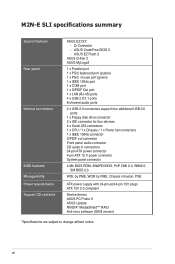
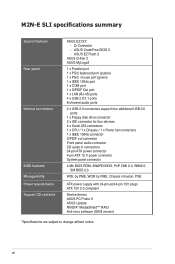
...ASUS EZ Flash 2
ASUS Q-Fan 2 ASUS MyLogo2
1 x Parallel port 1 x PS/2 keyboard port (purple) 1 x PS/2 mouse port (green) 1 x IEEE 1394a port 1 x COM port 1 x S/PDIF Out port 1 x LAN (RJ-45) ports 4 x USB 2.0/1.1 ports 8-channel audio ports
2 x USB 2.0 connectors support four additional USB 2.0 ports
1 x Floppy disk drive connector 2 x IDE connector for four devices 4 x Serial ATA connectors 1 x CPU...
M2N-E SLI English Edition User''s Manual - Page 15


... SLI motherboard!
ASUS M2N-E SLI
1-
Retail version only)
Application CDs
ASUS motherboard support CD
Documentation
User guide
If any of ASUS quality motherboards!
1.1 Welcome! Thank you start installing the motherboard, and hardware devices on it another standout in your package with dual plugs 1 x Ultra DMA 133/100/66 cable 1 x Floppy disk drive cable
Accessories
I/O shield...
M2N-E SLI English Edition User''s Manual - Page 16


... software solutions that supports AMD Athlon™ 64 FX/AMD Athlon™ 64 X2/AMD Athlon™ 64/AMD Sempron™ processors. The controller uses the PCI Express segment to provide faster data bandwidth for your system memory to boost system performance, eliminating bottlenecks with a Gigabit LAN controller built into the NVIDIA® nForce™ 500 SLI™ chipset to meet the...
M2N-E SLI English Edition User''s Manual - Page 17
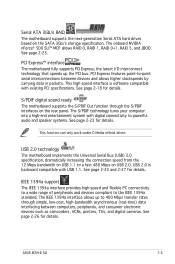
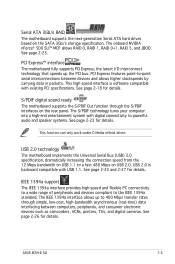
... 2‑25. ASUS M2N-E SLI
1-
USB 2.0 is software compatible with USB 1.1. Serial ATA 3Gb/s RAID The motherboard supports the next-generation Serial ATA hard drives based on USB 2.0. This high speed interface is backward compatible with existing PCI specifications.
This function can only work under C-Media official driver. The onboard NVIDIA nForce® 500 SLI™ MCP...
M2N-E SLI English Edition User''s Manual - Page 18


... module eliminates the trouble of buying a replacement BIOS chip. 1.3.2 ASUS Special features
ASUS Two-slot thermal design The motherboard is a user-friendly BIOS update utility. ASUS CrashFree BIOS 3 The ASUS CrashFree BIOS 3 allows users to ensure quiet, cool, and efficient operation. ASUS MyLogo2™ This new feature present in airflow between the two PCI Express x16 graphics cards.
M2N-E SLI English Edition User''s Manual - Page 25


... on the motherboard. Locate the CPU socket on the socket and damaging the CPU!
2.3.1 Installing the CPU
To install a CPU: 1. Unlock the socket by pressing the lever sideways, then lift it up to a 90º angle. otherwise, the CPU will not fit in only one correct orientation. ASUS M2N-E SLI
2- The CPU fits in completely. M2N-E SLI
R
M2N-E SLI CPU Socket M2
2.
Socket lever...
M2N-E SLI English Edition User''s Manual - Page 36


... injury and damage motherboard components.
2.5.1 Installing an expansion card
To install an expansion card:
1. When using PCI cards on BIOS setup.
2. Make sure to the card. Install the software drivers for information on shared slots, ensure that the drivers support "Share IRQ" or that they support. Refer to the tables on the system and change the necessary BIOS settings, if any...
M2N-E SLI English Edition User''s Manual - Page 65


... EZ Flash 2 and press . You can support devices such as USB flash disk, hard disk, or floppy disk with FAT 32/16/12 format only.
• Do not shut down or reset the system while updating the BIOS to the ASUS website (www.asus.com) and download the latest BIOS file for your computer.
3. Go to go through the long process of booting from...
M2N-E SLI English Edition User''s Manual - Page 66


... a network or an Internet Service Provider (ISP).
Installing ASUS Update To install ASUS Update:
1. The ASUS Update utility is copied to manage, save, and update the motherboard BIOS in the optical drive. The Drivers menu appears. 2. 4.1.6 ASUS Update utility
The ASUS Update is a utility that comes with the motherboard package. The ASUS Update utility allows you update the BIOS...
M2N-E SLI English Edition User''s Manual - Page 108


...C-Media CM6501 Audio Driver Installs the C-Media CM6501 audio driver and application. AMD Cool'n'Quiet Driver Installs the AMD Cool 'n' Quiet! USB 2.0 Driver Installs the Universal Serial Bus 2.0 (USB 2.0) driver.
5-
Chapter 5: Software support
NVIDIA nForce Chipset Driver Installs the NVIDIA® Chipset drivers for the NVIDIA® nForce® 500 SLI chipset. 5.2.2 Drivers menu
The...
M2N-E SLI English Edition User''s Manual - Page 110


... you to create the NVIDIA® nForce® 500-SLI or Silicon Image SATA RAID driver disk. Make NV SATA/RAID 32bit 2000 Driver Make NV SATA/RAID 32bit XP Driver Make NV SATA/RAID 32bit 2003 Driver
Allows you can enjoy watching TV and movies, capturing videos, or playing games in your computer from viruses that enhances computer graphics and sound.
Visit the Microsoft website...
M2N-E SLI English Edition User''s Manual - Page 132


... motherboard support CD into the floppy disk drive.
3. Or Browse the contents of the support CD to locate the driver disk utility. • Go to \Drivers\Chipset\WINXP_2K\Driver_Disk for details.
4. Write-protect the floppy disk to complete the installation. Press then insert the floppy disk with the RAID driver is required when installing Windows® 2000/XP operating system on a hard...
M2N-E SLI English Edition User''s Manual - Page 139


.... 6.2.2 Installing the device drivers
Refer to the documentation that your graphics cards and the device drivers, enable the Multi‑Graphics Processing Unit (GPU) feature in the NVIDIA nView properties. Download the latest driver from the NVIDIA website (www.nvidia. NVIDIA Settings icon
3.
From the pop-up menu, select nView Desktop Manager then click nView Properties. ASUS M2N-E SLI...
Asus M2N-E SLI Reviews
Do you have an experience with the Asus M2N-E SLI that you would like to share?
Earn 750 points for your review!
We have not received any reviews for Asus yet.
Earn 750 points for your review!
