Asus BP5220 Support and Manuals
Popular Asus BP5220 Manual Pages
User Manual - Page 18


... the built-in this chapter for detailed information.
2.2 Powering your hardware. Install drivers according to the instructions in the Support DVD.
• Motherboard settings and hardware options vary.
Refer to your OS documentation for reference only. Power button
Power button
BM5620/MD100
BP5220/AS-D592
Power button
BM5220 2-2
Power button
BM5320
Chapter 2: Getting started...
User Manual - Page 19


....asus.com for updates.
2.3.1 Running the Support DVD
Place the Support DVD into the optical drive. Click an icon to display Support DVD/motherboard information
Click an item to locate the file ASSETUP.EXE from the BIN folder. ASUS BM5620/MD100, BP5220/AS-D592, BM5220, BM5320
2-3
The contents of the Support DVD to install
If Autorun is enabled on your computer. 2.3 Support...
User Manual - Page 23


... icons on the top right corner of the screen give additional information on the motherboard and the contents of the motherboard. Motherboard Info Displays the general specifications of the Support DVD.
Click an icon to display the specified information.
ASUS BM5620/MD100, BP5220/AS-D592, BM5220, BM5320
2-7 Browse this DVD Displays the Support DVD contents in graphical format.
User Manual - Page 25


... Bar
Click the Main, My favorites, Support, and Information icon from the Windows® desktop. 2.4 ASUS AI Manager
ASUS AI Manager allows you to launch AI Disk, AI Security, AI Gear, and AI Probe easily.
2.4.1 Installing AI Manager
To install AI Manager on your computer. The DVD automatically displays
the Drivers menu if Autorun is NOT enabled...
User Manual - Page 31


ASUS BM5620/MD100, BP5220/AS-D592, BM5220, BM5320
2-15 2.4.6 Support
The Support menu displays links to the ASUS international website, online technical support website, online download support website, and contact information website.
2.4.7 Information
The Information menu displays the general information of your system, motherboard, CPU, BIOS, memory, and other devices installed.
User Manual - Page 20


...; To ensure that come with the OS. Use the setup procedures presented in the Support DVD.
• Motherboard settings and hardware options vary.
SD MMC
MS
SMC
CF MD
Press the Power button to restart the system. Refer to install the drivers that the OS works properly, install the drivers included in this chapter for detailed information.
2.2 Powering...
User Manual - Page 21
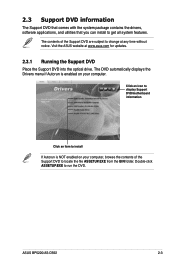
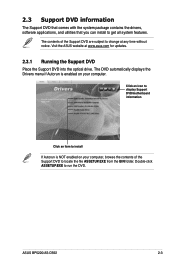
... displays the Drivers menu if Autorun is NOT enabled on your computer, browse the contents of the Support DVD are subject to install If Autorun is enabled on your computer. ASUS BP5220/AS-D592
2-3
Click an icon to display Support DVD/motherboard information
Click an item to change at www.asus.com for updates.
2.3.1 Running the Support DVD
Place the Support DVD into...
User Manual - Page 25
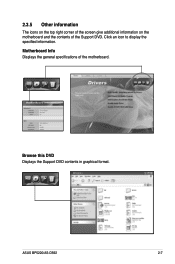
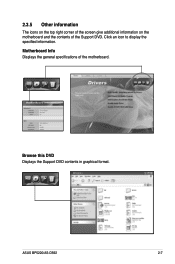
ASUS BP5220/AS-D592
2-7 Browse this DVD Displays the Support DVD contents in graphical format.
Click an icon to display the specified information. Motherboard Info Displays the general specifications of the Support DVD.
2.3.5 Other information
The icons on the top right corner of the screen give additional information on the motherboard and the contents of the motherboard.
User Manual - Page 27
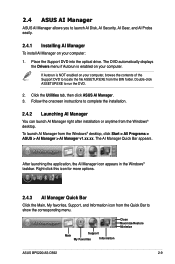
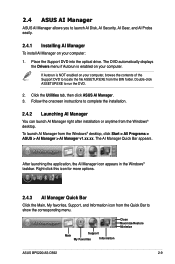
... automatically displays
the Drivers menu if Autorun is NOT enabled on your computer. 2.4 ASUS AI Manager
ASUS AI Manager allows you to complete the installation.
2.4.2 Launching AI Manager
You can launch AI Manager right after installation or anytime from the Windows® desktop. Place the Support DVD into the optical drive. Follow the onscreen instructions to launch AI...
User Manual - Page 38
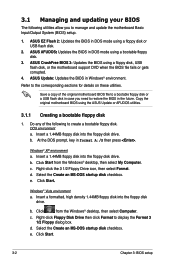
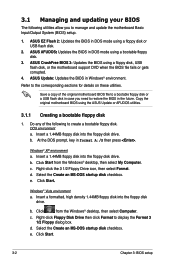
.... Click Start from the Windows® desktop, then select Computer. Save a copy of the following utilities allow you need to manage and update the motherboard Basic Input/Output System (BIOS) setup.
1. d. c. Insert a formatted, high density 1.44MB floppy disk into the floppy disk drive. ASUS EZ Flash 2: Updates the BIOS in DOS mode using a bootable floppy disk...
User Manual - Page 42
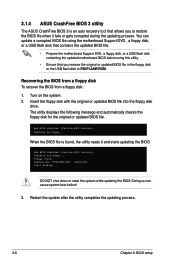
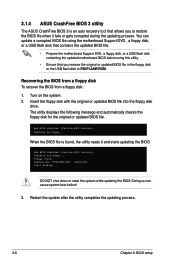
... to P5KPLAMP.ROM. Bad BIOS checksum. Start flashing... Doing so can update a corrupted BIOS file using the motherboard Support DVD , a floppy disk, or a USB flash disk that contains the updated BIOS file.
• Prepare the motherboard Support DVD, a floppy disk, or a USB flash disk containing the updated motherboard BIOS before using this utility.
• Ensure that allows you...
User Manual - Page 44
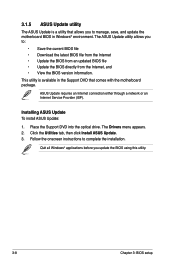
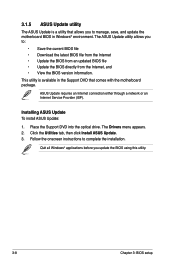
... onscreen instructions to complete the installation.
Installing ASUS Update To install ASUS Update:
1. 3.1.5 ASUS Update utility
The ASUS Update is available in the Support DVD that allows you to manage, save, and update the motherboard BIOS in Windows® environment. The ASUS Update utility allows you update the BIOS using this utility.
3-8
Chapter 3: BIOS setup ASUS Update requires...
User Manual - Page 47
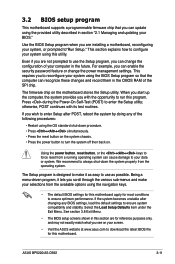
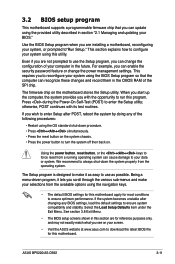
... the default settings to ensure system compatibility and stability. 3.2 BIOS setup program
This motherboard supports a programmable firmware chip that the computer can enable the security password feature or change the configuration of your system using this program. For example, you to make your selections from a running operating system can update using the BIOS Setup program so that...
User Manual - Page 59
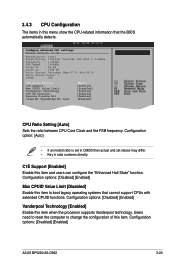
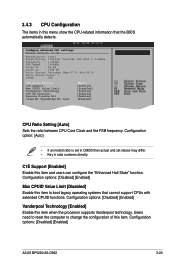
....
Configuration options: [Disabled] [Enabled]
ASUS BP5220/AS-D592
3-23 Configuration options: [Disabled] [Enabled]
Max CPUID Value Limit [Disabled] Enable this menu show the CPU-related information that cannot support CPUs with extended CPUID functions. C1É Support [Enabled] Enable this item.
Configuration option: [Auto]
• If an invalid ratio is set in CMOS then actual...
User Manual - Page 70
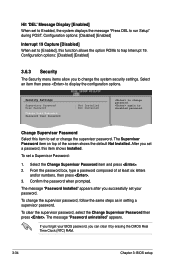
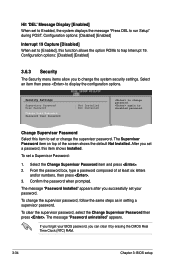
... your password. To set your BIOS password, you successfully set a Supervisor Password:
1. The message "Password uninstalled" appears. Select an item then press to disabled password.
From the password box, type a password composed of the screen shows the default NotFE1SIn0CstSEaaxlvileetda.nAdftEexriytou set to run Setup" during POST. The message "Password Installed" appears...
Asus BP5220 Reviews
Do you have an experience with the Asus BP5220 that you would like to share?
Earn 750 points for your review!
We have not received any reviews for Asus yet.
Earn 750 points for your review!

