Asus BM5270 Support and Manuals
Popular Asus BM5270 Manual Pages
User Manual - Page 2
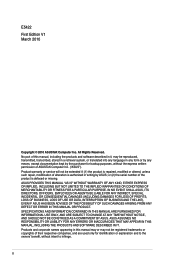
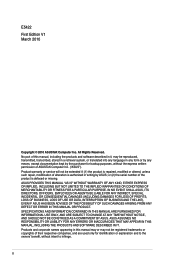
... BUSINESS, LOSS OF USE OR DATA, INTERRUPTION OF BUSINESS AND THE LIKE), EVEN IF ASUS HAS BEEN ADVISED OF THE POSSIBILITY OF SUCH DAMAGES ARISING FROM ANY DEFECT OR ERROR IN THIS MANUAL OR PRODUCT. No part of ASUSTeK Computer Inc. ("ASUS"). or (2) the serial number of their respective companies, and are used only for backup...
User Manual - Page 3


...
+1-812-282-2787 +1-812-284-0883 support.asus.com
ASUS COMPUTER GmbH (Germany and Austria)
Address
Harkort Str. 21-23, D-40880 Ratingen, Germany
Fax
+49-2102-959911
Web site
www.asus.de
Online contact
www.asus.de/sales
Technical Support
Telephone (Component) Telephone (System/Notebook/Eee/LCD) Support Fax Online support
+49-1805-010923* +49-1805-010920* +49...
User Manual - Page 4


...2-3 2.3.2 Drivers menu 2-4 2.3.3 Utilities menu 2-5 2.3.4 Manual menu 2-6 2.3.5 ASUS contact information 2-6 2.3.6 Other information 2-7 2.4 ASUS AI Manager 2-9 2.4.1 Installing AI Manager 2-9 2.4.2 Launching AI Manager 2-9 2.4.3 AI Manager Quick Bar 2-9 2.4.4 Main 2-10 2.4.5 My favorites 2-14 2.4.6 Support 2-15 2.4.7 Information 2-15 2.5 Loading the initial OS default settings 2-16...
User Manual - Page 6
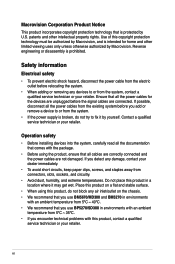
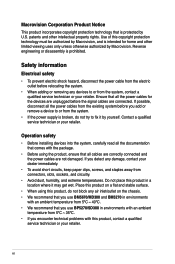
...the product, ensure that you use BM5670/MD300 and BM5270 in a location where it by U.S. Safety information...problems with this product in environments
with an ambient temperature from connectors, slots, sockets, and circuitry.
• Avoid dust, humidity, and extreme temperatures.
vi Contact a qualified service technician or your retailer. Operation safety
• Before installing...
User Manual - Page 7


...ASUS Desktop PC, carefully read the general precautions below. Do not place this product in a location where it by the manufacturer. Contact a qualified service...8226; If the power supply is incorrectly replaced. vii Check if the system receives proper... ensure that all components are correctly installed
and all the peripherals are correctly ... Replace only with the heatsinks and the ...
User Manual - Page 8


... a correct type; viii • Do not service this product yourself. • Though the system casing is elaborately designed to use the Support DVD that you power up the system and install drivers and utilities from the Support DVD.
How this guide
Audience
This guide provides general information about the ASUS Desktop PC and instructions on the front and rear panels...
User Manual - Page 18


... the corresponding updates to the instructions in the following sections.
• To ensure that come with the OS. Install drivers according to maximize the features of your system
Press the Power button to install the drivers that the OS works properly, install the drivers included in the Support DVD.
• Motherboard settings and hardware options vary. 2.1 Installing an operating...
User Manual - Page 19


....EXE to get all system features. Visit the ASUS website at any time without notice. Click an icon to display Support DVD/ motherboard information
Click an item to install If Autorun is enabled on your computer.
2.3 Support DVD information
The Support DVD that comes with the system package contains the drivers, software applications, and utilities that you can...
User Manual - Page 20
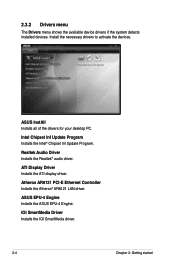
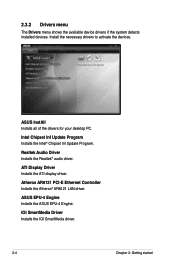
...InstAll Installs all of the drivers for your desktop PC. Realtek Audio Driver Installs the Realtek® audio driver.
ASUS EPU-4 Engine Installs the ASUS EPU-4 Engine. Atheros AR8121 PCI-E Ethernet Controller Installs the Atheros® AR8121 LAN driver. 2.3.2 Drivers menu
The Drivers menu shows the available device drivers if the system detects installed devices.
Intel Chipset Inf Update...
User Manual - Page 21


...or playing games on your desktop PC.
ASUS BM5670/MD300, BP5270/SD300, BM5270
2-5 2.3.3 Utilities menu
The Utilities menu shows the applications that enhances computer graphics and sound.
Atheros Ethernet Utility Installs the Atheros® Ethernet utility. ASUS InstAll Installs all of your computer so you to update the motherboard BIOS in Portable Document Format (PDF).
Microsoft...
User Manual - Page 23
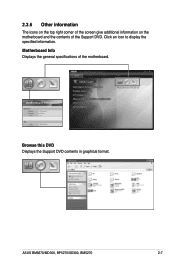
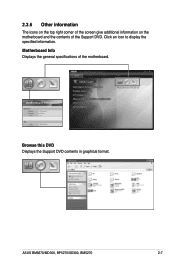
... information
The icons on the top right corner of the screen give additional information on the motherboard and the contents of the motherboard. ASUS BM5670/MD300, BP5270/SD300, BM5270
2-7 Motherboard Info Displays the general specifications of the Support DVD. Browse this DVD Displays the Support DVD contents in graphical format.
Click an icon to display the specified information.
User Manual - Page 25


...
the Drivers menu if Autorun is NOT enabled on your computer, browse the contents of the Support DVD to locate the file ASSETUP.EXE from the Windows® desktop, click Start > All Programs > ASUS > AI Manager > AI Manager v1.xx.xx. If Autorun is enabled on your computer: 1. Follow the onscreen instructions to complete the installation.
2.4.2 Launching...
User Manual - Page 27


Click OK.
If you to set passwords to 20 alphanumeric characters.
2 Confirm your password. 3. AI Security AI Security allows you are using AI Security for your data. ASUS BM5670/MD300, BP5270/SD300, BM5270
2-11
Key in a password consisting of up to lock your removable storage devices such as a USB flash disk and a CD/DVD disk, which ensures...
User Manual - Page 29


It also allows you to minimize the system noise and power consumption.
ASUS BM5670/MD300, BP5270/SD300, BM5270
2-13
AI Probe AI Probe automatically detects the motherboard and CPU temperatures, CPU fan speed, and CPU voltage. Select your preferred system performance profile. AI Gear AI Gear provides three system performance profiles that ...
User Manual - Page 31


2.4.6 Support
The Support menu displays links to the ASUS international website, online technical support website, online download support website, and contact information website.
2.4.7 Information
The Information menu displays the general information of your system, motherboard, CPU, BIOS, memory, and other devices installed. ASUS BM5670/MD300, BP5270/SD300, BM5270
2-15
Asus BM5270 Reviews
Do you have an experience with the Asus BM5270 that you would like to share?
Earn 750 points for your review!
We have not received any reviews for Asus yet.
Earn 750 points for your review!

