Asus V8-P8H67E Support and Manuals
Get Help and Manuals for this Asus item
This item is in your list!

View All Support Options Below
Free Asus V8-P8H67E manuals!
Problems with Asus V8-P8H67E?
Ask a Question
Free Asus V8-P8H67E manuals!
Problems with Asus V8-P8H67E?
Ask a Question
Popular Asus V8-P8H67E Manual Pages
User Manual - Page 2


... describing the problem (please do NOT send large attachments such as stated in it from http://support.asus.com/download; SPECIFICATIONS AND INFORMATION CONTAINED IN THIS MANUAL ARE FURNISHED FOR INFORMATIONAL USE ONLY, AND ARE SUBJECT TO CHANGE AT ANY TIME WITHOUT NOTICE, AND SHOULD NOT BE CONSTRUED AS A COMMITMENT BY ASUS. This offer is repaired, modified...
User Manual - Page 3


... V9/V8-P8H67E front panel 1-4 1.3 Rear panel 1-5 Voltage selector 1-8 1.4 Internal components 1-9 1.5 Qualified Vendors Lists (QVL 1-10
Chapter 2: Starting up 2.1 Installing an operating system 2-2 2.2 Powering up 2-2 2.3 Support DVD information 2-2
2.3.1 Running the support DVD 2-3 2.3.2 Utilities menu 2-4 2.3.3 Make Disk menu 2-5 2.3.4 Manual menu 2-5 2.3.5 ASUS Contact information...
User Manual - Page 8


... 3: Motherboard info This chapter gives information about the ASUS Vintage V-Series P8H67E barebone system. Chapter 4: BIOS setup This chapter tells how to aid in this guide
W ARNING: Information to prevent injury to yourself when trying to the ASUS contact information. 2. NOTE: Tips and additional information to change system settings through the BIOS Setup menus and describes the BIOS...
User Manual - Page 12


The ASUS V-Series P8H67E is an all-in the 1155-land package. The system comes in a stylish casing and powered by the ASUS motherboard that supports the Second Generation Intel® Core™ i7 / Core™ i5 / Core™ i3 processors in -one barebone system with a versatile home entertainment feature. Thank you ahead in the world of system memory using...
User Manual - Page 14
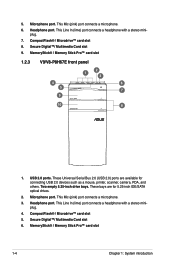
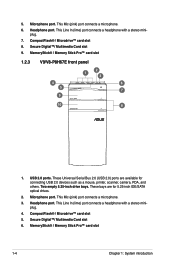
... / Microdrive™ card slot
5. USB 2.0 ports. Microphone port. MemoryStick® / Memory Stick Pro™ card slot
1.2.3 V9/V8-P8H67E front panel
4 5
9
1
2
3
6
7
10
8
1. This Line In... available for 5.25-inch IDE/SATA optical drives.
2. Microphone port. MemoryStick® / Memory Stick Pro™ card slot
1-4
Chapter 1: System introduction These Universal Serial Bus 2.0 (...
User Manual - Page 24


...operating system
The barebone system supports Windows® XP/Vista/7 operating systems (OS). Refer to install the SATA drivers.
2.2 Powering up Always install the latest OS version and corresponding updates so you can maximize the features of the support DVD are subject to enter the OS.
Motherboard settings and hardware options vary. Use a RAID driver disk when installing Windows XP...
User Manual - Page 46
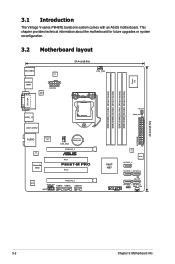
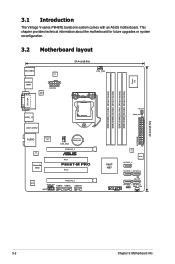
...
EATXPWR
Intel® H67
VIA VT6415
SATA3G_3
BIOS
SATA3G_1 SATA3G_2
SB_PWR
PANEL
SATA6G_1 SATA6G_2 CLRTC PWR_FAN
24.4cm(9.6in)
3-2
Chapter 3: Motherboard info 3.1 Introduction
The Vintage V-series P8H67E barebone system comes with an ASUS motherboard. This chapter provides technical information about the motherboard for future upgrades or system reconfiguration.
3.2 Motherboard...
User Manual - Page 47


...power cord and turn ON the computer.
4. ASUS V-Series P8H67E
3-3 You can clear the CMOS memory of date, time, and system setup parameters by erasing the CMOS RTC RAM data... (RTC) RAM in CMOS, which include system setup information such as system passwords. Hold down and reboot the system, then the BIOS automatically resets parameter settings to default values. Removing the cap will cause ...
User Manual - Page 56


... at www.asus.com.
4-2
Chapter 4: BIOS setup Copy the original motherboard BIOS using the current BIOS version, DO NOT manually update the BIOS. If there is potentially risky. Inappropriate BIOS updating may result to run the BIOS setup. • You have installed a new system component that are needed for system startup in the motherboard CMOS. DO NOT change the BIOS settings with the...
User Manual - Page 57


... the BIOS To update the BIOS: 1. ASUS V-Series P8H67E
4-3 4.1.1 ASUS Update utility
ASUS Update is a utility that allows you to manage, save, and update the motherboard BIOS in Windows® environment.
• ASUS Update requires an Internet connection either of updating itself through the Internet. Installing ASUS Update To install ASUS Update: 1. Follow the onscreen instructions...
User Manual - Page 60


... d: and press to switch the disk from the ASUS website at
http://support.asus.com and save the BIOS file to a floppy disk due to update BIOS in NTFS format.
• Do not save them on the USB flash drive.
• NTFS is not supported under DOS environment. Prepare the motherboard support DVD and a USB flash drive in DOS...
User Manual - Page 63


... in using the first two options. ASUS V-Series P8H67E
4-9 Using the power button, reset button, or the ++ keys to force reset from the operating system.
• The BIOS setup screens shown in this option only if
you do any BIOS setting, try to clear the CMOS and reset the motherboard to your motherboard if you in the EZ Mode...
User Manual - Page 65


...Disable Bit
Intel Virtualization Technology
Enhanced Intel SpeedStep Technology
Supported 3100 MHz 206a5 4 4 Supported 16-31 Intel Adaptive The3rm1...BIOS settings. Back button
Menu bar Pop-up window
EFI BIOS Utility - The figure below shows an example of the screen has the following sections for special functions For selecting the exit options and loading default settings
ASUS V-Series P8H67E...
User Manual - Page 67


..., and security settings. ASUS V-Series P8H67E
4-13 Configuration options: [English]
4.3.2 System Date [Day xx/xx/xxxx]
Allows you to set the system date.
4.3.3 System Time [xx:xx:xx]
Allows you to set the system time.
4.3.4 Security
The Security menu items allow you to change the system security settings.
• If you to clear the BIOS password. Advanced Mode
Exit...
User Manual - Page 69


...model.
ASUS V-Series P8H67E
4-15 The valid value ranges vary according to set the ratio between the CPU Core Clock and the BCLK Frequency. Intel... Adaptive Thermal Monitor [Enabled]
[Enabled] [Disabled]
Enables the overheated CPU to throttle its clock speed to the CPU you to change the settings... that the BIOS automatically detects.
Be cautious when changing the settings of the ...
Asus V8-P8H67E Reviews
Do you have an experience with the Asus V8-P8H67E that you would like to share?
Earn 750 points for your review!
We have not received any reviews for Asus yet.
Earn 750 points for your review!
