Asus T3-P5G43 Support and Manuals
Get Help and Manuals for this Asus item
This item is in your list!

View All Support Options Below
Free Asus T3-P5G43 manuals!
Problems with Asus T3-P5G43?
Ask a Question
Free Asus T3-P5G43 manuals!
Problems with Asus T3-P5G43?
Ask a Question
Popular Asus T3-P5G43 Manual Pages
User Manual - Page 1
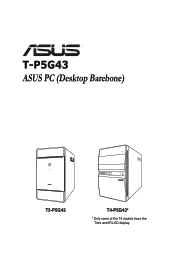
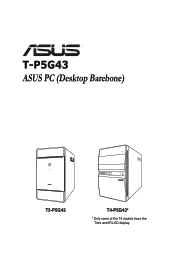
T-P5G43 ASUS PC (Desktop Barebone)
T3-P5G43
T4-P5G43*
* Only some of the T4 models have the Time and IR LED display.
User Manual - Page 8
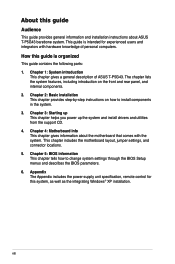
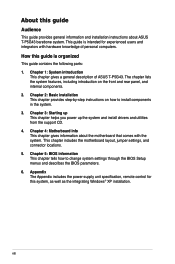
...How this guide
Audience
This guide provides general information and installation instructions about the motherboard that comes with hardware knowledge of ASUS T-P5G43. Chapter 3: Starting up This chapter helps you power up the system and install drivers and utilities from the support CD. 4. This guide is organized
This guide contains the following parts: 1. About this guide is intended...
User Manual - Page 10


Support CD 4. ASUS T-P5G43 barebone system with
• ASUS motherboard • 250 W PFC power supply unit • Front I/O card and 3-in-1 storage card reader 2. Cables • AC power cord • ATA cable • Serial ATA cable • Serial ATA power cable 3. Optional items • Remote control
System package contents
Check your T-P5G43 system package for the following...
User Manual - Page 12
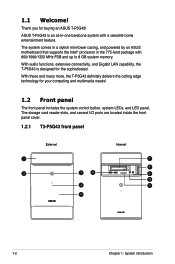
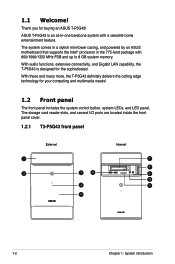
... powered by an ASUS motherboard that supports the Intel® processor in -one barebone system with 800/...ASUS T-P5G43 is designed for the sophisticated.
With these and many more, the T-P5G43 definitely delivers the cutting edge technology for buying an ASUS T-P5G43! 1.1 Welcome! The storage card reader slots, and several I/O ports are located inside the front panel cover.
1.2.1 T3-P5G43...
User Manual - Page 40
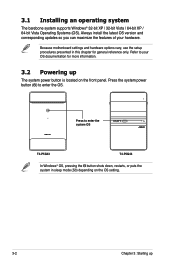
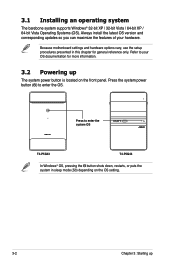
... version and corresponding updates so you can maximize the features of your OS documentation for general reference only. 3.1 Installing an operating system
The barebone system supports Windows® 32-bit XP / 32-bit Vista / 64-bit XP / 64-bit Vista Operating Systems (OS). Because motherboard settings and hardware options vary, use the setup procedures presented in...
User Manual - Page 41
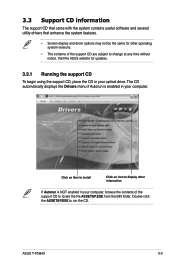
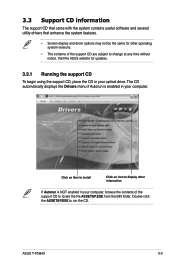
... install
Click an icon to display other operating system versions.
• The contents of the support CD to run the CD. ASUS T-P5G43
3-3 3.3 Support CD information
The support CD that came with the system contains useful software and several utility drivers that enhance the system features.
• Screen display and driver options may not be the same for updates...
User Manual - Page 53
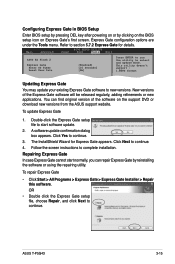
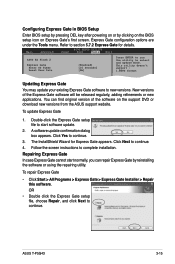
.... Follow the screen instructions to new versions. To repair Express Gate
• Click Start > All Programs > Express Gate > Express Gate Installer > Repair this software. New versions of the software on Express Gate's first screen. To update Express Gate
1. Double-click the Express Gate setup file to section 5.7.2 Express Gate for Express Gate appears. ASUS T-P5G43
3-15 You can...
User Manual - Page 64
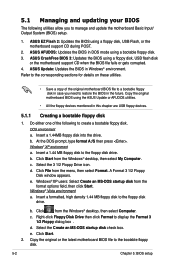
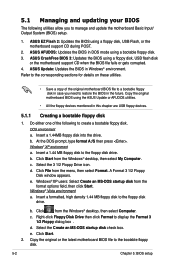
....
5-2
Chapter 5: BIOS setup At the DOS prompt, type format A:/S then press . b. c. e. d.
ASUS AFUDOS: Updates the BIOS in this chapter...ASUS EZ Flash 2: Updates the BIOS using a floppy disk, USB flash disk
or the motherboard support CD when the BIOS file fails or gets corrupted. 4. ASUS CrashFree BIOS 3: Updates the BIOS using a floppy disk, USB Flash, or the motherboard support...
User Manual - Page 65


... system boot failure! Visit the ASUS website (www.asus.com) to go through the long process of booting from a floppy disk and using EZ Flash 2:
1. ASUSTek EZ Flash 2 BIOS ROM Utility V3.34
FLASH TYPE: MXIC 25L8005
Current ROM
BOARD:P5Q18L T-P5G43 VER: 0204 (H:00 B:00) DATE: 10/03/2008
Update ROM BOARD: Unknown VER...
User Manual - Page 68
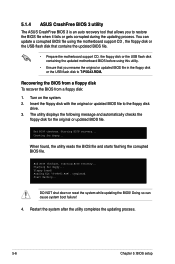
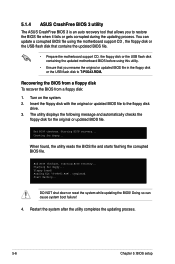
... file to restore the BIOS file when it fails or gets corrupted during the updating process. When found ! Reading file "T-P5G43.ROM". Start flashing... Restart the system after the utility completes the updating process.
5-6
Chapter 5: BIOS setup 5.1.4 ASUS CrashFree BIOS 3 utility
The ASUS CrashFree BIOS 3 is an auto recovery tool that you to the floppy disk...
User Manual - Page 70
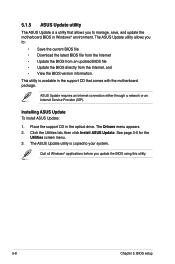
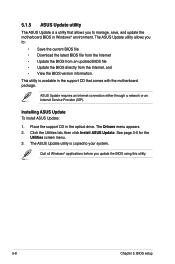
... ASUS Update utility
The ASUS Update is available in the support CD that allows you to manage, save, and update the motherboard BIOS in the optical drive. This utility is a utility that comes with the motherboard package. Installing ASUS Update To install ASUS Update:
1. The ASUS Update utility allows you update the BIOS using this utility.
5-8
Chapter 5: BIOS setup
The ASUS Update...
User Manual - Page 73
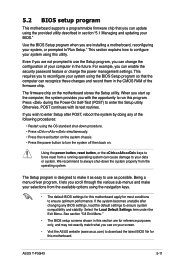
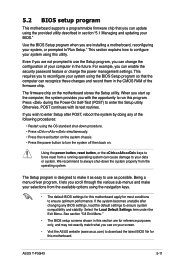
... section explains how to configure your system, or prompted to run this utility.
Even if you are installing a motherboard, reconfiguring your system using this program.
5.2 BIOS setup program
This motherboard supports a programmable firmware chip that the computer can recognize these changes and record them in this section are for reference purposes only, and may...
User Manual - Page 80
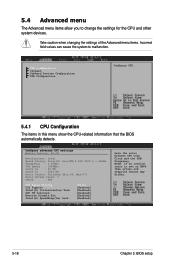
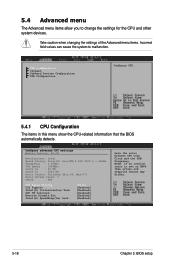
...setup NOTE: If an invalid ratio is set in this menu show the CPU-related information that the BIOS automatically detects. Take caution when changing the settings ...
CPUID
: 6F2
CPU Ratio Setting C1E Support Intel(R) Virtualization Tech CPU TM function: Execute Disable Bit Intel(R) SpeedStep(tm) tech.
[Auto] [Enabled] [Enabled] [Enabled] [Enabled] [Enabled]
Sets the ratio between CPU Core Clock...
User Manual - Page 92
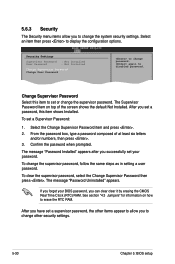
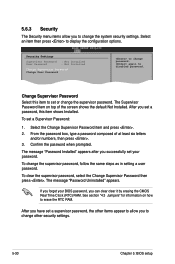
... section "4.3 Jumpers" for information on top of at least six letters
and/or numbers, then press . 3.
To set or change other security settings.
5-30
Chapter 5: BIOS setup The message "Password Installed" appears after you to set a Supervisor Password:
1. 5.6.3 Security
The Security menu items allow you can clear clear it by erasing the CMOS Real Time Clock (RTC...
User Manual - Page 93
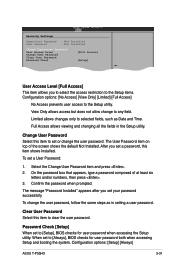
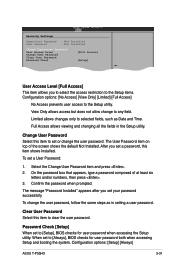
...], BIOS checks for user password when accessing the Setup utility. The message "Password Installed" appears after you set or change the user password.
The User Password item on top of at least six
letters and/or numbers, then press . 3. To set to set your password successfully.
When set a User Password:
1. Configuration options: [Setup] [Always]
ASUS T-P5G43
5-31 View Only...
Asus T3-P5G43 Reviews
Do you have an experience with the Asus T3-P5G43 that you would like to share?
Earn 750 points for your review!
We have not received any reviews for Asus yet.
Earn 750 points for your review!
