Asus T3-P5945GCX2 Support and Manuals
Get Help and Manuals for this Asus item
This item is in your list!

View All Support Options Below
Free Asus T3-P5945GCX2 manuals!
Problems with Asus T3-P5945GCX2?
Ask a Question
Free Asus T3-P5945GCX2 manuals!
Problems with Asus T3-P5945GCX2?
Ask a Question
Popular Asus T3-P5945GCX2 Manual Pages
User Manual - Page 8


...change system settings through the BIOS Setup menus and describes the BIOS parameters. 6. Chapter 4: Motherboard information This chapter gives information about ASUS T3-P5945GCX2 barebone system. This guide is organized
This guide contains the following parts: 1.
viii Chapter 3: Starting up This chapter helps you power up the system and install drivers and utilities from the support CD...
User Manual - Page 10


... system package for the following items. If any of the items is damaged or missing, contact your retailer immediately. Support CD and Recovery Pro CD 4. Installation Manual 5. ASUS T3-P5945GCX2 barebone system with • ASUS motherboard • 250 W PFC power supply unit • Front I/O card • 6-in-1 storage card reader 2. Optional items • Telephone Adapter...
User Manual - Page 12


... . HDD LED . If you are using a CPU with FSB less than 1333 MHz, load BIOS default settings before you for choosing ASUS T3-P5945GCX2! The system comes in a stylish mini-tower casing, and powered by the ASUS motherboard that supports the Intel® Pentium® 4 processor in the 775-land package with a versatile home entertainment feature. Press...
User Manual - Page 19
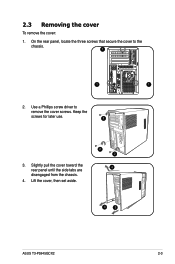
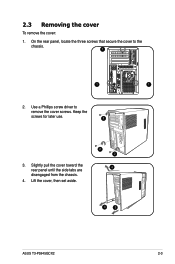
Slightly pull the cover toward the rear panel until the side tabs are disengaged from the chassis.
4. Lift the cover, then set aside.
2 2
4
3
3
ASUS T3-P5945GCX2
2- Keep the
screws for later use.
2
3. Use a Phillips screw driver to the
chassis.
1
C T R BASS
REAR S P K
SIDE S P K
LINE IN
FRONT
MIC IN
1
1
2. 2.3 Removing the cover
To remove the cover:
1. On the...
User Manual - Page 37


ASUS T3-P5945GCX2
3- 3.3 Support CD information
The support CD that came with the system contains useful software and several utility drivers that enhance the system features.
• Screen display and driver options may not be the same for updates.
3.3.1 Running the support CD
To begin using the support CD, place the CD in your optical drive.
Click an item to install
Click...
User Manual - Page 39


... files saved in a healthy operating condition. ASUS Update Installs the ASUS Update that allows you can enjoy watching TV and movies, capturing videos, or playing games in your computer in Portable Document Format (PDF). ASUS T3-P5945GCX2
3- ASUS InstAll - This utility requires an Internet connection either through a network or an Internet Service Provider (ISP). DirectX® improves...
User Manual - Page 42
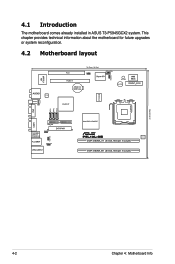
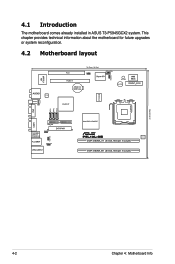
4.1 Introduction
The motherboard comes already installed in ASUS T3-P5945GCX2 system. This chapter provides technical information about the motherboard for future upgrades or system reconfiguration.
4.2 Motherboard layout
4-
Chapter 4: Motherboard Info
User Manual - Page 43


...cap on CLRTC jumper default position. Re-install the battery.
5. Plug the power cord and turn ON the computer.
6. CLRTC
12
23
Normal (Default)
Clear CMOS
R
ASUS T3-P5945GCX2
4- Remove the onboard battery.
3. ... boot process and enter BIOS setup to clear the Real Time Clock (RTC) RAM in CMOS, which include system setup information such as system passwords. You can clear the CMOS...
User Manual - Page 45


.... These are using a 3-pin CPU fan. Fan power (3-pin FAANWR1) Set this jumper to the fan connector on the motherboard.
1. CPU fan connector (4-pin CPU_FAN) The fan connector supports the proprietary CPU fan. ASUS T3-P5945GCX2
4- DO NOT place jumper caps on the fan connectors! Set this jumper to the fan connector. Insufficient air flow within...
User Manual - Page 47


... below for Serial ATA hard disk drives. Refer to SATA device.
4. Serial ATA hard disk drive connection
Connector SATA1/2 SATA3
Color Red Red
Setting Master Slave
Use Boot disk Data Disk
Connect the right-angle side of SATA cable to the onboard SATA port to the SATA1/2 connector. right angle side
ASUS T3-P5945GCX2
4-
User Manual - Page 50
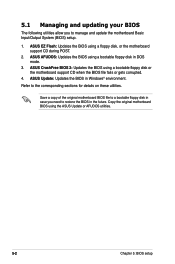
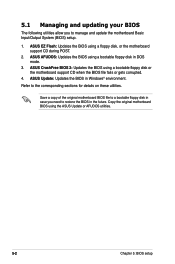
... BIOS file to a bootable floppy disk in case you to manage and update the motherboard Basic Input/Output System (BIOS) setup.
1. ASUS CrashFree BIOS 2: Updates the BIOS using a floppy disk, or the motherboard support CD during POST.
2. ASUS AFUDOS: Updates the BIOS using the ASUS Update or AFUDOS utilities.
5-
Chapter 5: BIOS setup ASUS Update: Updates the BIOS in Windows® environment...
User Manual - Page 51


... down or reset the system while updating the BIOS to a floppy disk, then restart the system. 3. ASUS T3-P5945GCX2
5- Save the BIOS file to prevent system boot failure!
• A "Floppy not found!" When the correct BIOS file is accessible by pressing + during POST to P5L13LSE.ROM.
2. Floppy found !" error message appears if the correct BIOS...
User Manual - Page 56


.... Installing ASUS Update To install ASUS Update:
1. The ASUS Update utility is a utility that comes with the motherboard package.
Place the support CD in the support CD that allows you to manage, save, and update the motherboard BIOS in Windows® environment. ASUS Update requires an Internet connection either through a network or an Internet Service Provider (ISP). The Drivers menu...
User Manual - Page 76


... the RTC RAM.
5-28
Chapter 5: BIOS setup After you set a Supervisor Password:
1. The message "Password Uninstalled" appears. To change the supervisor password. Security Settings
Supervisor Password : Not Installed
User Password
: Not Installed
Change Supervisor Password
to change the system security settings. The Supervisor Password item on how to display the configuration...
User Manual - Page 77
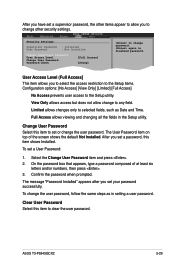
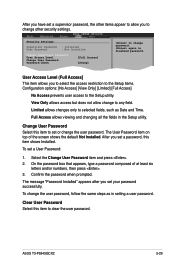
... steps as Date and Time.
Select the Change User Password item and press . 2. ASUS T3-P5945GCX2
5-29 again to set a supervisor password, the other security settings. The message "Password Installed" appears after you set a User Password:
1. View Only allows access but does not allow you to select the access restriction to the Setup items. Configuration options: [No Access] [View Only...
Asus T3-P5945GCX2 Reviews
Do you have an experience with the Asus T3-P5945GCX2 that you would like to share?
Earn 750 points for your review!
We have not received any reviews for Asus yet.
Earn 750 points for your review!
