Asus T3-P5G965A Support and Manuals
Get Help and Manuals for this Asus item
This item is in your list!

View All Support Options Below
Free Asus T3-P5G965A manuals!
Problems with Asus T3-P5G965A?
Ask a Question
Free Asus T3-P5G965A manuals!
Problems with Asus T3-P5G965A?
Ask a Question
Most Recent Asus T3-P5G965A Questions
What Motherboard Does The T3-p5g965 Have, And Where Can I Get A Replacement?
I am in love with my little Barebone. Will try to repair it and keep it a little longer.
I am in love with my little Barebone. Will try to repair it and keep it a little longer.
(Posted by ememy2000 11 years ago)
Popular Asus T3-P5G965A Manual Pages
T Series Installation Manual - Page 8


... gives information about the ASUS T3-P5G965A barebone system. This chapter includes the motherboard layout, jumper settings, and connector locations. 5.
Chapter 3: Starting up This chapter helps you power up the system and install drivers and utilities from the support CD. 4.
viii Appendix The Appendix includes the power supply unit specification for experienced users and integrators...
T Series Installation Manual - Page 10


Item description 1. Installation Manual 5. ASUS T3-P5G965A barebone system with • ASUS motherboard • 250 W PFC power supply unit • Front I/O card • 7-in-1 storage card reader 2. Cables • AC power cord • ATA cable • Serial ATA cable • Serial ATA power cable 3. Support CD and Recovery Pro CD 4.
Optional items •...
T Series Installation Manual - Page 12


... to the hard disk drive.
4. Front panel I/O door. The ASUS T3-P5G965A is an all-in the 775-land package with a versatile home entertainment...stylish mini-tower casing, and powered by the ASUS motherboard that supports the Intel® Pentium® 4 processor in -one barebone system with 533/800/1066 MHz FSB and up when data is designed for choosing the ASUS T3-P5G965A! 1.1 Welcome!...
T Series Installation Manual - Page 23
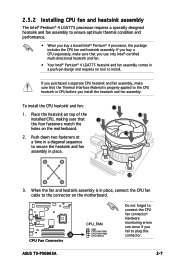
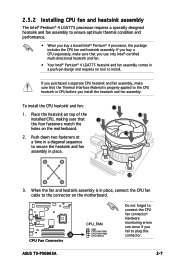
....
• When you buy a CPU separately, make sure that
B
the four fasteners match the
holes on the motherboard.
Place the heatsink on top of the
installed CPU, making sure that the Thermal Interface Material is in place, connect the CPU fan cable to the connector on the motherboard.
2. A B
A
A
B
1
1
B
A
3. ASUS T3-P5G965A
2- Push down two fasteners...
T Series Installation Manual - Page 31


...ASUS T3-P5G965A
2-15 PCI Express x16 slot
shared --
--
--
--
--
-- -- Onboard USB controller 2
-- Onboard USB 2.0 controller
--
--
--
-- Onboard AC' 97 Audio
shared --
--
--
--
--
-- -- Place the chassis upright.
2. Secure the optical drive with four screws on shared slots, ensure that the drivers support...inoperable.
2.8 Installing an optical drive
The barebone system comes ...
T Series Installation Manual - Page 36
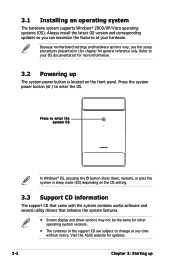
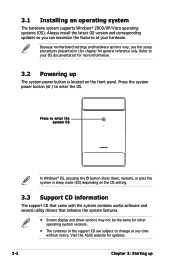
... OS version and corresponding updates so you can maximize the features of the support CD are subject to your hardware. Press to enter the OS. Because motherboard settings and hardware options vary, use the setup procedures presented in sleep mode (S3) depending on the front panel. 3.1 Installing an operating system
The barebone system supports Windows® 2000...
T Series Installation Manual - Page 37


.... Click an item to install
Click an icon to display other information
If Autorun is enabled in your optical drive. Install the necessary drivers to easily install all necessary drivers for your system. Drivers Installation Wizard Allows you to activate the devices.
ASUS T3-P5G965A
3-
ASUS InstAll - 3.3.1 Running the support CD
To begin using the support CD, place the CD in...
T Series Installation Manual - Page 43
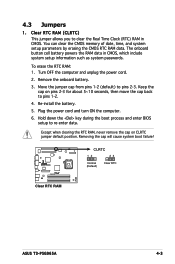
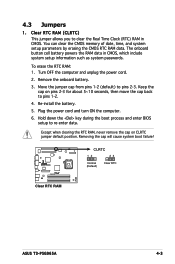
...ASUS T3-P5G965A
4- Keep the cap on CLRTC jumper default position. You can clear the CMOS memory of date, time, and system setup parameters by erasing the CMOS RTC RAM data. Move the jumper cap from pins 1-2 (default) to re-enter data. Re-install...cord.
2. Hold down the key during the boot process and enter BIOS setup to pins 2-3.
Clear RTC RAM (CLRTC) This jumper allows you to ...
T Series Installation Manual - Page 45


...Volts +12 Volts +5V Standby Power OK
Ground +5 Volts Ground +5 Volts Ground +3 Volts +3 Volts
ASUS T3-P5G965A
4- Find the proper orientation and push down firmly until the connectors completely fit.
ATX power connectors (24...supply unit are not jumpers! CPU fan connector (4-pin CPU_FAN) The fan connector supports the proprietary CPU fan. Connect the fan cable to the ATX12V connector on ...
T Series Installation Manual - Page 50
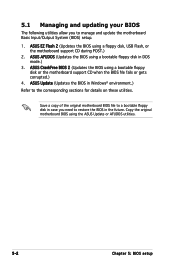
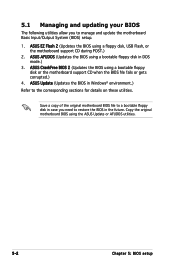
... BIOS in Windows® environment.)
Refer to manage and update the motherboard Basic Input/Output System (BIOS) setup.
1. ASUS CrashFree BIOS 2 (Updates the BIOS using the ASUS Update or AFUDOS utilities.
5-
Chapter 5: BIOS setup ASUS AFUDOS (Updates the BIOS using a floppy disk, USB Flash, or the motherboard support CD during POST.)
2. Copy the original motherboard BIOS using a bootable...
T Series Installation Manual - Page 51


... support devices such as USB flash disk, or floppy disk with FAT 32/16 format only.
• Do not shut down or reset the system while updating the BIOS to display the following. When the correct BIOS file is found . The EZ Flash 2 utility is built-in the BIOS chip so it .
ASUS T3-P5G965A...
T Series Installation Manual - Page 53


... BIOS file on a piece of paper. Write the BIOS filename on the bootable floppy disk.
All rights reserved. Updating the BIOS file To update the BIOS file using the AFUDOS utility:
1.
The utility reads the file and starts updating the BIOS.
WARNING!! Boot the system in DOS mode, then at the DOS prompt.
2. ASUS T3-P5G965A
5-
T Series Installation Manual - Page 56


...
Utilities screen menu. 3.
The Drivers menu appears. 2. See page 3-4 for this utility.
5-
Chapter 5: BIOS setup Doing so can cause system boot failure!
4. Visit the ASUS website (www.asus.com) to download the latest BIOS file.
5.1.4 ASUS Update utility
The ASUS Update is a utility that comes with the motherboard package. Place the support CD in the support CD that allows you...
T Series Installation Manual - Page 78
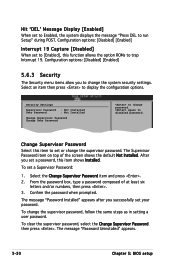
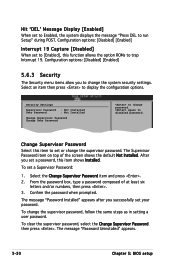
...Security Settings
Supervisor Password : Not Installed
User Password
: Not Installed
Change Supervisor Password Change User Password
to display the configuration options. To set a password, this item shows Installed. The message "Password Installed" appears after you to set or change the system security settings. The message "Password Uninstalled" appears.
5-30
Chapter 5: BIOS setup...
T Series Installation Manual - Page 79
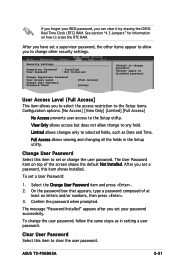
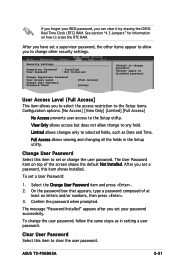
....
again to clear the user password. Select the Change User Password item and press . 2. The message "Password Installed" appears after you to change other items appear to the Setup utility.
If you forget your password successfully. Change User Password Select this item to disabled password.
To set a User Password:
1. ASUS T3-P5G965A
5-31 User Access Level (Full...
Asus T3-P5G965A Reviews
Do you have an experience with the Asus T3-P5G965A that you would like to share?
Earn 750 points for your review!
We have not received any reviews for Asus yet.
Earn 750 points for your review!
