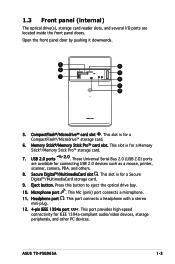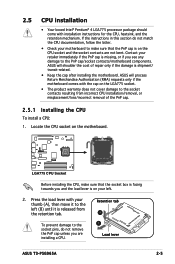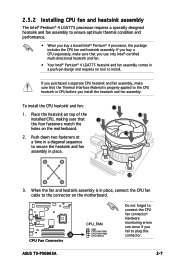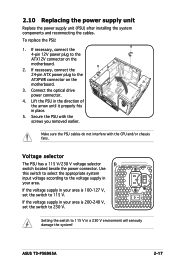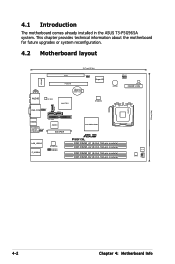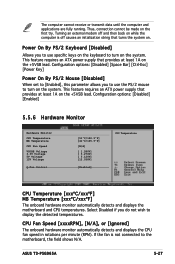Asus T3-P5G965A Support Question
Find answers below for this question about Asus T3-P5G965A.Need a Asus T3-P5G965A manual? We have 1 online manual for this item!
Question posted by ememy2000 on April 20th, 2013
What Motherboard Does The T3-p5g965 Have, And Where Can I Get A Replacement?
I am in love with my little Barebone. Will try to repair it and keep it a little longer.
Current Answers
Answer #1: Posted by cljeffrey on April 22nd, 2013 3:47 PM
Looks like the motherboard in this barebone is the P5B with 775 socket.
Here is a link on ebay and a link of our support site of this motherboard.
http://www.ebay.com/sch/i.html?_trksid=p2047675.m570.l1313.TR0.TRC0&_nkw=+asus+p5g+965&_sacat=0&_from=R40
http://www.asus.com/Motherboards/P5B/
Here is a link on ebay and a link of our support site of this motherboard.
http://www.ebay.com/sch/i.html?_trksid=p2047675.m570.l1313.TR0.TRC0&_nkw=+asus+p5g+965&_sacat=0&_from=R40
http://www.asus.com/Motherboards/P5B/
Related Asus T3-P5G965A Manual Pages
Similar Questions
Which Ssd Can I Buy To Replace The 3tb Hd ? And, How Would I Proceed To Do T
Which SSD can I buy to replace the 3tb HD ? And, how would I proceed to do this?
Which SSD can I buy to replace the 3tb HD ? And, how would I proceed to do this?
(Posted by renecomeau2222 9 years ago)
Bios Recovert
after changing the bios settings for asus cg8270 model, the windows cannot detect the hard disk.
after changing the bios settings for asus cg8270 model, the windows cannot detect the hard disk.
(Posted by aelhadidy 11 years ago)
Can I Fit Into This T3-m3n8200 Barebone A Graphic Card Asus Gt 640 ?
Hello, Can i fit into this T3-M3N8200 barebone a graphic card Asus GT 640 ? or perhaps a Asus GT 62...
Hello, Can i fit into this T3-M3N8200 barebone a graphic card Asus GT 640 ? or perhaps a Asus GT 62...
(Posted by lfpernel 11 years ago)
What Motherboard Does The 6850-05 Have, And Where Can I Get A Replacement?
I think I killed my motherboard and I want to know how to get another one. My system's out of warran...
I think I killed my motherboard and I want to know how to get another one. My system's out of warran...
(Posted by kweinberg 11 years ago)