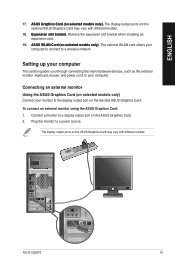Asus CG8270 Support and Manuals
Get Help and Manuals for this Asus item

Most Recent Asus CG8270 Questions
Bios Recovert
after changing the bios settings for asus cg8270 model, the windows cannot detect the hard disk.
after changing the bios settings for asus cg8270 model, the windows cannot detect the hard disk.
(Posted by aelhadidy 11 years ago)
Price Of Asus Cg8270 In Mumbai
(Posted by prajurkar1974 11 years ago)
Asus CG8270 Videos
Popular Asus CG8270 Manual Pages
Asus CG8270 Reviews
We have not received any reviews for Asus yet.