Asus T3-P5G31 Support and Manuals
Get Help and Manuals for this Asus item
This item is in your list!

View All Support Options Below
Free Asus T3-P5G31 manuals!
Problems with Asus T3-P5G31?
Ask a Question
Free Asus T3-P5G31 manuals!
Problems with Asus T3-P5G31?
Ask a Question
Popular Asus T3-P5G31 Manual Pages
T-P5G31 user's manual - Page 1


T-P5G31
ASUS PC (Desktop Barebone)
T3-P5G31
T4-P5G31*
* Only some of the T4 models have the Time and IR LED display.
T-P5G31 user's manual - Page 8


... BIOS Setup menus and describes the BIOS parameters. 6. viii
Chapter 4: Motherboard information This chapter gives information about ASUS T-P5G31 barebone system. About this system. Chapter 2: Basic installation This chapter provides step-by-step instructions on the front and rear panel, and internal components. 2. Appendix The Appendix includes the power supply unit specification for...
T-P5G31 user's manual - Page 10


Installation Manual 5.
Support CD and Software CD 4. Optional items • Telephone Adapter card • Remote control
Item description 1. ASUS T-P5G31 barebone system with
• ASUS motherboard • 250 W PFC power supply unit • Front I/O card • 6-in-1 storage card reader 2. Cables • AC power cord • ATA cable • Serial ATA cable • Serial ATA...
T-P5G31 user's manual - Page 12


... the frontpanel cover.
1.2.1 T3-P5G31 front panel
External 1 2
Internal
9
6
10
7
11
3
8
12
13
4
14
5
1-
Chapter 1: System introduction The system comes in a stylish mini-tower casing, and powered by an ASUS motherboard that supports the Intel® Pentium® 4 processor in -one barebone system with 800/1066/1333 MHz FSB and up to 4 GB system memory.
With these and...
T-P5G31 user's manual - Page 13


... card. 10. Secure Digital™/MultimediaCard slot . W/R LED .This LED lights up when data is for a Memory Stick®/Memory Stick Pro™ storage card.
8. Specifications are
available for connecting USB 2.0 devices such as a general guide for Black Bezel)
4.
Open the front panel cover by pushing it downwards.
6. This slot is for a CompactFlash®/Microdrive...
T-P5G31 user's manual - Page 15


... slot . This slot is for a Memory Stick®/Memory Stick Pro™ storage card.
9. Memory Stick®/Memory Stick Pro™ card slot. This Mic (pink) port connects a microphone.
13. ASUS T-P5G31
1- CompactFlash®/Microdrive™ card slot . The information provided is being read from or written to the barebone system you purchased. These Universal Serial Bus...
T-P5G31 user's manual - Page 40


3.1 Installing an operating system
The barebone system supports Windows® 32-bit XP / 32-bit Vista / 64-bit XP / 64-bit Vista Operating Systems (OS). Because motherboard settings and hardware options vary, use the setup procedures presented in sleep mode (S3) depending on the front panel. Refer to your hardware. Press to enter the OS. Always install the...
T-P5G31 user's manual - Page 41
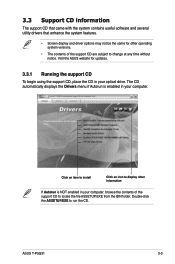
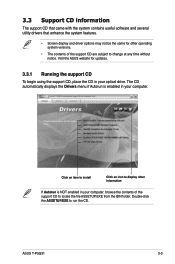
... the system contains useful software and several utility drivers that enhance the system features.
• Screen display and driver options may not be the same for updates.
3.3.1 Running the support CD
To begin using the support CD, place the CD in your optical drive. Click an item to install
Click an icon to display other operating...
T-P5G31 user's manual - Page 42


... Installs the Realtek audio driver.
Intel(R) Chipset INF Update Program Installs the Intel® Chipset INF Update Program.
Realtek RTL8111B/C 10/100/1000M LAN Driver Installs the Realtek RTL8111B/C 10/100/1000M LAN driver. ASUS InstAll - Intel(R) Graphics Accelerator Driver Installs the Intel® graphics accelerator driver.
The ITECIR Vista Driver item appears only in some models...
T-P5G31 user's manual - Page 54


... the original or the latest motherboard BIOS file to the floppy disk drive.
ASUS AFUDOS: Updates the BIOS in DOS mode using a floppy disk, USB Flash, or the motherboard support CD during POST.
2. Do either one of the original motherboard BIOS file to manage and update the motherboard Basic Input/ Output System (BIOS) setup.
1. b. Insert a 1.44 MB floppy disk...
T-P5G31 user's manual - Page 58


.... Completed. Start flashing... DO NOT shut down or reset the system while updating the BIOS! Doing so can update a corrupted BIOS file using the motherboard support CD , the floppy disk or the USB flash disk that contains the updated BIOS file.
• Prepare the motherboard support CD, the floppy disk or the USB flash disk containing the...
T-P5G31 user's manual - Page 60


... either through a network or an Internet Service Provider (ISP). Click the Utilities tab, then click Install ASUS Update. 5.1.5 ASUS Update utility
The ASUS Update is a utility that comes with the motherboard package. Installing ASUS Update To install ASUS Update:
1. See page 3-4 for the
Utilities screen menu. 3. Place the support CD in the support CD that allows you to your system...
T-P5G31 user's manual - Page 73


...] Allows you to enable or disable the remapping of overlapped PCI memory above the total physical memory. Configuration options: [Enabled] [Disabled]
ASUS T-P5G31
5-21
Configuration options: [Enabled] [Disabled]
Configure DRAM Timing by SPD [Enabled] Allows you to change the advanced chipset settings.
Select an item then press to malfunction. NorthBridge Configuration Southbridge...
T-P5G31 user's manual - Page 85


... and Exit
Select this item shows Installed.
From the password box, type a password composed of the screen shows the default Not Installed.
After you forget your password. If you set a Supervisor Password:
1. ASUS T-P5G31
5-33
Select the Change Supervisor Password item and press . 2. The message "Password Uninstalled" appears. Configuration options: [Disabled] [Enabled...
T-P5G31 user's manual - Page 86


... prompted. To change to [Setup], BIOS checks for user password both when accessing Setup and booting the system.
When set a User Password:
1.
To set to set a password, this item to [Always], BIOS checks for user password when accessing the Setup utility. The message "Password Installed" appears after you set or change the user password. The User Password item on top of...
Asus T3-P5G31 Reviews
Do you have an experience with the Asus T3-P5G31 that you would like to share?
Earn 750 points for your review!
We have not received any reviews for Asus yet.
Earn 750 points for your review!
