Asus A31AD Support and Manuals
Popular Asus A31AD Manual Pages
User Guide - Page 1


ASUS Desktop PC
A31AD/F31AD/K31AD M12AD and M52AD User Guide
A31AD/F31AD/K31AD
M12AD
M52AD
User Guide - Page 9


... when trying to help you complete a task. IMPORTANT: Instructions that you perform certain tasks properly, take note of local Technical Support Engineer. • The User Guide is located in the following folder in this manual.
Refer to complete a task. ASUS websites The ASUS website provides updated information on ASUS hardware and software products. Conventions used throughout this...
User Guide - Page 10
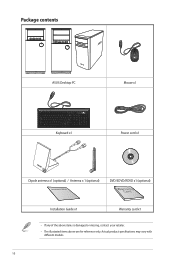
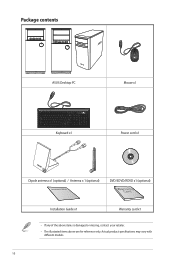
Actual product specifications may vary with different models.
10 Package contents
ASUS Desktop PC
Mouse x1
Keyboard x1
Power cord x1
Dipole antenna x1 (optional) / Antenna x 1 (optional)
Installation Guide
DVD/SDVD/RDVD x1 (optional)
Installation Guide x1
Warranty card x1
• If any of the above items is damaged or missing, contact your retailer.
• The illustrated items ...
User Guide - Page 11


... 1
Getting started
Welcome!
ASUS M12AD / M52AD Desktop PC provides cutting-edge performance, uncompromised reliability, and user-centric utilities.
Getting to know your ASUS Desktop PC. All these values are for purchasing the ASUS M12AD / M52AD Desktop PC!
The ports and their locations, and the chassis color vary with different models. Front panel M12AD
ASUS A31AD / F31AD / K31AD...
User Guide - Page 13


...optical disk drive tray. Power button. Optical disk drive eject button. Supported by ASUS Audio Wizard. A31AD/F31AD/K31AD
ENGLISH
USB 3.0 ports.
Press this slot.
These Universal ...installing a Windows® operating system.
• Due to USB 3.0 controller limitations, USB 3.0 devices can only be used under a Windows® OS environment and after the USB 3.0 driver installation...
User Guide - Page 17


... monitor to a power source. Connect a monitor to a display output port on the ASUS Graphics Card may vary with different models. Connecting an external monitor Using the ASUS Graphics Card (on selected models only)
Connect your computer. ENGLISH
Setting up your computer
This section guides you through connecting the main hardware devices, such as the external monitor...
User Guide - Page 21


... USB 2.0/1.1 and USB 3.0 ports on the front and rear panels.
Front panel
M12AD
M52AD
Rear panel
A31AD/F31AD/K31AD
M12AD / M52AD / A31AD / F31AD / K31AD
For details, refer to your computer. ENGLISH
Chapter 2
Connecting devices to the section Removing a USB storage device in the Windows® 8.1 User Guide, which can be found in this manual.
User Guide - Page 27


... to be found in this manual. ENGLISH
For some graphic cards, only the monitor that is set to the section Configuring the Screen Resolution settings in the Windows® 8.1 User Guide, which can be the primary display has display during POST.
The dual display function works only under Windows.
3. ASUS A31AD / F31AD / K31AD / M12AD / M52AD
27...
User Guide - Page 33
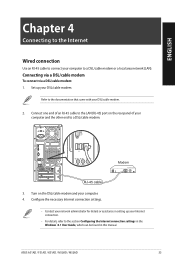
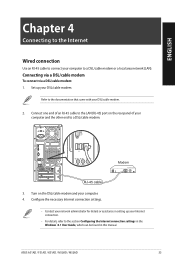
...ASUS A31AD / F31AD / K31AD / M12AD / M52AD
33
Turn on the rear panel of an RJ-45 cable to the LAN (RJ-45) port on the DSL/cable modem and your computer and the other end to a DSL/cable modem. Modem
RJ-45 cable
3.
Configure the necessary Internet connection settings...Configuring the Internet connection settings in the Windows® 8.1 User Guide, which can be found in this manual.
User Guide - Page 35


... best wireless performance.
• The external antennas are optional items.
• For details, refer to the section Configuring the Internet connection settings in the Windows® 8.1 User Guide, which can be found in this manual.
To establish a wireless connection, you need to connect to a wireless access point (AP). ASUS A31AD / F31AD / K31AD / M12AD / M52AD
35
User Guide - Page 39
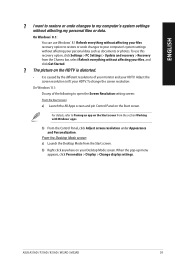
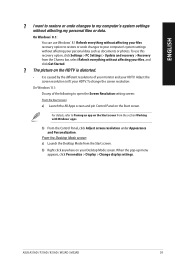
..., and click Get Started.
? ASUS A31AD / F31AD / K31AD / M12AD / M52AD
39
ENGLISH
? Adjust the screen resolution to open the Screen Resolution setting screen:
From the Start screen
a)... Mode screen. On Windows® 8.1: You can use this recovery option, click Settings > PC Settings > Update and recovery > Recovery from the Charms bar, select Refresh everything without affecting your ...
User Guide - Page 41
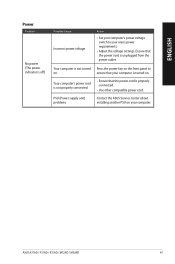
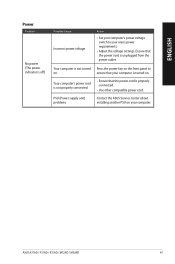
... outlet. PSU (Power supply unit) problems
Contact the ASUS Service Center about installing another PSU on your computer. Ensure that your computer is turned on. ASUS A31AD / F31AD / K31AD / M12AD /... settings.
Your computer's power cord is not properly connected.
• Ensure that the power cord is properly connected.
• Use other compatible power cord.
ENGLISH
Power
Problem
No...
User Guide - Page 43


... software to ASUS Service Center for viruses and repair your computer.
• Reinstall the operating system. Incompatible softwares are running. ASUS A31AD / F31AD / K31AD / M12AD / M52AD
43
Speaker or headphone does Try using another speaker or
not work . Memory module problems
There is set to the wrong port.
Move your computer to your computer.
Driver problems
Try...
User Guide - Page 44


...fan runs on its default settings.
ENGLISH
CPU
Problem
Too noisy right after entering the OS.
Restore the BIOS to the latest version. Visit the ASUS Support site at http://support.asus.com for the service center information.
44
Chapter 5: Troubleshooting The CPU fan has been replaced. Ensure that your Desktop PC's warranty card and contact the ASUS Service Center. The system...
User Guide - Page 58


... with the help of software controlled diagnostic tests that run
the BIOS Setup. • You have installed a new system component that you turn on your Desktop PC.
58
Windows® 8.1 User Manual We strongly recommend that requires further BIOS settings or update.
POST (Power-On Self Test) is off, disconnect the power cord from your Desktop...
Asus A31AD Reviews
Do you have an experience with the Asus A31AD that you would like to share?
Earn 750 points for your review!
We have not received any reviews for Asus yet.
Earn 750 points for your review!

