Asus AP120R Support and Manuals
Popular Asus AP120R Manual Pages
User Guide - Page 2
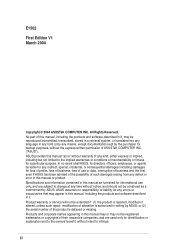
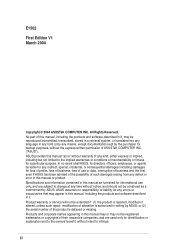
... conditions of ASUSTeK COMPUTER INC. ("ASUS"). ASUS assumes no event shall ASUS, its directors, officers, employees, or agents be construed as is" without warranty of any means, except documentation kept by ASUS. All Rights Reserved. No part of this manual "as a commitment by the purchaser for any defect or error in this manual or product.
ASUS provides this manual, including the...
User Guide - Page 3
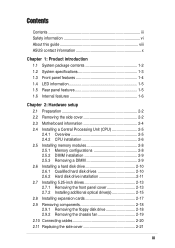
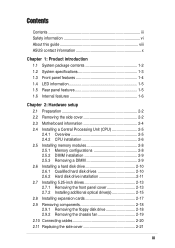
... vi About this guide viii ASUS contact information x
Chapter 1: Product introduction
1.1 System package contents 1-2 1.2 System specifications 1-3 1.3 Front panel features 1-4 1.4 LED information 1-5 1.5 Rear panel features 1-5 1.6 Internal features 1-6
Chapter 2: Hardware setup
2.1 Preparation 2-2 2.2 Removing the side cover 2-2 2.3 Motherboard information 2-4 2.4 Installing a Central...
User Guide - Page 8


... This chapter lists the hardware setup procedures that you have to solve simple problems before calling customer support. Chapter 3: Installation options This chapter provides information on front panel and rear panel specifications. 2. Appendix This appendix lists the common problems that you may refer to this guide
Audience
This user guide is intended for your reference.
viii...
User Guide - Page 9
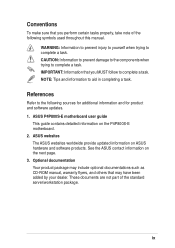
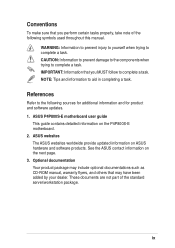
...ASUS websites worldwide provide updated information on the P4P800S-E motherboard. 2.
NOTE: Tips and information to complete a task.
ASUS P4P800S-E motherboard user guide
This guide contains detailed information on ASUS... this manual. References
Refer to complete a task. Optional documentation Your product package may include optional documentations such as CD-ROM manual, warranty...
User Guide - Page 12


... AP120-E1 server/workstation including: • ASUS P4P800S-E motherboard • 250W power supply • Optical drive • Floppy disk drive • Chassis fan
2. Documentation
• ASUS AP120-E1 user guide • ASUS P4P800S-E user guide 6. AP120-E1 support CD including drivers and utilities 5. AC power cord 3. System screws and labels 4. Optional items • CPU fan...
User Guide - Page 13


... 2 serial ATA HDDs with 20-pin ATX and 4-pin 12V plugs
ASUS AP120-E1 user guide
1-3
1.2 System specification
The ASUS AP120-E1 server/workstation is a stylish server/workstation system featuring the ASUS P4P800S-E motherboard. The server/workstation supports the Intel® Pentium® 4 processor in a 478-pin socket, and includes the latest I /O ports
Expansion Slots
5 x PCI slots...
User Guide - Page 16
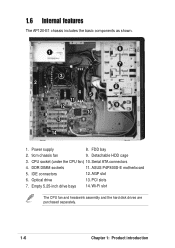
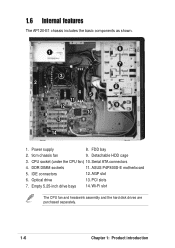
Power supply
8. Optical drive
13. Wi-Fi slot
The CPU fan and heatswink assembly and the hard disk drives are purchased separately.
1-6
Chapter 1: Product introduction ASUS P4P800S-E motherboard
5. PCI slots
7. Empty 5.25-inch drive bays 14. DDR DIMM sockets
11. 1.6 Internal features
The AP120-E1 chassis includes the basic components as shown.
6 1
7
3
2 8
45...
User Guide - Page 20


Make sure to the motherboard user guide for detailed information on the motherboard.
2-4
Chapter 2: Hardware setup
Refer to unplug the power cord before installing or removing the motherboard. The motherboard is secured to do so may cause you physical injury and may damage motherboard components.
Failure to the chassis by ten screws as indicated by circles in the illustration...
User Guide - Page 21
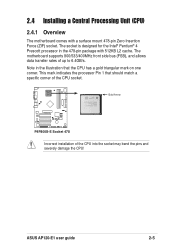
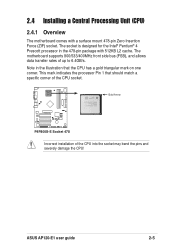
ASUS AP120-E1 user guide
2-5 Note in the 478-pin package with a surface mount 478-pin Zero Insertion Force (ZIF) socket. The motherboard supports 800/533... 4 Prescott processor in the illustration that should match a specific corner of the CPU socket. 2.4 Installing a Central Processing Unit (CPU)
2.4.1 Overview
The motherboard comes with 512KB L2 cache. This mark indicates the processor...
User Guide - Page 24
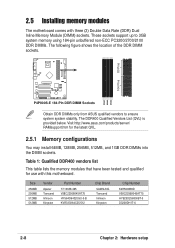
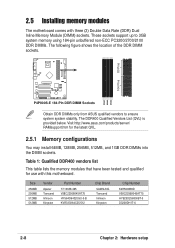
...Part Number
77.10638.465 V58C2256804SAT75 HYS64D64320GU-5-B KVR333X64C25/512
Chip Brand
SAMSUNG Trancend Infineon Kingston
Chip Number
K4H560838D V58C2256804SAT75 HYB25D256800BT-5 D3208DH1T-6
2-8
Chapter 2: Hardware setup These sockets support...
You may install 64MB, 128MB, 256MB, 512MB, and 1GB DDR DIMMs into the DIMM sockets. 2.5 Installing memory modules
The motherboard comes with this...
User Guide - Page 25


... a DIMM socket by pressing the retaining clips outward.
2. Support the DIMM lightly with extra force.
2. Follow these steps to install a DIMM.
1. Firmly insert the DIMM into a socket to both the motherboard and the components. Remove the DIMM from the socket. DDR... until the retaining clips snap back in only one direction. Unlocked retaining clip
3.
ASUS AP120-E1 user guide
2-9
User Guide - Page 26
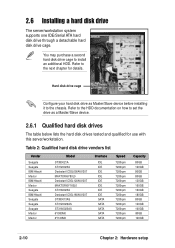
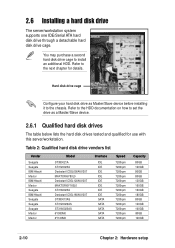
...to set the drive as Master/Slave device before installing it... to the next chapter for use with this server/workstation. Table 2: Qualified hard disk drive vendors list
Vender
Seagate Seagate IBM/Hitachi Maxtor IBM/Hitachi Maxtor Seagate IBM/Hitachi Seagate Seagate Seagate Maxtor Maxtor
Model...Hardware setup 2.6 Installing a hard disk drive
The server/workstation system supports one...
User Guide - Page 49


You may encounter while using the server.
Appendix
This appendix lists the common problems that you may refer to this part and try to solve simple problems before calling customer support. It lists the possible causes of the problems and offers solutions. Appendix
ASUS AP120-E1 user guide
A-1 The appendix also contains the power supply unit specifications for your reference.
User Guide - Page 50
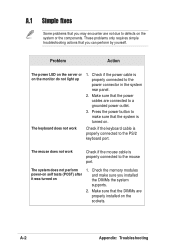
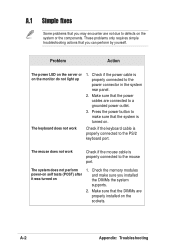
... troubleshooting actions that you installed the DIMMs the system supports.
2.
Check if the power cable is properly connected to the mouse port. Press the power button to make sure you can perform by yourself. The system does not perform power-on self tests (POST) after it was turned on . A-2
Appendix: Troubleshooting A.1 Simple fixes
Some problems...
User Guide - Page 51
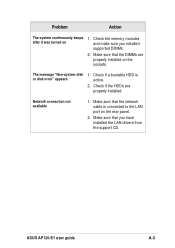
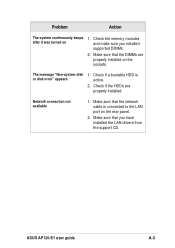
... port on the sockets.
Make sure that the network cable is active.
2. ASUS AP120-E1 user guide
A-3 The message "Non-system disk or disk error" appears
1. Make sure that you installed supported DIMMs.
2. Check if the HDDs are properly installed on the rear panel.
2. Problem
Action
The system continuously beeps after it was turned on
1.
Network connection...
Asus AP120R Reviews
Do you have an experience with the Asus AP120R that you would like to share?
Earn 750 points for your review!
We have not received any reviews for Asus yet.
Earn 750 points for your review!

