Asus A7VL133-VM Support and Manuals
Get Help and Manuals for this Asus item
This item is in your list!

View All Support Options Below
Free Asus A7VL133-VM manuals!
Problems with Asus A7VL133-VM?
Ask a Question
Free Asus A7VL133-VM manuals!
Problems with Asus A7VL133-VM?
Ask a Question
Popular Asus A7VL133-VM Manual Pages
Motherboard DIY Troubleshooting Guide - Page 7


...ASUS IrDA-compliant infrared module
(1) ASUS 2-port USB Connector Set
(1) Bag of spare jumper caps
(1) ASUS Support CD with drivers and utilities
(1) This Motherboard User's Manual
(1) COM2 Bracket
ASUS A7VL133-VM User's Manual
7 APPENDIX
Manual information and checklist Production information and specifications Intructions on setting up the motherboard.
FEATURES 3. HARDWARE SETUP...
Motherboard DIY Troubleshooting Guide - Page 8


...; Mode: Allows processor settings and easy overclocking of PC133/PC100 SDRAM; FEATURES
2.1 The ASUS A7VL133-VM
The ASUS A7VL133-VM motherboard is enabled. Supports UltraDMA/100, UltraDMA/66, UltraDMA/33, PIO Modes 3 & 4 and Bus Master IDE DMA Mode 2, and Enhanced IDE devices, such as DVDROM, CD-ROM, CD-R/RW, LS-120, and Tape Backup drives.
• USB: Supports up to examine...
Motherboard DIY Troubleshooting Guide - Page 10
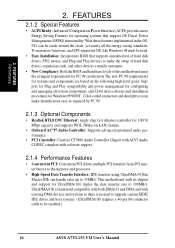
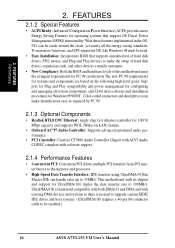
... 100MB/s. This motherboard with existing DMA devices and systems so there is backward compatible with both DMA/33 and DMA and with its chipset and support for Windows95/98/NT . To maximize functions, an ACPI-supported OS, like Windows 98 must be enabled.)
10
ASUS A7VL133-VM User's Manual UltraDMA/100 is no need to upgrade current EIDE...
Motherboard DIY Troubleshooting Guide - Page 12


... (on audio model only) ... (Bottom) 16
Network Features Realtek RTL 8139C Fast Ethernet Controller optional) 1 LAN (RJ45) Connector optional) (top) 20
Hardware Monitoring System Voltage Monitoring (integrated in ASUS ASIC) ....... 10 2 Fan Power and Speed Monitoring Connectors
Power ATX Power Supply Connector 1
Others Onboard LED 7 Form Factor Micro ATX
12
ASUS A7VL133-VM User's Manual
Motherboard DIY Troubleshooting Guide - Page 15


...) p.35 USB Header (10-1 pin) p.35 ATX Power Supply Connector (20 pin) p.36 IDE Activity LED (2 pin) p.37 System Warning Speaker Connector (4 pin) p.37 System Power LED Lead (3 pin) p.37 Reset Switch Lead (2 pin) p.37 ATX / Soft-Off Switch Lead (2 pin) p.37 System Management Interrupt Lead (2 pin)
ASUS A7VL133-VM User's Manual
15 H/W SETUP Layout Contents...
Motherboard DIY Troubleshooting Guide - Page 26


... slots, make sure that the drivers support "Share IRQ" or that will arise between the two PCI groups that the cards do not need IRQ assignments. H/W SETUP Expansion Cards
26
ASUS A7VL133-VM User's Manual not shared - - HARDWARE SETUP
Interrupt Request Table for this Motherboard
PCI slot 1 PCI slot 2 PCI slot 3 AGP slot Onboard USB controller Onboard audio/SMBus
INT-A shared
- -
Motherboard DIY Troubleshooting Guide - Page 30


...recorded by your computer or played through a network hub. RJ-45
3. H/W SETUP Connectors
30
ASUS A7VL133-VM User's Manual HARDWARE SETUP
8) Audio Port Connectors (Three 1/8" GAME_AUDIO) (optional) Line Out (lime) can be connected to a Local Area Network (LAN) through the Line Out (lime). The connector allows the motherboard to connect to headphones or preferably powered speakers. 3.
Motherboard DIY Troubleshooting Guide - Page 34


... onto the ATX connectors. HP OUT LT GND HP OUT RT
1
HPHONE
A7VL133-VM
®
A7VL133-VM True-Level Line Out Header
34
ASUS A7VL133-VM User's Manual HARDWARE SETUP
14) Internal Audio Connectors (4 pin CD_IN, AUX, MODEM) These connectors allow you to connect a chassis mounted headphone to the motherboard instead of having to interface with a voice modem card with a similar...
Motherboard DIY Troubleshooting Guide - Page 37


...the system is controlled by settings in use the "Turbo Switch...Only SPEAKER will not cause any problems. This may use . This ... SETUP
The following HPANEL ...audio has been properly initialized.
20) System Power LED Lead (3-1 pin PWR.LED) This 3-1 pin connector connects the system power LED, which lights when the system is powered on the position of the switch. 3. ASUS A7VL133-VM User's Manual...
Motherboard DIY Troubleshooting Guide - Page 41


...is your hard drive. 4. BIOS SETUP
4.1 Managing and Updating Your BIOS
4.1.1 Upon First Use of...drivers that you save a copy of the code displayed on the motherboard. If "unknown" is displayed after Flash Memory:, the memory chip is either not programmable or is not supported by the ACPI BIOS and therefore, cannot be loaded when you need to run AFLASH.
4.
ASUS A7VL133-VM User's Manual...
Motherboard DIY Troubleshooting Guide - Page 42


...SETUP
5. BIOS SETUP Updating BIOS
42
ASUS A7VL133-VM User's Manual Save Current BIOS to File from the Internet (WWW or
FTP) (see ASUS CONTACT INFORMATION on page 3 for details) and save to the disk you created earlier. 2. NOTE: To cancel this operation, press .
4. 4. Download an updated ASUS.... Only update your BIOS if you have problems with your motherboard having more problems! 1. ...
Motherboard DIY Troubleshooting Guide - Page 78


... your
motherboard, such as product name, BIOS version, and CPU. • Browse Support CD: Allows you to view the contents of the CD. • ReadMe: Allows you update your computer's fan,
temperature, and voltages. • ASUS® Update™ Vx.xx: Installs ASUS\Update to help you to view user's manuals saved in the AFLASH folder
78
ASUS A7VL133-VM User's Manual S/W SETUP Windows...
Motherboard DIY Troubleshooting Guide - Page 87


... guide you choose, the bigger the file size will need to File Video Configuration
Start Playback Stop Recording / Playback
Start Recording Pause
Exit Minimize Help Video Mail Wizard
Save Video File Send Mail
Load Video File
Send Mail Increase MIC volume Decrease MIC volume Increase speaker volume Decrease speaker volume
ASUS A7VL133-VM User's Manual...
Motherboard DIY Troubleshooting Guide - Page 88


... will need to you are properly connected to update your motherboard's BIOS and drivers. If you selected updating/downloading from the Internet, you will be prompted to locate the file.
88
ASUS A7VL133-VM User's Manual Launch the utility from a file, you to the Internet through an Internet Service Provider (ISP). 1. Select an update method.
3. Choose the site that is a utility...
Motherboard DIY Troubleshooting Guide - Page 90


... by a specific programming method. Concurrent PCI provides increased bandwidth, reduced system latencies, improves video and audio performance, and improves processing of eight contiguous bits. Currently, there are several different types of DRAM such as the "brain" of instructions that the CPU be updated by to 33MB/Sec transfer.
90
ASUS A7VL133-VM User's Manual
COM Port...
Asus A7VL133-VM Reviews
Do you have an experience with the Asus A7VL133-VM that you would like to share?
Earn 750 points for your review!
We have not received any reviews for Asus yet.
Earn 750 points for your review!
