Asus A7S8X-MX Support and Manuals
Get Help and Manuals for this Asus item
This item is in your list!

View All Support Options Below
Free Asus A7S8X-MX manuals!
Problems with Asus A7S8X-MX?
Ask a Question
Free Asus A7S8X-MX manuals!
Problems with Asus A7S8X-MX?
Ask a Question
Popular Asus A7S8X-MX Manual Pages
User manual for A7S8X-MX - Page 15


...MB/s data transfer rate. ASUS A7S8X-MX
1-3 1.3 Special features
1.3.1 Product highlights
AMD Athon™ XP/Sempron™ processor support
The motherboard comes with a 462-pin surface mount, Zero Insertion Force (ZIF) socket that supports 333 MHz front side bus frequency for enhanced 3D, 2D, and video capabilities.
Integrated 10/100 LAN controller
The onboard Realtek RTL8201CL is the...
User manual for A7S8X-MX - Page 25


...
In the future, you may cause you physical injury and damage motherboard components.
1.8.1 Installing an expansion card
To install an expansion card:
1.
Remove the bracket opposite the slot that you intend to use .
4. Remove the system unit cover (if your motherboard is completely seated on the system and change the necessary BIOS settings, if any. ASUS A7S8X-MX
1-13
User manual for A7S8X-MX - Page 37


5 . USB connectors (10-1 pin USB56, USB78)
These connectors are for playing or editing audio files. Doing so will damage the motherboard!
6 . A7S8X-MX
+5V J1B2 J1CY GND GND J1CX J1B1 +5V
®
A7S8X-MX Game connector
GAME
ASUS A7S8X-MX
MIDI_IN J2B2 J2CY
MIDI_OUT J2CX J2B1 +5V
1-25
The GAME/MIDI port connects a joystick or game pad for playing games...
User manual for A7S8X-MX - Page 39
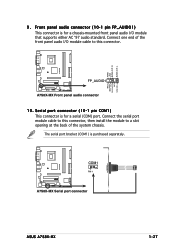
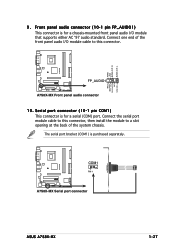
... for a chassis-mounted front panel audio I /O module cable to this connector, then install the module to this connector.
COM1
PIN 1
®
A7S8X-MX Serial port connector
A7S8X-MX
ASUS A7S8X-MX
1-27 Connect the serial port module cable to a slot opening at the back of the front panel audio I /O module that supports either AC '97 audio standard. Connect one end of the...
User manual for A7S8X-MX - Page 41


... connector is for the system power LED. ASUS A7S8X-MX
1-29 The IDE LED lights up when you turn on the system power, and blinks when the system is in SLEEP or SOFT-OFF mode depending on the BIOS settings.
13. System panel connector (10-1 pin PANEL) This connector supports several chassis-mounted functions. PLED PWRBTN
PLED...
User manual for A7S8X-MX - Page 45


... then follow screen instructions to the optical drive.
e.
Rename the file to *.BIN and save it to update the BIOS using a bootable floppy disk with the executable Flash Memory Writer Utility (AWDFLASH.EXE). The succeeding screens are for Windows® 2000: a. Download the latest BIOS file from the ASUS website. (www.asus.com). ASUS A7S8X-MX
2-3 Insert the Windows® 2000...
User manual for A7S8X-MX - Page 47


......| Flashed successfully.
When the correct BIOS file is not found in the floppy disk. error message appears if the correct BIOS file is found !" EZFlash starting BIOS update Checking for the motherboard and rename the same to a floppy disk, then restart the system. 3. ASUS A7S8X-MX
2-5 Visit the ASUS website (www.asus.com) to download the latest BIOS file for floppy...
4.
User manual for A7S8X-MX - Page 49


... (ISP). Installing ASUS Update
To install ASUS Update:
1.
Place the support CD in the support CD that allows you to manage, save, and update the motherboard BIOS in Windows® environment. Click the U t i l i t i e s tab, then click I n s t a l l A S U S U p d a t e
V X .
2.1.5 ASUS Update utility
The ASUS Update is copied to your system. X X . ASUS A7S8X-MX
2-7
User manual for A7S8X-MX - Page 51


...ASUS Update main window appears.
2. From the FTP site, select the BIOS version that you wish to complete the update process. Click Next.
5. ASUS A7S8X-MX
2-9
Launch the ASUS Update utility from the drop-down menu, then click N e x t.
3.
Updating the BIOS through a BIOS file
To update the BIOS through the Internet. Follow the screen instructions to download. The ASUS Update...
User manual for A7S8X-MX - Page 59


CPU Configuration
CPU Type CPU Speed Cache RAM
AMD Sempron(tm) 1500 MHz
256 K
Select Menu Item Specific Help
ASUS A7S8X-MX
2-17
2.4.1 CPU configuration
The items in this menu show the CPU-related information auto-detected by the BIOS.
User manual for A7S8X-MX - Page 63


... devices. Configuration options: [Auto] [Manual]
PCI/VGA Palette Snoop [Disabled]
Some non-standard VGA cards, like graphics accelerators or MPEG video cards, may not show the PCIPnP configuration settings. Configuration options: [Disabled] [Enabled]
ASUS A7S8X-MX
2-21 If you need the BIOS to [Manual], you are using a Plug and Play capable operating system. Setting this field to display...
User manual for A7S8X-MX - Page 71


... automatically detects the voltage output through the onboard voltage regulators.
Enter Power setup menu for details." If any of the fans is out of the monitored items is not connected to enter SETUP." 2.5.2 Hardware monitor
This menu shows the hardware monitor settings auto-detected by the BIOS. ASUS A7S8X-MX
2-29 CPU FAN Speed [xxxxRPM] Chassis FAN Speed [xxxxRPM...
User manual for A7S8X-MX - Page 75


... functions specified in each option. Configuration options: [All Errors] [No Errors] [All, But Keyboard] [All , But Diskette] [All, But Disk/Key]
ASUS A7S8X-MX
2-33 Configuration options: [Non-OS2] [OS2]
Full Screen Logo [Enabled]
Allows you to use the ASUS MyLogo™ feature. Configuration options: [Disabled] [Enabled]
Set this item to [Enabled] to enable or disable the...
User manual for A7S8X-MX - Page 77


... to CMOS before entering the BIOS setup or the system. Exit & Save Changes Exit & Discard Changes Load Setup Default Discard Changes
Select Menu
Item Specific Help
This option saves data to the Exit menu
ASUS A7S8X-MX
2-35 If you forget your changes to section "1.9 Jumpers" for instructions.
The RAM data containing the password information is powered by erasing the...
User manual for A7S8X-MX - Page 81


... menu shows the available device drivers if the system detects installed devices.
USB 2.0 Driver
Installs the USB 2.0 driver.
SiS Ethernet Device Driver
Installs the SiS Ethernet device driver. Install the necessary drivers to activate the devices.
SiS IDE Driver
Installs the SiS IDE driver. SiS741/SiS741GX Graphic Driver
Installs the SiS741/SiS741GX graphic driver. ASUS A7S8X-MX
3-3
Asus A7S8X-MX Reviews
Do you have an experience with the Asus A7S8X-MX that you would like to share?
Earn 750 points for your review!
We have not received any reviews for Asus yet.
Earn 750 points for your review!
