Asus A7N8X-VM 400 Support and Manuals
Get Help and Manuals for this Asus item
This item is in your list!

View All Support Options Below
Free Asus A7N8X-VM 400 manuals!
Problems with Asus A7N8X-VM 400?
Ask a Question
Free Asus A7N8X-VM 400 manuals!
Problems with Asus A7N8X-VM 400?
Ask a Question
Popular Asus A7N8X-VM 400 Manual Pages
Motherboard DIY Troubleshooting Guide - Page 23


.... This figure shows a typical PCI card installed into a slot.
ASUS A7N8X-VM/400 motherboard user guide
1-13
The slots support PCI cards such as LAN card, SCSI card, USB card, and other cards that supports +1.5V AGP 8X cards. AGP Card without Retention Notch
A7N8X-VM
ASUS AGP-NV-DVI
A7N8X-VM/400 Accelerated Graphics Port (AGP)
The ASUS AGP-NV-DVI card is purchased separately...
Motherboard DIY Troubleshooting Guide - Page 35


...be used to copy the current system BIOS settings to the DOS prompt. Reading flash ..... 0x0008CC00...Firmware Update Utility - done
A:\>
When the BIOS copy process is not write-protected and have enough space (at least 600 KB) to the floppy disk.
All rights reserved. Reading flash .....
Version 1.10 Copyright (C) 2002 American Megatrends, Inc. ASUS A7N8X-VM/400 motherboard user guide...
Motherboard DIY Troubleshooting Guide - Page 37


... booting from a diskette and using ASUS EZ Flash:
1. is no floppy disk found in the floppy disk, the error message "A7NVM400.ROM not found !" To launch EZ Flash, press + during the Power-On Self Tests (POST). User recovery requested. Insert the floppy disk that contains the BIOS file. User recovery requested.
ASUS A7N8X-VM/400 motherboard user guide
2-5
Motherboard DIY Troubleshooting Guide - Page 38


.... To install ASUS Update: 1. Place the support CD to update the motherboard BIOS in the support CD that allows you to avoid network traffic, or choose Auto Select. See page 3-3 for the Utilities menu screen. Select your system. If you selected updating/ downloading from the Windows desktop by clicking Start > Programs > ASUS > ASUSUpdate > ASUSUpdate. The ASUS Update initial screen...
Motherboard DIY Troubleshooting Guide - Page 55


....
ASUS A7N8X-VM/400 motherboard user guide
2-23 Change Supervisor Password
Select this item shows Installed.
On the password box that appears, type a password composed of the screen shows the default Not Installed. The message "Password Installed" appears after you have set a Supervisor Password:
1. Security Settings
Supervisor Password User Password
Change Supervisor Password Clear...
Motherboard DIY Troubleshooting Guide - Page 60


... useful software and several utility drivers that enhance the motherboard features. 3.1 Installing an operating system
This motherboard supports Windows® 98SE/ME/NT/2000/XP as well as Linux RedHat®, SuSE, TurboLinux and Caldera operating systems (OS). The contents of the support CD are for general reference only. Visit the ASUS website for more information
If Autorun...
Motherboard DIY Troubleshooting Guide - Page 61


... the onboard VGA.
ASUS A7N8X-VM/400 motherboard user guide
3-3 NVIDIA Display Driver
Installs the NVIDIA display driver for other operating system versions.
USB 2.0 Driver
Installs the USB 2.0 driver. NVIDIA nForce Driver
Installs the driver for the NVIDIA nForce chipset.
Install the necessary drivers to activate the devices. 3.2.2 Drivers menu
The drivers menu shows the available...
A7N8X-VM/400 User's Manual - Page 3


...
2.1 Managing and Updating your BIOS 2-2 2.1.1 Using AFUDOS to update the BIOS 2-2
2.2 BIOS Setup program 2-3 2.2.1 BIOS menu bar 2-3 2.2.2 Legend bar 2-4
2.3 Main Menu 2-5 2.3.1 Primary and Secondary IDE Master/Slave 2-6 2.3.2 System Information 2-7
iii Features
Contents
Contents iii Notices v Safety information vi ASUS contact information viii A7N8X-VM 400 specifications summary ix...
A7N8X-VM/400 User's Manual - Page 23


... device by setting its jumper accordingly.
one for the jumper settings. A7N8X-VM 400
NOTE: Orient the red markings (usually zigzag) on the motherboard.
1. BIOS supports specific device bootup. You may configure two hard disks to PIN 1. If you install two hard disks...133/100/66/33 master device. SEC_IDE PRI_IDE
A7N8X-VM 400 IDE Connectors
PIN 1
ASUS A7N8X-VM 400 Motherboard
1-13
A7N8X-VM/400 User's Manual - Page 46


...]
This sets the PS/2 mouse support. Configuration options: [Disabled] [Auto]
Wait for 'F1' If Error [Enabled]
This field sets whether to be pressed if an error occurs. Configuration options: [Disabled] [Enabled]
Interrupt 19 Capture [Disabled]
When [Enabled], it allows option ROMs to run Setup". AddOn ROM Display Mode [Force BIOS]
This field sets the display mode for...
A7N8X-VM/400 User's Manual - Page 47
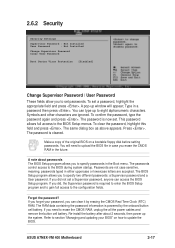
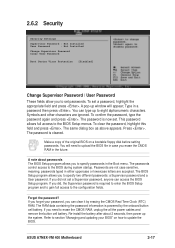
...; ASUS A7N8X-VM 400 Motherboard
2-17 Make a copy of the original BIOS on how to the configuration fields. If you can access the BIOS Setup program. Refer to upload the BIOS file in the future. Type in either uppercase or lowercase letters are accepted. Passwords are ignored. If you forget your BIOS" on a bootable floppy disk before setting passwords...
A7N8X-VM/400 User's Manual - Page 48


... numbers, then press Enter.
Change Supervisor Password
Select this item shows Installed.
After you to change other security settings.
Security Settings
Supervisor Password : Not Installed
User Password
: Not Installed
Change Supervisor Password User Access Level Change User Password Clear User Password Password Check
[Full Access] [Setup]
Boot Sector Virus Protection [Disabled...
A7N8X-VM/400 User's Manual - Page 54


... to locate the file ASSETUP.EXE from the BIN folder. Always install the latest OS version and corresponding updates so you can maximize the features of the support CD are subject to your hardware.
Because motherboard settings and hardware options vary, use the setup procedures presented in your CD-ROM drive. Double-click the ASSETUP.EXE...
A7N8X-VM/400 User's Manual - Page 55


... same for other operating system versions.
3.2.3 Utilities menu
The Utilities menu shows the applications and other software that the motherboard supports.
ASUS A7N8X-VM 400 motherboard
3-3 Using ASUS PC Probe
Monitoring
Monitor Summary Shows a summary of the items being monitored. 3.2.2 Drivers menu
The drivers menu shows the available device drivers if the system detects installed devices.
A7N8X-VM/400 User's Manual - Page 59


... FTP site nearest you wish to download. From the FTP site, select the BIOS version that allows you to update the motherboard BIOS and drivers. This utility requires an Internet connection either through a network or an Internet Service Provider (ISP). Follow the instructions on the succeeding screens to use the ASUS Update.
1.
ASUS Update
The ASUS Update is a utility that you to...
Asus A7N8X-VM 400 Reviews
Do you have an experience with the Asus A7N8X-VM 400 that you would like to share?
Earn 750 points for your review!
We have not received any reviews for Asus yet.
Earn 750 points for your review!
