Asus A58M-F Support and Manuals
Popular Asus A58M-F Manual Pages
User Guide - Page 2
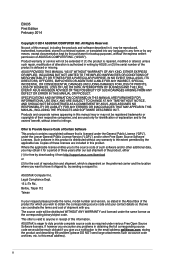
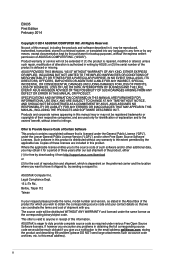
... to have it from http://support.asus.com/download or (2) for backup purposes, without the express written permission of this product. This offer is eager to obtain the corresponding source code and your request please provide the name, model number and version, as the corresponding binary/object code. ii ASUS PROVIDES THIS MANUAL "AS IS" WITHOUT WARRANTY...
User Guide - Page 3
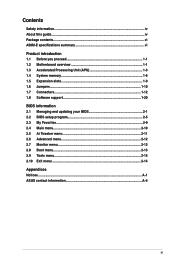
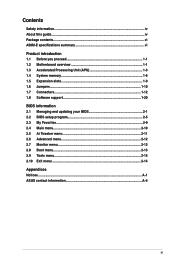
......iv About this guide...iv Package contents...vi A58M-E specifications summary vi Product introduction 1.1 Before you proceed 1-1 1.2 Motherboard overview 1-1 1.3 Accelerated Processing Unit (APU 1-3 1.4 System memory 1-6 1.5 Expansion slots 1-9 1.6 Jumpers...1-10 1.7 Connectors 1-12 1.8 Software support 1-20 BIOS information 2.1 Managing and updating your BIOS 2-1 2.2 BIOS setup program...
User Guide - Page 4


... the new technology it supports. • Chapter 2: BIOS information This chapter tells how to change system settings through the BIOS Setup menus. If possible, disconnect all cables are correctly connected and the power cables are not damaged. Contact a qualified service technician or your retailer. If you need when installing and configuring the motherboard. iv These devices...
User Guide - Page 6
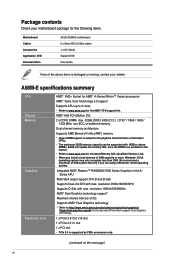
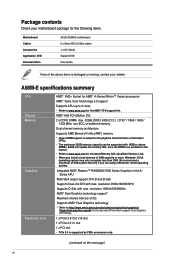
...
DIMMs. ASUS will update the memory QVL once the DIMMs are using a Windows® 32-bit operating system. A58M-E specifications summary
CPU Chipset Memory
Graphics
Expansion slots
AMD® FM2+ Socket for AMD® A-Series/Athlon™ Series processors AMD® Turbo Core Technology 3.0 support Supports APU up to 4 cores • Refer to www.asus.com for the AMD® CPU support list.
User Guide - Page 7
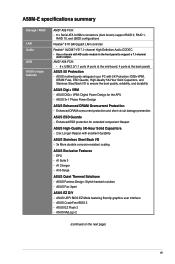
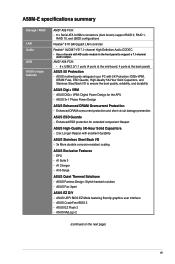
... at the back panel) ASUS 5X Protection - ASUS motherboards safeguard your PC with 5X Protection: DIGI+VRM,
DRAM Fuse, ESD Guards, High-Quality 5K-Hour Solid Capacitors, and Stainless Steel Back I /O - 3x More durable corrosion-resistant coating
ASUS Exclusive Features - ASUS CrashFree BIOS 3 - A58M-E specifications summary
Storage / RAID
LAN Audio
USB ASUS unique features
AMD® A58 FCH...
User Guide - Page 10
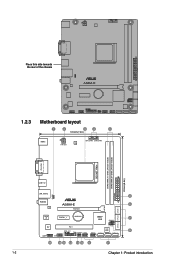
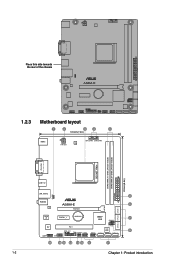
... of the chassis
A58M-E
1.2.3
Motherboard layout
1
2
3
4
5
18.3cm(7.2in)
KBMS
ATX12V
DIGI +VRM
CPU_FAN CHA_FAN
DDR3 DIMM_A1 (64bit, 240-pin module) DDR3 DIMM_B1 (64bit, 240-pin module)
SOCKET FM2+
DVI_VGA
22.6cm(8.9in)
1-2
USB1112
EATXPWR
KB_USBWB
LAN_USB12
2
AUDIO
A58M-E
6
8111 GR
PCIEX16
SATA3G_4 SATA3G_5 SATA3G_6
Super I/O
PCIEX1_1
BATTERY
AMD® A58
SPEAKER...
User Guide - Page 11
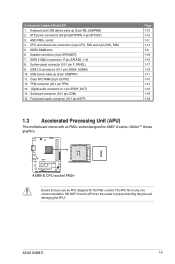
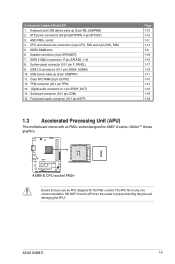
... (4-pin CPU_FAN and 4-pin CHA_FAN) 5. Digital audio connector (4-1 pin SPDIF_OUT) 14. The APU fits in only one correct orientation. DDR3 DIMM slots 6. System panel connector (10-1 pin F_PANEL) 9. A58M-E
A58M-E CPU socket FM2+
Ensure that you use an APU designed for AMD® A-series / Athlon™ Series graphics. ATX power connectors (24-pin EATXPWR, 4-pin ATX12V) 3. Front...
User Guide - Page 15


... modules of the same version or date code (D/C) from the same vendor.
To operate at the vendor-marked or at a lower frequency than the vendor-marked value. ASUS A58M-E
1-7 Install a maximum of 3GB system memory if you install 4GB or more memory on the motherboard.
• This motherboard does not support DIMMs made up of 512Mb (64MB) chips...
User Guide - Page 17
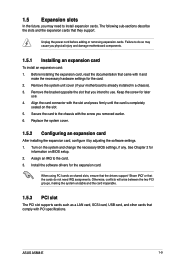
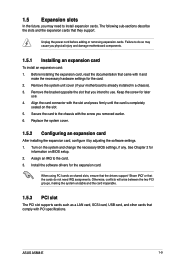
... to do not need to use . 4. Replace the system cover.
1.5.2 Configuring an expansion card
After installing the expansion card, configure it and
make the necessary hardware settings for
information on the system and change the necessary BIOS settings, if any. Turn on BIOS setup. 2. Install the software drivers for later
use . ASUS A58M-E
1-9 Before installing the expansion card, read the...
User Guide - Page 19


...wake up (3-pin USBPWF) Set these jumpers to +5V to overclocking. A58M-E
USBPWF
12
23
+5V +5VSB (Default)
A58M-E USB device wake up
...CPU stopped, DRAM refreshed, system running in sleep mode. ASUS A58M-E
1-11 Plug the power cord and turn ON the ...data. Shut down the key during the boot process and enter BIOS setup to pins 1-2. 3. After clearing the CMOS, reinstall the battery....
User Guide - Page 25
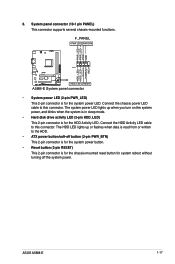
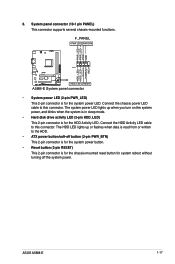
...A58M-E
PIN 1
+HDD_LED RESET
A58M-E System panel connector
• System power LED (2-pin PWR_LED) This 2-pin connector is for the HDD Activity LED. Connect the chassis power LED cable to this connector. Connect the HDD Activity LED cable to this connector.
ASUS A58M... system power. System panel connector (10-1 pin PANEL) This connector supports several chassis-mounted functions.
User Guide - Page 26
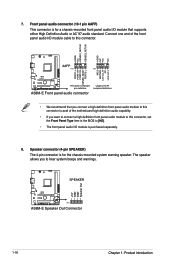
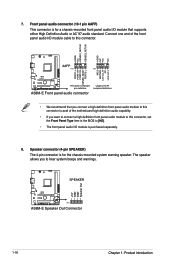
...Connect one end of the motherboard high-definition audio capability.
• If you want to connect a high definition front panel audio module to hear system...panel audio I/O module cable to this connector, set the Front Panel Type item in the BIOS to [HD].
• The front panel audio I /O module that supports either High Definition Audio or AC`97 audio standard.
SPEAKER
A58M-E PIN 1
A58M...
User Guide - Page 29


... through a network or an ISP (Internet Service Provider).
Copy the original motherboard BIOS using the ASUS Update
utility.
2.1.1 EZ Update
EZ Update is a utility that allows you to automatically update your
motherboard's driver, software and
firmware
Model Name: A58M-E Version:0203 Release Date: 01/28/2014
File: A58M-E-ASUS-0205.CAP Model Name: A58M-E Version:0205 Release Date: 02/12/2014...
User Guide - Page 31
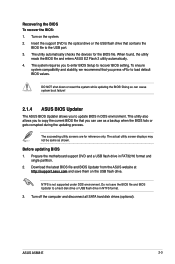
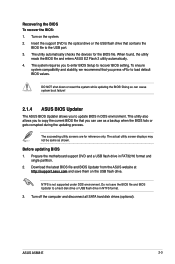
... Flash 2 utility automatically. 4. ASUS A58M-E
2-3 The succeeding utility screens are for the BIOS file.
The utility automatically checks the devices for reference only. Do not save them on the system. 2. Insert the support DVD to the optical drive or the USB flash drive that you to enter BIOS Setup to update BIOS in FAT32/16...
User Guide - Page 47
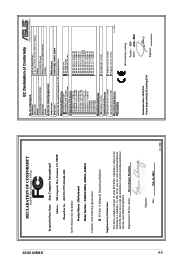
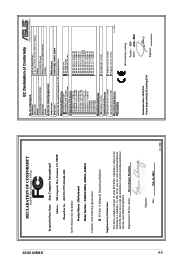
... the product Product Name : Motherboard Model Number : A58M-A/USB3, A58M-E, A58M-K
Conforms to the following specifications:
FCC Part 15, Subpart B, Unintentional Radiators... PEITOU, TAIPEI 112, TAIWAN TAIWAN ASUS COMPUTER GmbH HARKORT STR. 21-23, 40880 RATINGEN GERMANY
Product name :
Motherboard
Model name :
A58M-A/USB3, A58M-E, A58M-K
conform with part 15 of Conformity
We, the undersigned...
Asus A58M-F Reviews
Do you have an experience with the Asus A58M-F that you would like to share?
Earn 750 points for your review!
We have not received any reviews for Asus yet.
Earn 750 points for your review!

