Asus A58M-E R2.0 Support and Manuals
Get Help and Manuals for this Asus item
This item is in your list!

View All Support Options Below
Free Asus A58M-E R2.0 manuals!
Problems with Asus A58M-E R2.0?
Ask a Question
Free Asus A58M-E R2.0 manuals!
Problems with Asus A58M-E R2.0?
Ask a Question
Popular Asus A58M-E R2.0 Manual Pages
User Guide - Page 2


No part of this manual may or may not be extended if: (1) the product is repaired, modified or altered, unless such repair, modification of their respective companies, and are included in writing by ASUS; ASUS ASSUMES NO RESPONSIBILITY OR LIABILITY FOR ANY ERRORS OR INACCURACIES THAT MAY APPEAR IN THIS MANUAL, INCLUDING THE PRODUCTS AND SOFTWARE DESCRIBED IN IT...
User Guide - Page 9
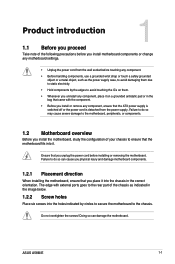
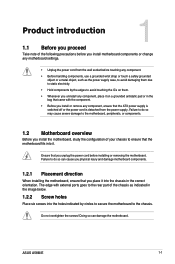
... socket before installing or removing the motherboard.
ASUS A58M-E
1-1 Product introduction
1
1.1 Before you proceed
Take note of the following precautions before you install motherboard components or change any motherboard settings.
•... goes to the rear part of the chassis as the power supply case, to avoid damaging them .
• Whenever you install or remove any component, place ...
User Guide - Page 15
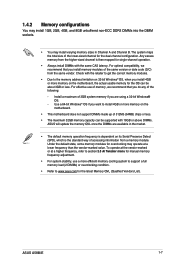
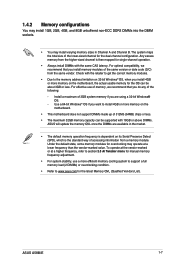
... capacity can be supported with the same CAS latency. To operate at the vendor-marked or at a lower frequency than the vendor-marked value. ASUS A58M-E
1-7 The system maps the total size of the lower-sized channel for single-channel operation.
• Always install DIMMs with 16GB or above DIMMs. ASUS will update the memory QVL...
User Guide - Page 17


... the expansion cards that comply with it by adjusting the software settings. 1. Assign an IRQ to the chassis with the slot and press firmly until the card is already installed in a chassis). 3. ASUS A58M-E
1-9 Remove the bracket opposite the slot that came with PCI specifications. Align the card connector with the screw you intend to...
User Guide - Page 19


... and reboot the system, then the BIOS automatically resets parameter settings to clear the CMOS RTC RAM data. Video Graphics Adapter (VGA) port. ASUS A58M-E
1-11 PS/2 Mouse port (green). After clearing the... and turn ON the computer. 4. Shut down the key during the boot process and enter BIOS setup to a Local Area Network (LAN) through a network hub. Keep the cap on CLRTC jumper...
User Guide - Page 23
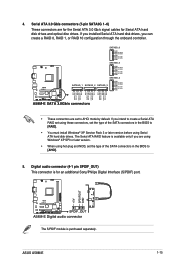
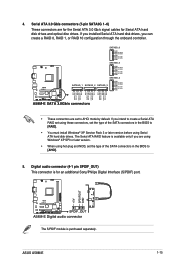
... in the BIOS to [RAID].
• You must install Windows® XP Service Pack 3 or later version before using hot-plug and NCQ, set the type of the SATA connectors in the BIOS to AHCI mode by default. The Serial ATA RAID feature is purchased separately.
ASUS A58M-E
1-15 Serial ATA 3.0 Gb/s connectors (7-pin SATA3G...
User Guide - Page 25


... Connector
+5V GND GND Speaker Out
ASUS A58M-E
1-17
Speaker connector (4-pin SPEAKER) The 4-pin connector is for a chassis-mounted front panel audio I /O module is for the chassis-mounted system warning speaker.
Connect one end of the front panel audio I/O module cable to this connector, set the Front Panel Type item in the...
User Guide - Page 27


... their respective menus. Double-click the ASSETUP.EXE to maximize the features of ASUS motherboard.
Always install the latest OS version and corresponding updates to run the Support DVD Place the Support DVD into the optical drive. ASUS A58M-E
1-19 Click Drivers, Utilities, Make Disk, Manual, Contact and Specials tabs to avail all motherboard features. The contents of the...
User Guide - Page 29
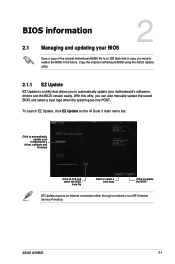
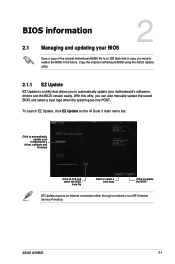
ASUS A58M-E
2-1
To launch EZ Update, click EZ Update on the AI Suite 3 main menu bar.
Click to find and select the BIOS
from file
Click to select a boot logo
Click to automatically update your
motherboard's driver, software and
firmware
Model Name: A58M-E Version:0203 Release Date: 01/28/2014
File: A58M-E-ASUS-0205.CAP Model Name: A58M-E Version:0205 Release Date: 02/12...
User Guide - Page 31
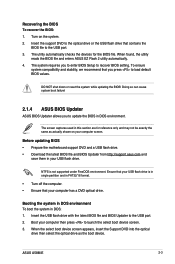
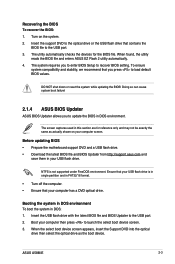
... DOS environment. ASUS A58M-E
2-3 DO NOT shut down or reset the system while updating the BIOS!
When found, the utility
reads the BIOS file and enters ASUS EZ Flash ...Updater to recover BIOS setting. Doing so can cause system boot failure!
2.1.4 ASUS BIOS Updater
ASUS BIOS Updater allows you to enter BIOS Setup to the USB port. 2. Before updating BIOS • Prepare the motherboard support...
User Guide - Page 33


... system compatibility and stability. Ensure to load the BIOS default settings to update the BIOS? After the BIOS Updater checks the selected BIOS file, select Yes to security regulations.
5.
When BIOS update is not supported due to confirm the BIOS update.
Select the Load Optimized Defaults item under the Exit BIOS menu. ASUS A58M-E
2-5 Select Yes then press .
User Guide - Page 35


... the boot device is installed to select the display language, system performance mode and boot device priority. The EZ Mode provides you an overview of the selected mode on the right hand side
• The boot device options vary depending on the devices you enter the BIOS setup program.
ASUS A58M-E
2-7
Selects the display...
User Guide - Page 39
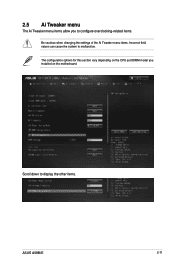
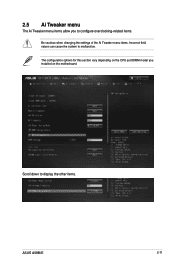
... menu
The Ai Tweaker menu items allow you installed on the CPU and DIMM model you to configure overclocking-related items.
Be cautious when changing the settings of the Ai Tweaker menu items. Incorrect field values can cause the system to display the other items.
ASUS A58M-E
2-11
The configuration options for this section vary...
User Guide - Page 41
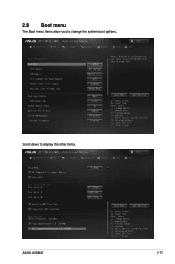
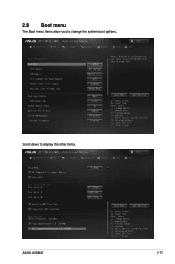
2.8 Boot menu
The Boot menu items allow you to display the other items.
ASUS A58M-E
2-13
Scroll down to change the system boot options.
User Guide - Page 45


...be placed in municipal waste. ASUS Recycling/Takeback Services
ASUS recycling and takeback programs come from our commitment to http://csr.asus.com/english/Takeback.htm for ... parts and recycling. REACH
Complying with the REACH (Registration, Evaluation, Authorisation, and Restriction of Chemicals) regulatory framework, we published the chemical substances in municipal waste. ASUS A58M-E...
Asus A58M-E R2.0 Reviews
Do you have an experience with the Asus A58M-E R2.0 that you would like to share?
Earn 750 points for your review!
We have not received any reviews for Asus yet.
Earn 750 points for your review!
