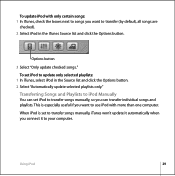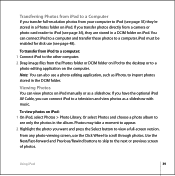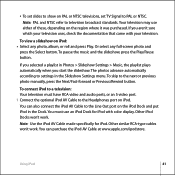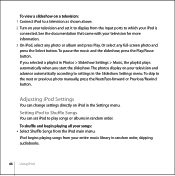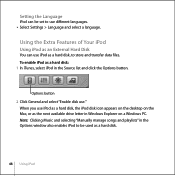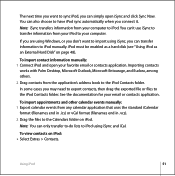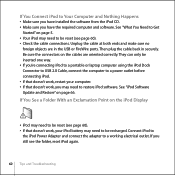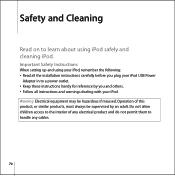Apple MA147LL - iPod 60 GB Digital Player Support and Manuals
Get Help and Manuals for this Apple item

View All Support Options Below
Free Apple MA147LL manuals!
Problems with Apple MA147LL?
Ask a Question
Free Apple MA147LL manuals!
Problems with Apple MA147LL?
Ask a Question
Most Recent Apple MA147LL Questions
How Do I Plug In A Speaker To Play My Music . I Have The Apple Ipod Ma-147ll
(Posted by Suziesluck 2 years ago)
Since I Selector Button Is Stuck,won't Click
(Posted by mrwiles1 4 years ago)
Unable To Sync My Ipod
when i connect my ipod(model ma147ll) it is not showing in my computer just charging is going well..
when i connect my ipod(model ma147ll) it is not showing in my computer just charging is going well..
(Posted by fuckthat 10 years ago)
Facing A Serious Problem With My Ipod
when i am connecting my ipod(model ma147ll) it is not showing in my computer just charging is going ...
when i am connecting my ipod(model ma147ll) it is not showing in my computer just charging is going ...
(Posted by sameer2irfan 11 years ago)
How Can I Shuffle Songs From A Playlist Or An Artist W/o Shuffling The Whole Ipo
(Posted by mles 13 years ago)
Popular Apple MA147LL Manual Pages
Apple MA147LL Reviews
We have not received any reviews for Apple yet.