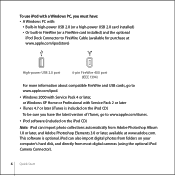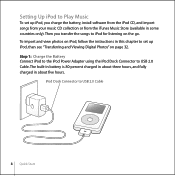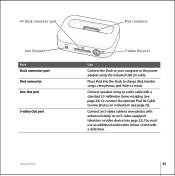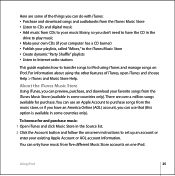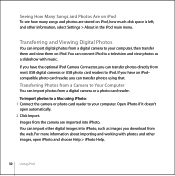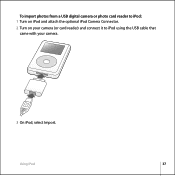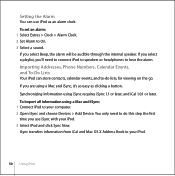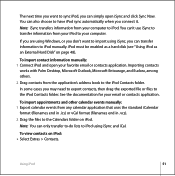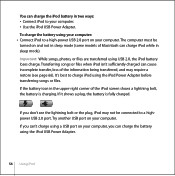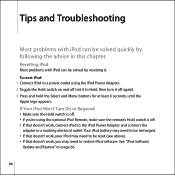Apple MA147LL Support Question
Find answers below for this question about Apple MA147LL - iPod 60 GB Digital Player.Need a Apple MA147LL manual? We have 1 online manual for this item!
Question posted by fuckthat on September 30th, 2013
Unable To Sync My Ipod
when i connect my ipod(model ma147ll) it is not showing in my computer just charging is going well..
Current Answers
Related Apple MA147LL Manual Pages
Similar Questions
My Apple Mb147ll - Ipod Classic 80 Gb Digital Player Will Not Connect To Imac.
Is there any other way to connect my iPod to my iMac 2011?
Is there any other way to connect my iPod to my iMac 2011?
(Posted by karenkelly67 9 months ago)
How Do I Plug In A Speaker To Play My Music . I Have The Apple Ipod Ma-147ll
(Posted by Suziesluck 2 years ago)
Since I Selector Button Is Stuck,won't Click
(Posted by mrwiles1 4 years ago)
Facing A Serious Problem With My Ipod
when i am connecting my ipod(model ma147ll) it is not showing in my computer just charging is going ...
when i am connecting my ipod(model ma147ll) it is not showing in my computer just charging is going ...
(Posted by sameer2irfan 11 years ago)
How Do I Sync Ipod Model Ma446ll With My Ipad?
(Posted by Elvipresley39 11 years ago)