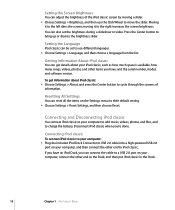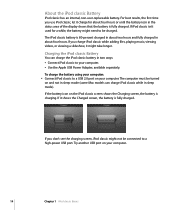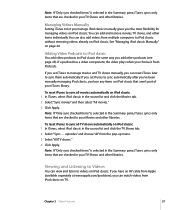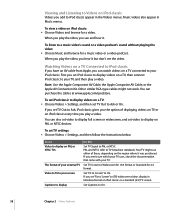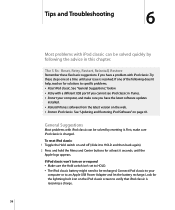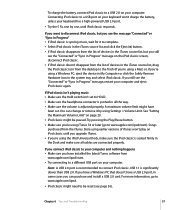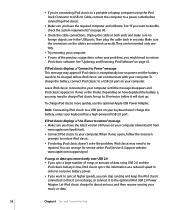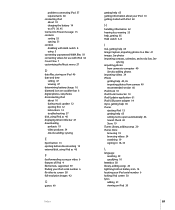Apple MB147LL - iPod Classic 80 GB Digital Player Support and Manuals
Get Help and Manuals for this Apple item

View All Support Options Below
Free Apple MB147LL manuals!
Problems with Apple MB147LL?
Ask a Question
Free Apple MB147LL manuals!
Problems with Apple MB147LL?
Ask a Question
Most Recent Apple MB147LL Questions
My Apple Mb147ll - Ipod Classic 80 Gb Digital Player Will Not Connect To Imac.
Is there any other way to connect my iPod to my iMac 2011?
Is there any other way to connect my iPod to my iMac 2011?
(Posted by karenkelly67 11 months ago)
How Do I Wipe My Ipod Pb147ll Clean To Sell
Trying to wipe an IPOD model PB147LL clean but get nowhere. When I scroll to reset I do not get eras...
Trying to wipe an IPOD model PB147LL clean but get nowhere. When I scroll to reset I do not get eras...
(Posted by cliffh110 1 year ago)
I Don T Have Language Arabic In My Ipod
(Posted by rachidperfume 9 years ago)
Popular Apple MB147LL Manual Pages
Apple MB147LL Reviews
We have not received any reviews for Apple yet.