Apple M9268LL - iPod 40 GB Digital Player Support and Manuals
Get Help and Manuals for this Apple item
This item is in your list!

View All Support Options Below
Free Apple M9268LL manuals!
Problems with Apple M9268LL?
Ask a Question
Free Apple M9268LL manuals!
Problems with Apple M9268LL?
Ask a Question
Popular Apple M9268LL Manual Pages
User Guide - Page 3


English
Getting started
1
Using iPod
3
Tips and troubleshooting 8
Learning more, service, and support 11
Safety and cleaning
13
繁體中文
使用入門
17
使用 iPod
19
24
27
29
User Guide - Page 7


... or off immediately, press and hold the Menu button.
3 Disabling iPod's buttons using iPod in your pocket and you 're carrying iPod in iPod onscreen help and on the Web (see "Learning more, service, and support"). Turning on the backlight To turn iPod off , press and hold the Play button for a few seconds. Read on for and...
User Guide - Page 8


...or composer. If you transfer playlists (songs you've organized into lists) from iTunes to iPod, you can browse for songs in the center of the song playing, you see the ... you can also use the Apple iPod Remote (available with some models) to adjust the volume.
4
Using iPod
Using iPod's controls Use iPod's buttons and scroll wheel to navigate through iPod's onscreen menus.To select a...
User Guide - Page 9


... remote's buttons. Using iPod
Transferring music By default, iPod is included with some models of headphones) to the remote. The iPod Remote is set of iPod and can also transfer and delete individual songs manually.To change iPod's settings, select its icon in iTunes and click the Options button. Using the Apple iPod Remote To use the iPod Remote, connect it to...
User Guide - Page 11


... www.apple.com/ipod
7 iPod's battery is fully charged. If the battery icon on and not in sleep mode). Software Update Apple periodically updates iPod's software to improve performance or add features.To download the iPod Software Updater application, go to the iPod Power Adapter (included) and plug the adapter into a working electrical outlet. Charging the battery
To charge iPod's battery...
User Guide - Page 13


... back in the FireWire ports. To download the iPod Software Updater application, go to www.apple.com/ipod
My iPod isn't playing music. • Make sure the...Apple logo appears.
• If that doesn't work, you have the required system software and
version of iTunes.
Tips and troubleshooting
• If that doesn't work, your iPod may need to restore iPod's software. When I connect my iPod...
User Guide - Page 14


...; If that doesn't work , your iPod may need to be removable.
To download the iPod Software Updater application, go to www.apple.com/ipod • For more information, go to the iPod support site at www.apple.com/support/ipod
My FireWire port cover came off. • The FireWire port cover (available with some models of iPod, and can reinsert it comes...
User Guide - Page 15


... and data files to iPod • automatically updating iPod • using iPod in onscreen help To access iPod Help, open iTunes and choose iPod Help from the pop-up menu at the bottom of the screen.
11 iPod onscreen help and on iPod, go to www.apple.com/ipod For iPod service and support information, a variety of forums with product-specific information and feedback...
User Guide - Page 16
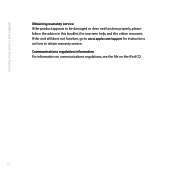
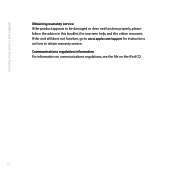
... to www.apple.com/support for instructions on the iPod CD.
12 Communications regulation information For information on communications regulations, see the file on how to be damaged or does not function properly, please follow the advice in this booklet, the onscreen help, and the online resources. Learning more, service, and support
Obtaining warranty service If the...
User Guide - Page 17


... allow children access to the interior of this product, or similar products, must always be hazardous if misused. Set your iPod's volume to a safe level before you and others. • Follow all the installation instructions carefully before that happens. Operation of any electrical product and do not permit them to your hearing. If you...
User Guide - Page 18


... do not join with your full attention. Do not use while driving Important Use of the plug. • Before connecting the FireWire cable...iPod. If the power adapter needs service, see "Learning more, service, and support." • Never force a connector into the power adapter FireWire port. Using the power adapter • Use only the power adapter that you find it from the metal part...
User Guide - Page 19


... where the temperature is normal for service. Do not make repairs yourself Warning Do not attempt to Apple for the bottom
of the case to get warm.The bottom of electric shock and voiding the limited warranty. Depending on iPod or its power adapter. No user-serviceable parts are using your iPod or power adapter, disassemble it...
User Guide - Page 25


使用 iPod
iPod iPod iPod iTunes 中選取 iPod
使用 Apple iPod Remote iPod Remote iPod Apple Earphones Hold
某些 iPod iPod Remote www.apple.com/store
21
Apple M9268LL Reviews
Do you have an experience with the Apple M9268LL that you would like to share?
Earn 750 points for your review!
We have not received any reviews for Apple yet.
Earn 750 points for your review!


