Apple M9787LL - iPod U2 Special Edition 20 GB Digital Player Support and Manuals
Get Help and Manuals for this Apple item
This item is in your list!
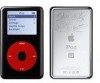
View All Support Options Below
Free Apple M9787LL manuals!
Problems with Apple M9787LL?
Ask a Question
Free Apple M9787LL manuals!
Problems with Apple M9787LL?
Ask a Question
Popular Apple M9787LL Manual Pages
User Guide - Page 2


... Get Started 8 Setting Up iPod to Play Music
12 Using iPod 12 Using iPod Controls 19 Connecting and Disconnecting iPod 24 Organizing and Transferring Your Music 32 Transferring and Viewing Digital Photos 44 Adjusting iPod Settings 48 Using the Extra Features of Your iPod 53 Charging the iPod Battery 57 iPod Accessories
60 Tips and Troubleshooting
68 Learning More, Service, and Support
70 Safety...
User Guide - Page 4


...; Store thousands of songs from your music collection, for listening on the go to www.apple.com/support/ipod.
iPod Features
iPod is a music player and much more. iPod Tutorial For an interactive tutorial on transferring music to and playing music on iPod (available in On-The-Go playlists • Store or back up files and other...
User Guide - Page 6
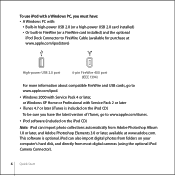
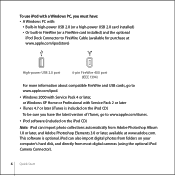
...; Built-in high-power USB 2.0 (or a high-power USB 2.0 card installed) • Or built-in FireWire (or a FireWire card installed) and the optional
iPod Dock Connector to www.apple.com/ipod.
• Windows 2000 with Service Pack 4 or later, or Windows XP Home or Professional with Service Pack 2 or later
• iTunes 4.7 or later (iTunes is optional...
User Guide - Page 9


... an audio CD: 1 Insert a CD into your computer and install iTunes and the iPod software.
iTunes opens automatically and the CD is available in the Source list. 2 Click the Account button and follow the onscreen instructions to set up an account or
enter your existing Apple Account or America Online (AOL) account information (this step...
User Guide - Page 20
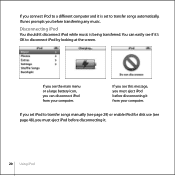
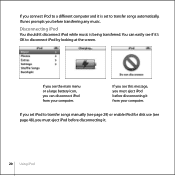
If you see the main menu or a large battery icon, you can easily see if it's OK to disconnect iPod by looking at the screen. If you see page 48), you must eject iPod before transferring any music.
Disconnecting iPod
You shouldn't disconnect iPod while music is set iPod to transfer songs automatically, iTunes prompts you before disconnecting...
User Guide - Page 29
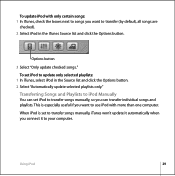
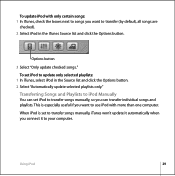
... if you want to transfer (by default, all songs are
checked). 2 Select iPod in the Source list and click the Options button. 2 Select "Automatically update selected playlists only." Transferring Songs and Playlists to iPod Manually
You can set iPod to your computer. To update iPod with only certain songs: 1 In iTunes, check the boxes next to songs you...
User Guide - Page 30


Deleting Songs and Playlists From iPod Manually
If you have set iPod to transfer songs manually (see above ), you can delete songs and playlists from iPod individually.
Songs deleted from iPod manually are not deleted from the iTunes library. Modifying Playlists on iPod Manually
If you have set iPod to transfer songs manually: 1 In iTunes, select iPod in the iTunes Source list. 2 ...
User Guide - Page 41
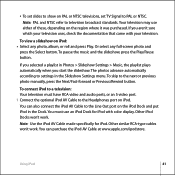
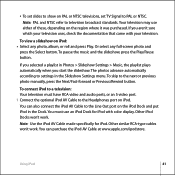
.... Note: Use the iPod AV Cable made specifically for iPod with your television. Note: PAL and NTSC refer to settings in Photos > Slideshow Settings > Music, the playlist...iPod AV Cable to the Line Out port on iPod. To skip to PAL or NTSC.
Other iPod Docks won 't work . • To set slides to show on PAL or NTSC televisions, set TV Signal to the next or previous photo manually...
User Guide - Page 44
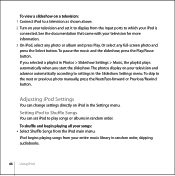
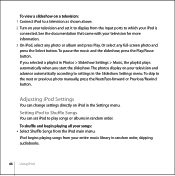
... from the input ports to play songs or albums in Photos > Slideshow Settings > Music, the playlist plays automatically when you start the slideshow. iPod begins playing songs from your television and advance automatically according to the next or previous photo manually, press the Next/Fast-forward or Previous/Rewind button. Or select any...
User Guide - Page 48
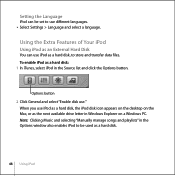
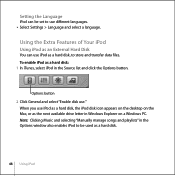
... available drive letter in Windows Explorer on a Windows PC.
Note: Clicking Music and selecting "Manually manage songs and playlists" in the Source list and click the Options button. To enable iPod as a hard disk: 1 In iTunes, select iPod in the Options window also enables iPod to be set to store and transfer data files. n Select...
User Guide - Page 60
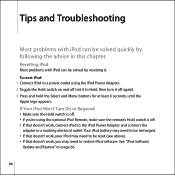
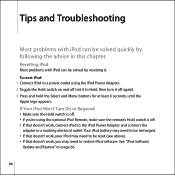
... (set it . Your iPod battery may need to be recharged. • If that doesn't work, you 're using the iPod Power Adapter. 2 Toggle the Hold switch on page 66.
60 Resetting iPod
Most problems with iPod can be reset (see above). • If that doesn't work, your iPod may need to restore iPod software. Tips and Troubleshooting
1
Most problems with iPod can...
User Guide - Page 67


... installed on your computer when you can find the iPod Updater application by choosing
Start > All Programs > iPod. Tips and Troubleshooting
67 The update
has the latest software for all models of iPod. 2 Double-click the software install file and follow the onscreen instructions to install the
iPod Update. 3 Connect iPod to www.apple.com/support/ipod and download the latest iPod Update...
User Guide - Page 69


...), go to www.apple.com/support/itunes. Finding the Serial Number of your iPod.
If the unit still does not function, go to www.apple.com/support for instructions on the back of Your iPod
The serial number is printed on how to obtain warranty service. To register iPod (if you didn't do it by selecting Settings > About. For an...
User Guide - Page 70
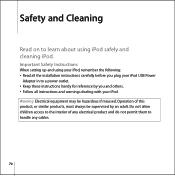
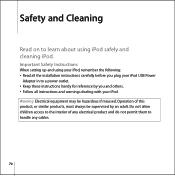
... setting up and using iPod safely and cleaning iPod. Operation of any electrical product and do not permit them to handle any cables.
70 Safety and Cleaning
1
Read on to learn about using your iPod, remember the following: • Read all the installation instructions carefully before you and others. • Follow all instructions and warnings dealing with...
User Guide - Page 77


... ingeleverd bij de chemokar of Apple Computer, Inc., registered in een speciale batterijcontainer voor klein chemisch afval (kca) worden gedeponeerd.
© 2005 Apple Computer, Inc. www.apple.com/ipod www.apple.com/support/ipod
019-0354 For more information, go to your local environmental laws and guidelines. Apple Store and iTunes Music Store are service marks of in the U.S.
Apple M9787LL Reviews
Do you have an experience with the Apple M9787LL that you would like to share?
Earn 750 points for your review!
We have not received any reviews for Apple yet.
Earn 750 points for your review!
