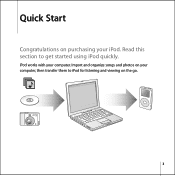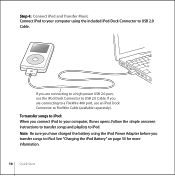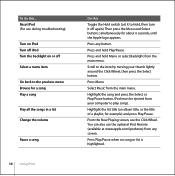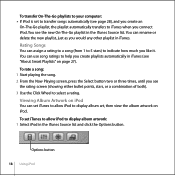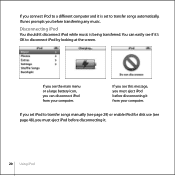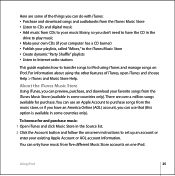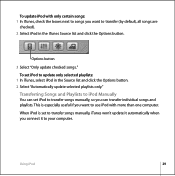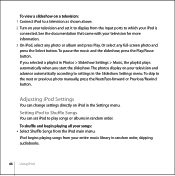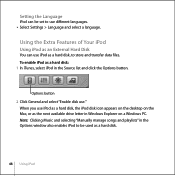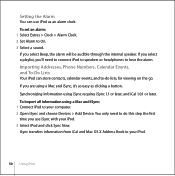Apple MA147LL Support Question
Find answers below for this question about Apple MA147LL - iPod 60 GB Digital Player.Need a Apple MA147LL manual? We have 1 online manual for this item!
Question posted by mles on January 8th, 2011
How Can I Shuffle Songs From A Playlist Or An Artist W/o Shuffling The Whole Ipo
The person who posted this question about this Apple product did not include a detailed explanation. Please use the "Request More Information" button to the right if more details would help you to answer this question.
Current Answers
Related Apple MA147LL Manual Pages
Similar Questions
Shuffle Feature
My apple IPOD MB528LL 8GB will not shuffle my songs anymore, I select shuffle, but it doesn't work. ...
My apple IPOD MB528LL 8GB will not shuffle my songs anymore, I select shuffle, but it doesn't work. ...
(Posted by patriciahutchinson1 10 years ago)
Which's Itune For Ipod Shuffle Silver 2gb Model A1271
which's itune for iPod shuffle silver 2gb model A1271?
which's itune for iPod shuffle silver 2gb model A1271?
(Posted by shambasankhadas 10 years ago)
How Do I Work This Ipod?
Model# M 9435 Ll
(Posted by lowedj2009 12 years ago)
Suddenly My Ipod Won't Shuffle Songs, It Keeps Repeating The Same Song Over
(Posted by donnasheelyctr 13 years ago)
How To Delete All Contents
How can I clear off all songs & videos off of this used Ipod that I purchased for my son?
How can I clear off all songs & videos off of this used Ipod that I purchased for my son?
(Posted by wwwthissideofdees 13 years ago)