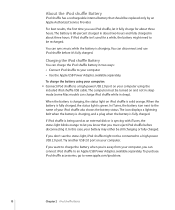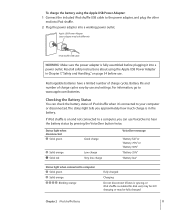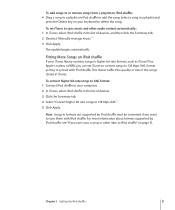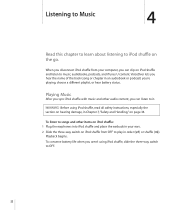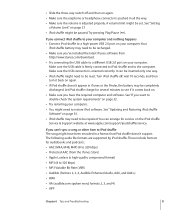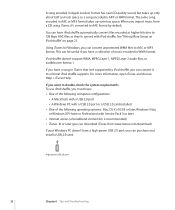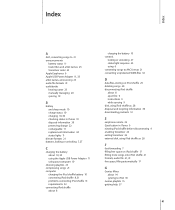Apple Ipod Shuffle - Ipod Shuffle 2GB Support and Manuals
Get Help and Manuals for this Apple item

View All Support Options Below
Free Apple Ipod Shuffle manuals!
Problems with Apple Ipod Shuffle?
Ask a Question
Free Apple Ipod Shuffle manuals!
Problems with Apple Ipod Shuffle?
Ask a Question
Most Recent Apple Ipod Shuffle Questions
My Ipod Isnt Working
my ipod is neither geting recognised on window nor on itunes.....i think it's battery is low so its ...
my ipod is neither geting recognised on window nor on itunes.....i think it's battery is low so its ...
(Posted by sarthakmishramusic 10 years ago)
Which's Itune For Ipod Shuffle Silver 2gb Model A1271
which's itune for iPod shuffle silver 2gb model A1271?
which's itune for iPod shuffle silver 2gb model A1271?
(Posted by shambasankhadas 10 years ago)
Can The Apple Ipod Shuffle Model#a1271 Hold Music Downloaded From A Laptop?
(Posted by bgstef 11 years ago)
Apple Ipod Shuffle Videos
Popular Apple Ipod Shuffle Manual Pages
Apple Ipod Shuffle Reviews
We have not received any reviews for Apple yet.