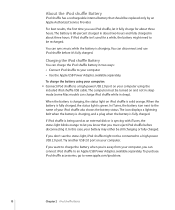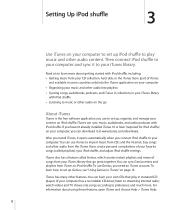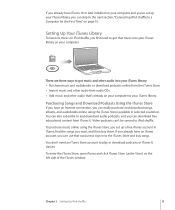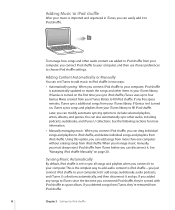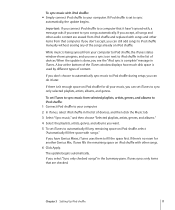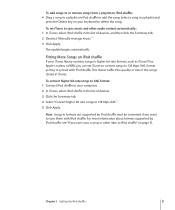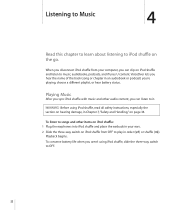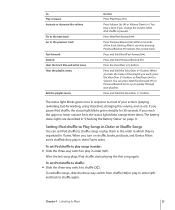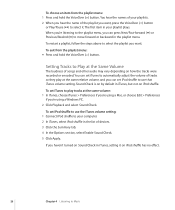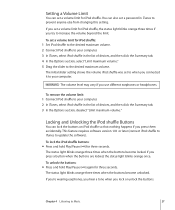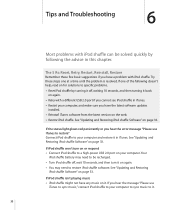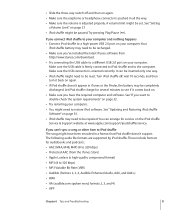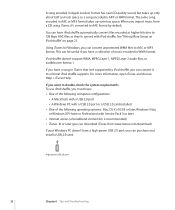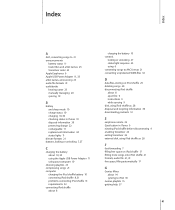Apple Ipod Shuffle Support Question
Find answers below for this question about Apple Ipod Shuffle - Ipod Shuffle 2GB.Need a Apple Ipod Shuffle manual? We have 1 online manual for this item!
Question posted by bgstef on April 18th, 2013
Can The Apple Ipod Shuffle Model#a1271 Hold Music Downloaded From A Laptop?
The person who posted this question about this Apple product did not include a detailed explanation. Please use the "Request More Information" button to the right if more details would help you to answer this question.
Current Answers
Related Apple Ipod Shuffle Manual Pages
Similar Questions
My Ipod Isnt Working
my ipod is neither geting recognised on window nor on itunes.....i think it's battery is low so its ...
my ipod is neither geting recognised on window nor on itunes.....i think it's battery is low so its ...
(Posted by sarthakmishramusic 10 years ago)
Which's Itune For Ipod Shuffle Silver 2gb Model A1271
which's itune for iPod shuffle silver 2gb model A1271?
which's itune for iPod shuffle silver 2gb model A1271?
(Posted by shambasankhadas 10 years ago)
Ipod Classic Model Mb147ll, Version 1.1.2pc, Wont Play Movies Or Songs
hi , i purchased a used ipod classic model mb147LL, version 1.1.2PC, i personally put in movies also...
hi , i purchased a used ipod classic model mb147LL, version 1.1.2PC, i personally put in movies also...
(Posted by mrdelite 11 years ago)
Apple Ipod Nano 4gb* Mp3 Player - Silver
i formated my Apple iPod nano 4GB* MP3 Player - Silver and i dont have the cd to run the it again p...
i formated my Apple iPod nano 4GB* MP3 Player - Silver and i dont have the cd to run the it again p...
(Posted by lawskys30 11 years ago)
I Need Restablish My Configuration Initial Of My Ipod Touch Model Mc008ll.
I need restablish my configuration initial of my Ipod Touch model Mc008ll. because i dont change my ...
I need restablish my configuration initial of my Ipod Touch model Mc008ll. because i dont change my ...
(Posted by eripa 13 years ago)