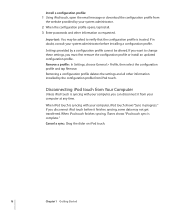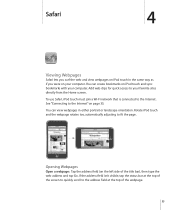Apple iPod Touch - iPod Touch 8GB 3rd Generation Stand Alone Case Support and Manuals
Get Help and Manuals for this Apple item

View All Support Options Below
Free Apple iPod Touch manuals!
Problems with Apple iPod Touch?
Ask a Question
Free Apple iPod Touch manuals!
Problems with Apple iPod Touch?
Ask a Question
Most Recent Apple iPod Touch Questions
How Con You Unlock Your Ipod Touch If You Have Forgoten Your Passcode
i forgot password
i forgot password
(Posted by jesusrmelgoza1 11 years ago)
Does It Work
(Posted by aussiecool 11 years ago)
Apple iPod Touch Videos
Popular Apple iPod Touch Manual Pages
Apple iPod Touch Reviews
We have not received any reviews for Apple yet.