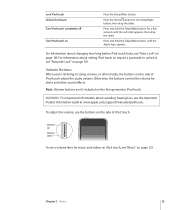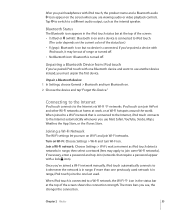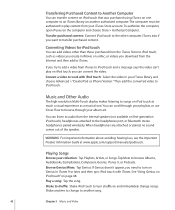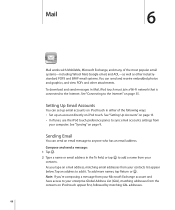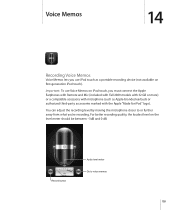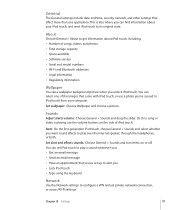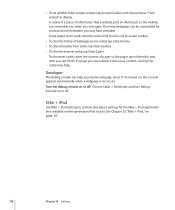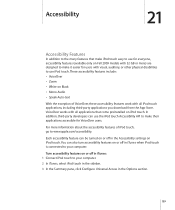Apple iPod Touch Support Question
Find answers below for this question about Apple iPod Touch - iPod Touch 8GB 3rd Generation Stand Alone Case.Need a Apple iPod Touch manual? We have 2 online manuals for this item!
Question posted by aussiecool on April 23rd, 2012
Does It Work
The person who posted this question about this Apple product did not include a detailed explanation. Please use the "Request More Information" button to the right if more details would help you to answer this question.
Current Answers
Related Apple iPod Touch Manual Pages
Similar Questions
Cant Get My Apple Ipod Touch 8gb 2nd Generation - Mb528ll To Use Itunes
(Posted by ocramchi 10 years ago)
How To Jailbreak Ipod Touch 8gb 2nd Generation 4.2.1 Mc086ll
(Posted by JDSAno 10 years ago)
How Con You Unlock Your Ipod Touch If You Have Forgoten Your Passcode
i forgot password
i forgot password
(Posted by jesusrmelgoza1 11 years ago)
Apple Ipod Nano 4gb* Mp3 Player - Silver
i formated my Apple iPod nano 4GB* MP3 Player - Silver and i dont have the cd to run the it again p...
i formated my Apple iPod nano 4GB* MP3 Player - Silver and i dont have the cd to run the it again p...
(Posted by lawskys30 11 years ago)
How Do I Work This Ipod?
Model# M 9435 Ll
(Posted by lowedj2009 12 years ago)