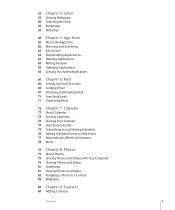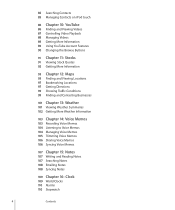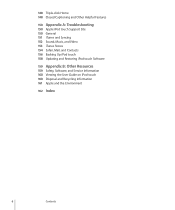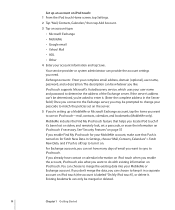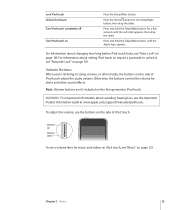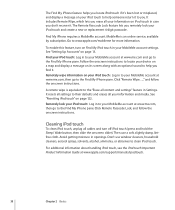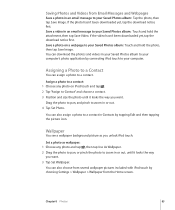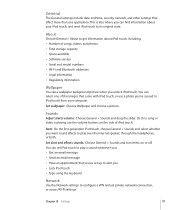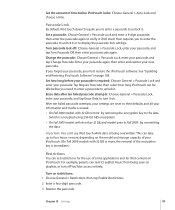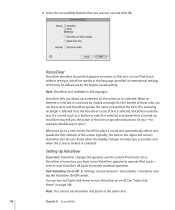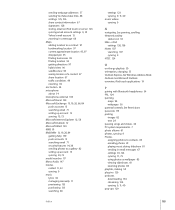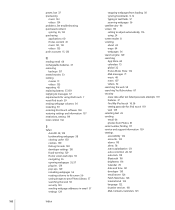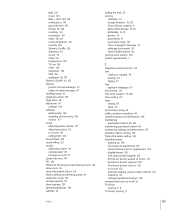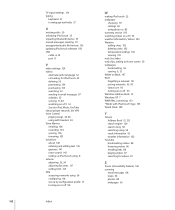Apple iPod Touch Support Question
Find answers below for this question about Apple iPod Touch - iPod Touch 8GB 3rd Generation Stand Alone Case.Need a Apple iPod Touch manual? We have 2 online manuals for this item!
Question posted by jesusrmelgoza1 on January 13th, 2013
How Con You Unlock Your Ipod Touch If You Have Forgoten Your Passcode
i forgot password
Current Answers
Answer #1: Posted by bengirlxD on January 13th, 2013 9:19 AM
First, you have to connect your iPod touch to the computer, and then you should open iTunes. When you unplug your computer, it should have unlocked. You can find more information here: http://www.everymac.com/systems/apple/co...
Feel free to resubmit the question if you didn't find it useful.
Related Apple iPod Touch Manual Pages
Similar Questions
Cant Get My Apple Ipod Touch 8gb 2nd Generation - Mb528ll To Use Itunes
(Posted by ocramchi 10 years ago)
How To Unlock Ipod Model Mb528ll Youtube
(Posted by algecdh 10 years ago)
Unlock Ipod Touch
How can i unlock IPOD touch if i have forgotten the password?
How can i unlock IPOD touch if i have forgotten the password?
(Posted by faizzydangar 10 years ago)
How To Jailbreak Ipod Touch 8gb 2nd Generation 4.2.1 Mc086ll
(Posted by JDSAno 10 years ago)
Apple Ipod Nano 4gb* Mp3 Player - Silver
i formated my Apple iPod nano 4GB* MP3 Player - Silver and i dont have the cd to run the it again p...
i formated my Apple iPod nano 4GB* MP3 Player - Silver and i dont have the cd to run the it again p...
(Posted by lawskys30 11 years ago)