Apple M9981G - iPod Armband For Shuffle 1st Generation Support and Manuals
Get Help and Manuals for this Apple item
This item is in your list!

View All Support Options Below
Free Apple M9981G manuals!
Problems with Apple M9981G?
Ask a Question
Free Apple M9981G manuals!
Problems with Apple M9981G?
Ask a Question
Popular Apple M9981G Manual Pages
User Guide - Page 2


... 10 Transferring Music to iPod shuffle 14 Using the iPod shuffle Controls 16 Charging the Battery 18 Storing Files on iPod shuffle 20 iPod shuffle Accessories 22 Tips and Troubleshooting 26 Learning More, Service, and Support 27 Safety and Cleaning
2
User Guide - Page 4


.... • Windows 2000 with Service Pack 4 or later, or Windows XP Home or Professional with Service Pack 2 or later •...be sure you have the latest version of iTunes, go to www.apple.com/itunes. • iPod software (included on your computer, you ...must have: • A Macintosh with built-in USB or a USB card installed
To charge iPod shuffle, connect it to a high-power USB port. For ...
User Guide - Page 6
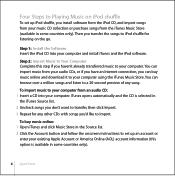
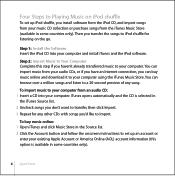
... want to transfer, then click Import. 3 Repeat for listening on iPod shuffle
To set up iPod shuffle, you install software from the iPod CD, and import songs from your audio CDs, or if ...in the Source list. 2 Click the Account button and follow the onscreen instructions to set up an account or
enter your existing Apple Account or America Online (AOL) account information (this step if you ...
User Guide - Page 8


...shuffle from your computer and set the switch (on the back of iPod shuffle (see this light, try connecting iPod shuffle to play in iTunes says "iPod update is complete. The battery status... for about four hours to disconnect." Okay to charge the battery fully. Then insert the Apple Earphones, press Play on your computer, iTunes opens automatically and transfers a selection of iPod ...
User Guide - Page 10
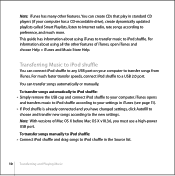
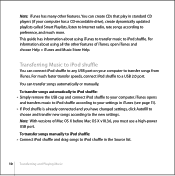
...USB port on your settings in iTunes (see page 11). You can transfer songs automatically or manually. To transfer songs ...updated playlists called Smart Playlists, listen to Internet radio, rate songs according to iPod shuffle. This guide has information about using iTunes to transfer music to preference, and much faster transfer speeds, connect iPod shuffle to the new settings...
User Guide - Page 11


...randomly.
Transferring and Playing Music
11 Then follow the instructions below. The next time you disconnect it to iPod shuffle
You can set iTunes to keep iPod shuffle in the iPod shuffle... list and click the Options button.
You can set iTunes to your changes. 1 In iTunes, select iPod shuffle in iTunes. To delete songs manually from your entire
music library, choose Library. To...
User Guide - Page 13


... WAV format. Note: If this iPod." When you can be useful if you have a library of music encoded in WMA format. iPod shuffle does not support AIFF, Apple Lossless, MPEG Layer 1, MPEG Layer 2 audio files, WMA, or audible.com format 1. Otherwise, iPod shuffle doesn't play songs encoded in iTunes aren't affected).
Transferring...
User Guide - Page 16


... 18), the status light blinks amber continuously. Battery life and number of charge cycles vary by use and settings. For more information, go to www.apple.com/batteries.
16 The iPod shuffle battery is amber. Charging the Battery
1
Read this section to learn... charged in about charging the iPod shuffle battery. iPod shuffle has an internal, non-user-replaceable, rechargeable battery.
User Guide - Page 20
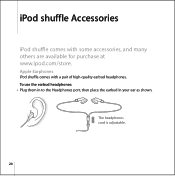
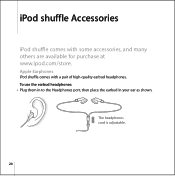
The headphones cord is adjustable.
20 To use the earbud headphones: n Plug them in to the Headphones port, then place the earbud in your ear as shown.
Apple Earphones
iPod shuffle comes with some accessories, and many others are available for purchase at www.ipod.com/store. iPod shuffle Accessories
1
iPod shuffle comes with a pair of high-quality earbud headphones.
User Guide - Page 24


... for all models of iPod. 2 Double-click the software install file and follow the onscreen instructions to install the iPod shuffle Update. 3 Connect iPod shuffle to restore, all songs and data are erased from your settings and songs are restored to www.apple.com/support/ipod and download the latest iPod Update. You can choose either to update or to...
User Guide - Page 26


... the Serial Number of your iPod shuffle, near the USB connector.
26
To register iPod shuffle, go to www.apple.com/support for instructions on how to www.apple.com/register.
Learning More,
1
Service, and Support
There is printed on the back of Your iPod shuffle
The serial number is more about using iTunes, open iTunes...
User Guide - Page 29


... equipment to Apple for service. Do Not Make Repairs Yourself
Warning Do not attempt to 113º F). See "Learning More, Service, and Support" on page 26. For service, see "Learning More, Service, and Support" on page...; C (-4º to open your iPod shuffle, disassemble it, or remove the battery.
In case of a spill, you may have to send your car, since temperatures in parked cars can ...
User Guide - Page 30


... for a Class B digital device in accordance with the specifications in a residential installation. See instructions if interference to provide reasonable protection against such interference in Part 15 of the FCC rules. Operation is subject to an outlet that is , in strict accordance with Apple's instructions-it is not installed and used properly-that came with radio and television...
User Guide - Page 31


... interference to operate the product. If you have problems, go to www.apple.com/support/ ipod for EMC compliance under conditions that you still have problems with battery life, be sure to this product not authorized by Apple Computer, Inc. If you use of Apple peripheral devices and Apple shielded cables and connectors between system components to...
User Guide - Page 32


..., iTunes, Mac, Macintosh, and Mac OS are service marks of Apple Computer, Inc., registered in the U.S.
and other countries. Finder is a trademark of our operations and products. Apple Store and iTunes Music Store are trademarks of Apple Computer, Inc., registered in XXXX www.apple.com/ipod www.apple.com/support/ipod
034-3039-A Printed in the U.S. All...
Apple M9981G Reviews
Do you have an experience with the Apple M9981G that you would like to share?
Earn 750 points for your review!
We have not received any reviews for Apple yet.
Earn 750 points for your review!
