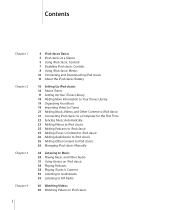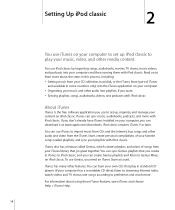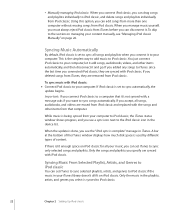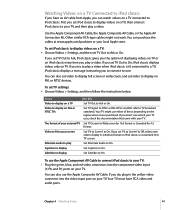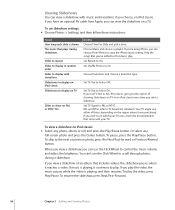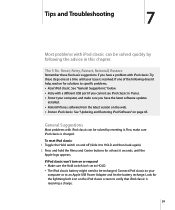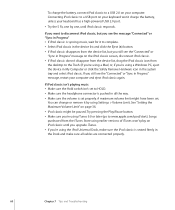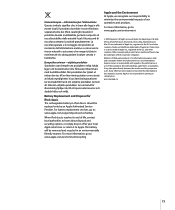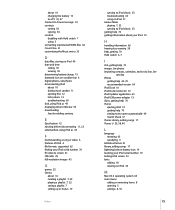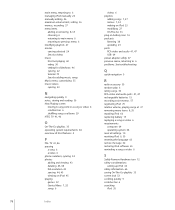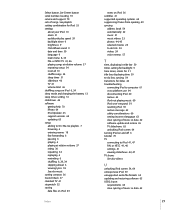Apple Ipod 160GB - Classic Ipod 160GB Support and Manuals
Get Help and Manuals for this Apple item

View All Support Options Below
Free Apple Ipod 160GB manuals!
Problems with Apple Ipod 160GB?
Ask a Question
Free Apple Ipod 160GB manuals!
Problems with Apple Ipod 160GB?
Ask a Question
Most Recent Apple Ipod 160GB Questions
My Son Got A Ipod For Christmas And I Can't Find The Charger What Can I Do?
(Posted by sherrydale308 11 years ago)
Apple Ipod 160GB Videos
Popular Apple Ipod 160GB Manual Pages
Apple Ipod 160GB Reviews
We have not received any reviews for Apple yet.