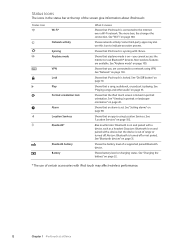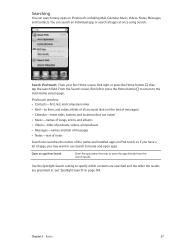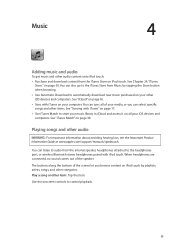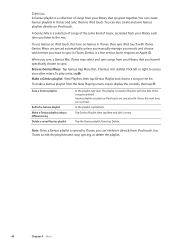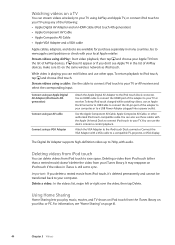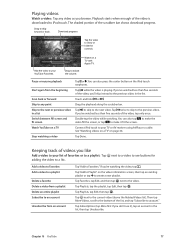Apple MC008LL Support Question
Find answers below for this question about Apple MC008LL - iPod Touch 32 GB.Need a Apple MC008LL manual? We have 1 online manual for this item!
Question posted by donnasheelyctr on March 18th, 2011
Suddenly My Ipod Won't Shuffle Songs, It Keeps Repeating The Same Song Over
The person who posted this question about this Apple product did not include a detailed explanation. Please use the "Request More Information" button to the right if more details would help you to answer this question.
Current Answers
Related Apple MC008LL Manual Pages
Similar Questions
My Apple Mb147ll - Ipod Classic 80 Gb Digital Player Will Not Connect To Imac.
Is there any other way to connect my iPod to my iMac 2011?
Is there any other way to connect my iPod to my iMac 2011?
(Posted by karenkelly67 11 months ago)
How Do I Updates My Gen 3 Ipod Touch To Iso 6.0
(Posted by Shannoncrosby6 9 years ago)
Loading App On Ipod Touch Mb376ll
How do I get the App Store or even load Apps from my laptop to my IPods Touch MB376LL.
How do I get the App Store or even load Apps from my laptop to my IPods Touch MB376LL.
(Posted by gfjr74 13 years ago)
How To Install Applications On My Mc008ll Ipod Touch?
facing problems installing apps in my ipod touch,
facing problems installing apps in my ipod touch,
(Posted by bad2dbones 13 years ago)
I Need Restablish My Configuration Initial Of My Ipod Touch Model Mc008ll.
I need restablish my configuration initial of my Ipod Touch model Mc008ll. because i dont change my ...
I need restablish my configuration initial of my Ipod Touch model Mc008ll. because i dont change my ...
(Posted by eripa 13 years ago)