Apple M7710LL - PowerBook G4 - PowerPC 500 MHz Support and Manuals
Get Help and Manuals for this Apple item
This item is in your list!

View All Support Options Below
Free Apple M7710LL manuals!
Problems with Apple M7710LL?
Ask a Question
Free Apple M7710LL manuals!
Problems with Apple M7710LL?
Ask a Question
Apple M7710LL Videos
Popular Apple M7710LL Manual Pages
User Guide - Page 6
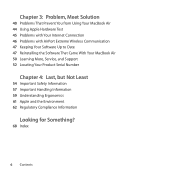
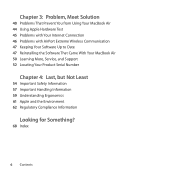
... You from Using Your MacBook Air 44 Using Apple Hardware Test 45 Problems with Your Internet Connection 46 Problems with AirPort Extreme Wireless Communication 47 Keeping Your Software Up to Date 47 Reinstalling the Software That Came With Your MacBook Air 50 Learning More, Service, and Support 52 Locating Your Product Serial Number
Chapter 4: Last...
User Guide - Page 16
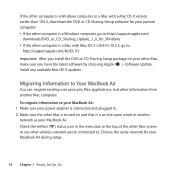
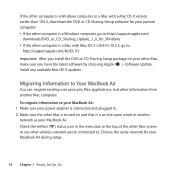
... Setup software for your MacBook Air during setup.
16 Chapter 1 Ready, Set Up...support.apple.com/kb/DL113 Important: After you install the DVD or CD Sharing Setup... package on your other Mac is turned on and that it is connected and plugged in the menu bar at the top of the other information from another Mac computer.
Install any available Mac OS X updates...
User Guide - Page 20
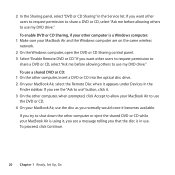
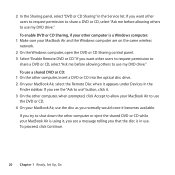
...the Finder sidebar. To proceed, click Continue.
20 Chapter 1 Ready, Set Up, Go If you want other computer is in the Service list. To use . If you want other computer, when prompted, ...down the other computer, insert a DVD or CD into the optical disc drive. 2 On your MacBook Air, use my DVD drive." If you see a message telling you normally would once it becomes available....
User Guide - Page 29
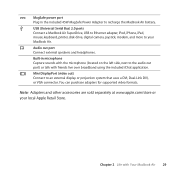
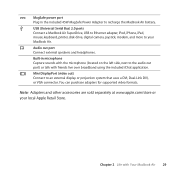
... application.
£ Mini DisplayPort (video out)
Connect to the audio out port) or talk with Your MacBook Air 29 USB (Universal Serial Bus) 2.0 ports
d
Connect a MacBook Air SuperDrive, USB to Ethernet adapter, iPod, iPhone, iPad, mouse, keyboard, printer, disk drive, digital camera, joystick, modem, and more to recharge the MacBook Air battery. ¯ MagSafe...
User Guide - Page 36
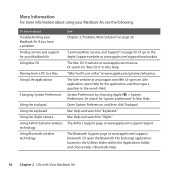
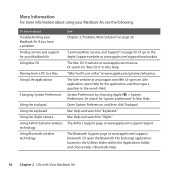
... the following:
To learn about Troubleshooting your MacBook Air if you have a problem Finding service and support for your MacBook Air Using Mac OS
Moving from a PC to the Apple Support website at www.apple.com/support/airport. Or search for "system preferences" in Mac Help. The AirPort Support page at www.apple.com/support/macbookair. Or open an iLife application...
User Guide - Page 42
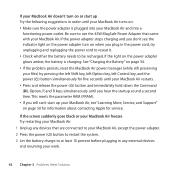
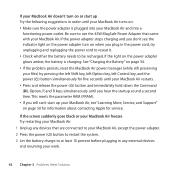
... Shift key, left Option key, left Control key, and the power (®) button simultaneously for service. If the power adapter stops charging and you don't see "Learning More, Service, and Support" on page 50 for information about contacting Apple for five seconds until your MacBook Air restarts. ÂÂ Press and release the power...
User Guide - Page 43
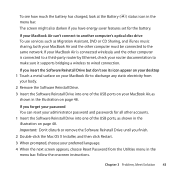
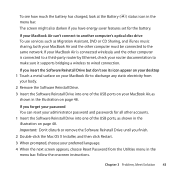
... reset your administrator password and passwords for the battery. If you forget your password You can 't connect to another computer's optical disc drive To use services such as Migration Assistant, DVD or CD Sharing, and iTunes music sharing, both your MacBook Air and the other computer must be connected to wired connection. Chapter 3 Problem, Meet Solution 43...
User Guide - Page 44
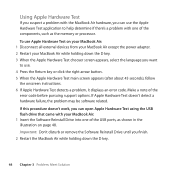
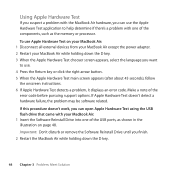
... Hardware Test main screen appears (after about 45 seconds), follow
the onscreen instructions. 6 If Apple Hardware Test detects a problem, it displays an error code.
If Apple Hardware Test doesn't detect a hardware failure, the problem may be software related.
Important: Don't disturb or remove the Software Reinstall Drive until you finish. 2 Restart the MacBook Air while holding down the...
User Guide - Page 45


... open Network Diagnostics. 4 Follow the onscreen instructions. If you have trouble with the server you have a router capable of sharing the connection, also known as network address translation (NAT) or "IP masquerading." Chapter 3 Problem, Meet Solution 45 Problems with Your Internet Connection
Your MacBook Air has a Network Setup Assistant application to know if your ISP...
User Guide - Page 46
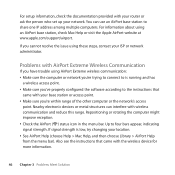
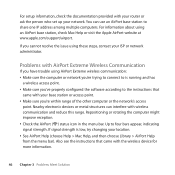
... website at www.apple.com/support/airport. Also see the instructions that
came with your location. ÂÂ See AirPort Help (choose Help > Mac Help, and then choose Library > AirPort Help from the menu bar). For setup information, check the documentation provided with wireless communication and reduce this range.
If signal strength is running...
User Guide - Page 49
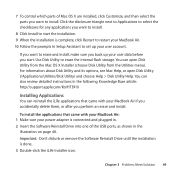
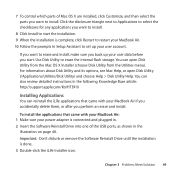
... also review detailed instructions in the following Knowledge Base article: http://support.apple.com/kb/HT3910
Installing Applications
You can open Disk Utility (/Applications/Utilities/Disk Utility) and choose Help > Disk Utility Help. To install the applications that came with your user data before you perform an erase and install. If you want to erase and install, make...
User Guide - Page 50
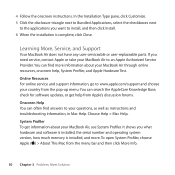
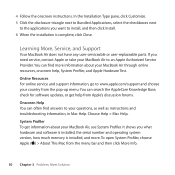
... Air to an Apple Authorized Service Provider.
You can find answers to install, and then click Install. 6 When the installation is installed, and more information about your questions, as well as instructions and troubleshooting information, in Mac Help. Learning More, Service, and Support
Your MacBook Air does not have any user-serviceable or user-replaceable parts. To open System...
User Guide - Page 51
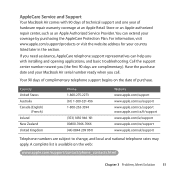
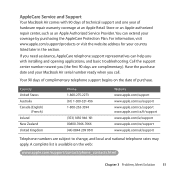
...-7666 (44) 0844 209 0611
Website www.apple.com/support www.apple.com/au/support www.apple.com/ca/support www.apple.com/ca/fr/support www.apple.com/ie/support www.apple.com/nz/support www.apple.com/uk/support
Telephone numbers are complimentary). AppleCare Service and Support
Your MacBook Air comes with installing and opening applications, and basic troubleshooting. You can help you call.
User Guide - Page 62
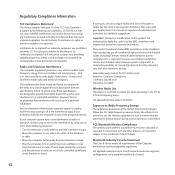
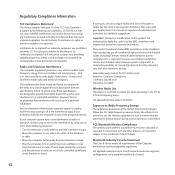
...installed and used with this device must not be colocated or operated in strict accordance with Apple's instructions-it was probably caused by Apple Inc.
See the service and support information that may cause interference with any interference received, including interference that came with the specifications... in Part 15 of the Canadian interference-causing equipment regulations.
If ...
User Guide - Page 70
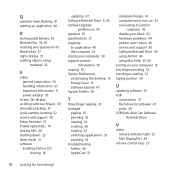
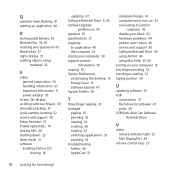
... fingers 30 secondary-clicking 31 serial number, locating 52 service and support 50 Setup Assistant 13 shared optical disc 19 sharing files 20 shutting down 22 sleep mode 21 software
installing DVD or CD sharing 16
updating 47 Software Reinstall Drive 9, 43 Software Update
preferences 47 speakers 25 specifications 37 stopping
an application 40 the computer 22 storing...
Apple M7710LL Reviews
Do you have an experience with the Apple M7710LL that you would like to share?
Earn 750 points for your review!
We have not received any reviews for Apple yet.
Earn 750 points for your review!

