Apple M9418LL - iBook G4 - PowerPC 1 GHz Support and Manuals
Get Help and Manuals for this Apple item
This item is in your list!

View All Support Options Below
Free Apple M9418LL manuals!
Problems with Apple M9418LL?
Ask a Question
Free Apple M9418LL manuals!
Problems with Apple M9418LL?
Ask a Question
Popular Apple M9418LL Manual Pages
Getting Started - Page 4
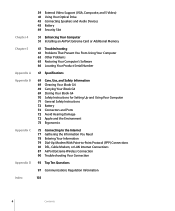
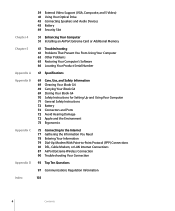
... or Additional Memory
Chapter 5
61 Troubleshooting 61 Problems That Prevent You From Using Your Computer 63 Other Problems 65 Restoring Your Computer's Software 66 Locating Your Product Serial Number
Appendix A 67 Specifications
Appendix B
69 Care, Use, and Safety Information 69 Cleaning Your iBook G4 69 Carrying Your iBook G4 69 Storing Your iBook G4 70 Safety Instructions for Setting Up and...
Getting Started - Page 12


... in the modem instructions,
or connect the Ethernet cord to set it up later.
12
Chapter 1 Getting ...set up your computer, a setup assistant welcomes you and takes you through the registration process. See Appendix C, "Connecting to the Internet," on hand when you start up your computer and Internet connection. Ethernet cord
G Ethernet port
(10/100Base-T)
Step 3: Turn On Your iBook G4...
Getting Started - Page 24


...Dock.
24
Chapter 2 The Basics
Customizing Your Desktop and Setting Your Preferences
You can also choose an eye-catching screen ...Mac OS X and your Apple applications, see the Welcome to Panther booklet that will appear on your iBook G4. Learning About Mac OS... about Mac OS X, check the Apple website: www.apple.com/macosx. Note: Mac OS 9 cannot be installed as a primary operating system on...
Getting Started - Page 25
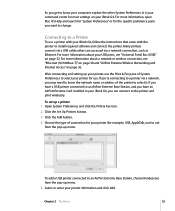
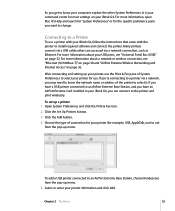
..., choose Rendezvous from the pop-up menu.
5 Select or enter your iBook G4, you have an AirPort Extreme Card installed in your printer information and click Add. For more information, open Mac OS Help and search for "System Preferences" or for the specific preference pane you may need to know your printer, use . Many...
Getting Started - Page 26
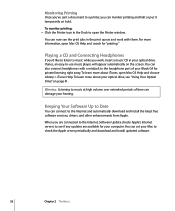
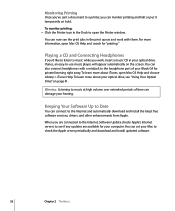
...iBook G4 for private listening right away. Playing a CD and Connecting Headphones
If you'd like to listen to music while you work with a minijack to check the Apple server periodically and download and install updated... if any updates are connected to the Internet, Software Update checks Apple's Internet servers to -use music player, will appear automatically on hold.
You can set your Mac ...
Getting Started - Page 35
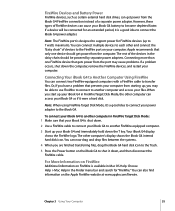
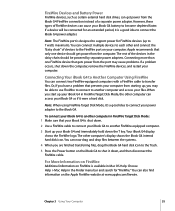
...iBook G4 battery to the FireWire port on the Apple FireWire website at www.apple.com/firewire. Connecting Your iBook G4 to 7 watts maximum).
Your iBook G4...information on the iBook G4 to support power for "FireWire." FireWire Devices and Battery Power
FireWire ...problem that only one FireWire device that your iBook G4 is a good idea to each other computer's display shows the iBook G4...
Getting Started - Page 59
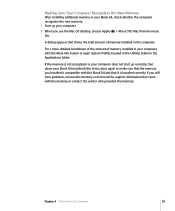
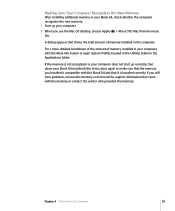
... the Applications folder. If you still have problems, remove the memory and consult the support information that came with this iBook G4 and that it is installed correctly.
If the memory is not recognized or your computer does not start up your computer.
2 When you see the Mac OS desktop, choose Apple (K) > About This Mac from the menu...
Getting Started - Page 65
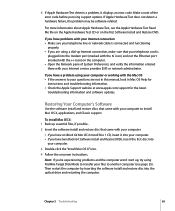
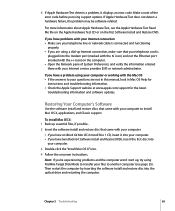
... Internet service provider (ISP) or network administrator. Chapter 5 Troubleshooting
65
If Apple Hardware Test does not detect a hardware failure, the problem may be software-related. If you are not in this manual, look in Mac OS Help for
instructions and troubleshooting information. • Check the Apple Support website at www.apple.com/support for the latest
troubleshooting information...
Getting Started - Page 75
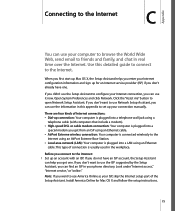
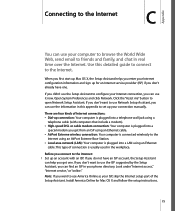
...America Online as your ISP, skip the Internet setup part of Internet connections: • Dial-up for Mac OS X and follow the setup instructions.
75 If you do not have one . ... Set up your connection manually. This type of connection is plugged into a LAN using a
telephone cable (with an ISP. Look under "Internet access," "Internet service," or "online."
If you didn't use the Setup ...
Getting Started - Page 77
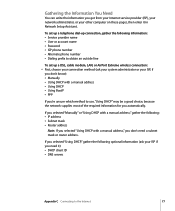
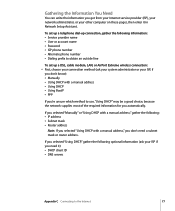
... the following information: • Service provider name • User or account name • Password • ISP phone number •...set up a DSL, cable modem, LAN, or AirPort Extreme wireless connection: m First, choose your connection method (ask your system administrator or your ISP if you don't need it in Network Setup Assistant. If you selected "Manually" or "Using DHCP with a manual...
Getting Started - Page 78
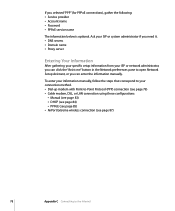
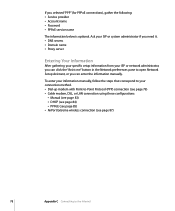
...Information
After gathering your specific setup information from your ...Setup Assistant, or you can enter the information manually. To enter your information manually, follow the steps that correspond to your ISP or network administrator, you selected "PPP" (for PPPoE connections), gather the following: • Service provider • Account name • Password • PPPoE service...
Getting Started - Page 86


... more information, choose Help > Internet Connect Help from your ISP. 4 Click TCP/IP and choose either Using PPP or Manually from the Configure IPv4 pop-up menu, as instructed by your ISP, choose Manually and type the address in the IP Address field.
5 Type the domain name server (DNS) addresses in the DNS...
Getting Started - Page 93
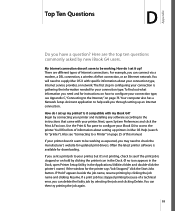
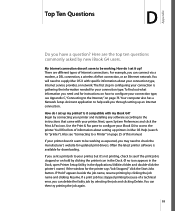
... . Next, open Printer Setup Utility in Mac OS Help (search for updated print drivers. To find lots of Internet connections.
If you sent a print job to your connection type, see "Connecting to check the manufacturer's website for "printer"). My Internet connection doesn't seem to the instructions that came with specific information about setting up printers in...
Getting Started - Page 101


...maintained: • ATB0 (ITU/CCITT operation) • AT&G0 (no endorsement of Telecom's network services.
101 If the call does not connect after three attempts, 30 minutes must expire before opening the computer.... Failure to set the modem (and any sort of 2 seconds.
To provide compliance with another item of Telepermitted equipment of a different make or model, nor does it...
Getting Started - Page 105
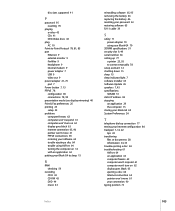
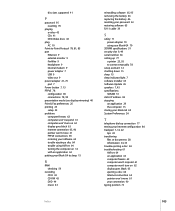
... the battery 46 replacing the battery 46 resetting your password 63 restoring software 65 RJ-11 cable 39
S
safety 71 power adapter 70 using your iBook G4 70
SDRAM specifications 51 security slot 9, 49 serial number 66 setting up 77
a printer 25, 93 to connect manually 78 setup assistant 12 shutting down 15 sleep 15 sleep indicator light 7 software installer 65 Software Update...
Apple M9418LL Reviews
Do you have an experience with the Apple M9418LL that you would like to share?
Earn 750 points for your review!
We have not received any reviews for Apple yet.
Earn 750 points for your review!
