Apple M9628LL - iBook G4 - PowerPC 1.33 GHz Support and Manuals
Get Help and Manuals for this Apple item
This item is in your list!

View All Support Options Below
Free Apple M9628LL manuals!
Problems with Apple M9628LL?
Ask a Question
Free Apple M9628LL manuals!
Problems with Apple M9628LL?
Ask a Question
Popular Apple M9628LL Manual Pages
Service Guide - Page 4


...:
Configuration Display Size Video RAM Processor Optical Drive
Hard Drive Memory
Education* 12.1 inch 32 VRAM 800 MHz CD-ROM
30 GB 128 MB RAM
Good* 12.1 inch 32...RAM
Better 14.1 inch 32 VRAM 933 MHz Combo (DVDROM/CD-RW) 40 GB 256 MB RAM
Best 14.1 inch 32 VRAM 1 GHz Combo (DVDROM/CD-RW) 60 GB 256 MB RAM
* For servicing the 12.1-inch models, refer to the iBook G4 service manual.
iBook G4...
Service Guide - Page 66


iBook G4 (14.1 LCD) Take Apart
Hard Drive Hard Drive
Tools
• Soft cloth • #0 Phillips screwdriver • Black stick (or other nonconductive nylon or plastic tool) • Torx T8 screwdriver Note: To organize the screws you begin, remove the following: • Battery • Keyboard and RAM shield • AirPort Extreme Card • Memory card • Bottom case
65 - Part ...
Service Guide - Page 68


4. Do not touch or press anywhere else on the drive.
67 - Remove the four identical screws at the sides only. Warning: Handle the hard drive at the hard drive bracket.
5. iBook G4 (14.1 LCD) Take Apart
Hard Drive From the bracket side, tilt up the hard drive, and hold it by the sides of the drive.
Service Guide - Page 70


.... Using even force, pull the looped handle to disconnect the ribbon cable from the ends of the hard drive.
9. iBook G4 (14.1 LCD) Take Apart
Hard Drive Warning: If the ribbon cable connector is pulled out unevenly, some connector pins could become bent and damaged.
Install the replacement hard drive, and reassemble and test the computer.
69 - Warning: Handle the...
Service Guide - Page 78


... the Bluetooth antenna board aside. Note: You do not need to remove the Bluetooth board.
77 - iBook G4 (14.1 LCD) Take Apart
Optical Drive
Preliminary Steps
Before you begin, remove the following: • Battery • Keyboard and RAM shield • AirPort Extreme Card • Memory • Bottom case • Bottom shield • DC-in board • Top...
Service Guide - Page 80


iBook G4 (14.1 LCD) Take Apart
Optical Drive 5. Without straining any cables, tilt up the optical drive and lift it out the drive.
79 - Warning: Handle the optical drive at the sides only. Do not touch or press anywhere else on the drive.
Service Guide - Page 82


Remove the screw holding the mounting bracket to the optical drive.
iBook G4 (14.1 LCD) Take Apart
Optical Drive Remove the screws that hold the mounting bracket to the bezel.
10. Replacement Warning: Make sure you use the shorter screw to secure the mounting bracket to the replacement drive. 9. Important: When reassembling the computer, transfer the mounting bracket...
Service Guide - Page 106


...new Kapton tape (Apple part number 922-5025). Display Housing (Back Case)
Tools
• Soft cloth • Torx T6 screwdriver or 5/32 hex driver • Black stick...iBook G4 (14.1 LCD) Take Apart
Display Housing (Back Case) Preliminary Steps
Before you begin, remove the following: • Battery • Keyboard and RAM shield • AirPort Extreme Card • Memory card • Bottom case...
Service Guide - Page 109


...screwdriver or 5/32 hex driver • #0 Phillips ...Apple part number 922-5025).
Replacement Note: If the tape you begin, remove the following: • Battery • Keyboard and RAM shield • AirPort Extreme Card • Memory • Bottom case • Bottom shield • DC-in board • Top case • Top shield • I/O bezel • Display module
LCD Panel
iBook G4...
Service Guide - Page 124


... Extreme Card • Memory card • Bottom case • Bottom shield • DC-in board • Top case • Top shield • Modem • Display module • LCD panel
123 - Preliminary Steps
Before you remove from this assembly is worn and cannot be reused, use new Kapton tape (Apple part number 922-5025). iBook G4 (14.1 LCD...
Service Guide - Page 127


...) • #0 Phillips screwdriver
Replacement Note: If the tape you begin, remove the following: • Battery • Keyboard and RAM shield • AirPort Extreme Card • Memory card • Bottom case • Bottom shield • DC-in board • Top case • Top shield • Modem • Display module • LCD panel
Antenna Board
iBook G4 (14.1 LCD) Take...
Service Guide - Page 134


iBook G4 (14.1 LCD) Take Apart
Reed Switch Board Reed Switch Board
Tools
• Soft cloth • Black stick (or other nonconductive nylon or plastic tool) • #0 Phillips screwdriver
Replacement Note: If the tape you begin, remove the following: • Battery • Keyboard and RAM shield • AirPort Extreme Card • Memory card • Bottom case • Bottom...
Service Guide - Page 139


... or plastic tool)
Replacement Note: If the tape you begin, remove the following: • Battery • Keyboard and RAM shield • AirPort Extreme Card • Memory card • Bottom case • Bottom shield • DC-in board • Top case • Top shield • Modem • Display module • LCD panel
Microphone Cable
iBook G4 (14.1 LCD) Take...
Service Guide - Page 143
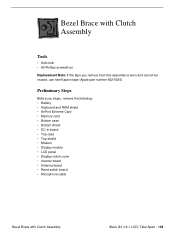
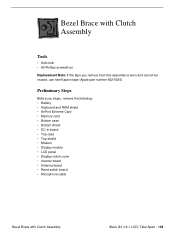
... cannot be reused, use new Kapton tape (Apple part number 922-5025). Bezel Brace with Clutch Assembly
Tools
• Soft cloth • #0 Phillips screwdriver
Replacement Note: If the tape you begin, remove the following: • Battery • Keyboard and RAM shield • AirPort Extreme Card • Memory card • Bottom case • Bottom shield • DC-in...
Service Guide - Page 158
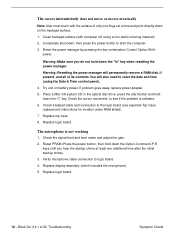
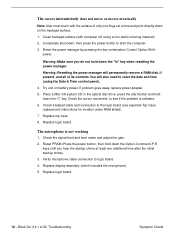
.... 4. Replace display assembly (which includes the microphone). 5.
iBook G4 (14.1 LCD) Troubleshooting
Symptom Charts Reset the power manager by pressing the key combination Control-Option-Shift- Check trackpad cable and connection to the logic board (see if the problem is not working
1. Verify microphone cable connection to start button and hold down on battery power...
Apple M9628LL Reviews
Do you have an experience with the Apple M9628LL that you would like to share?
Earn 750 points for your review!
We have not received any reviews for Apple yet.
Earn 750 points for your review!
