Apple M9677B - PowerBook G4 - PPC 1.67 GHz Support and Manuals
Get Help and Manuals for this Apple item
This item is in your list!

View All Support Options Below
Free Apple M9677B manuals!
Problems with Apple M9677B?
Ask a Question
Free Apple M9677B manuals!
Problems with Apple M9677B?
Ask a Question
Popular Apple M9677B Manual Pages
Getting Started - Page 4


... You From Using Your Computer 76 Other Problems 78 Locating Your Product Serial Number 78
Appendix A Specifications 79
Apple System Profiler 79 PowerBook Specifications 80
Appendix B Care, Use, and Safety Information 83
Cleaning Your PowerBook 83 Carrying Your PowerBook 83 Storing Your PowerBook 83 Safety Instructions for Setting Up and Using Your Computer 84 General...
Getting Started - Page 12


...guring your computer and setting up and running time from your PowerBook battery, let the...Installing memory or an AirPort Card
Chapter 4, "Working Inside Your Computer." The first time that , you can do if you have to fully discharge and then charge your battery once to Do When You Are Finished Working" on , the Macintosh Setup Assistant takes you through the process of your PowerBook...
Getting Started - Page 15


... Are New to the Mac
If this manual may be slightly different from the Help menu.
Note: Because Apple frequently releases new versions and updates to its system software, applications, and Internet site, images shown in computer technology such as a PowerPC™ G4 processor, FireWire, USB, and support for you. Simply connect a digital video camera...
Getting Started - Page 19


...network or connect to your PowerBook using this button when you cannot shut it down using the Power button. PC Card slot
Expand the capabilities of your Internet service provider.
Getting to the... internal modem. You can also use IR to synchronize with this Type II PC Card slot that supports both PCMCIA and CardBus formats...
Getting Started - Page 24
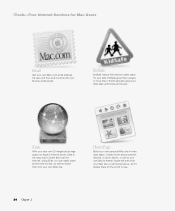
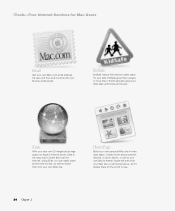
iTools-Free Internet Services for your kids. KidSafe
KidSafe makes the Internet a safer place for Mac Users
Email
Get your Web site on Apple's Internet server, iDisk is the easy way ... access to see.
24 Chapter 2
Apple will even host your own Mac.com email address. Create a birth announcement, résumé, or photo album, or set up your favorite email clients. iDisk
With...
Getting Started - Page 25


... to Know Your Computer 25
Then set up KidSafe for parents.
Getting to www.apple.com 3 Click the iTools tab ...
HomePage has Web page templates that you can modify with your password. Whenever you want to access your iDisk, double-click the...a new class of Internet services from Apple created exclusively for easy access
Instead of connecting to the Web manually to open your iDisk, ...
Getting Started - Page 35


..., go to the Internet. 2 Choose Control Panels from the Apple menu and then choose Software Update from Apple-automatically.
You can even set your Mac to check Apple's server periodically and download and install updated software for you can set a schedule for your computer to download (and even install) the latest updates, drivers, and other enhancements from the
submenu. 3 Click the...
Getting Started - Page 40


....
40 Chapter 3 However, these types of external devices, including printers, scanners, digital cameras, game pads, joysticks, keyboards, and hard disk drives. USB makes it is running. If you connect... install the software that get power from the USB connection instead of a separate power adapter can be used with many types of USB devices can cause your PowerBook. In most cases you...
Getting Started - Page 43


... on the other computer. 4 When you can also find information on Apple's FireWire Web site at www.apple.com/guide
Using Your Computer 43
Important The computer you have FireWire version 2.3.3 or later installed. You can use FireWire to connect your PowerBook to another FireWire-equipped computer. 3 Start up a network of FireWire devices, is...
Getting Started - Page 45


...Apple-authorized dealer or go to provide wireless communication between multiple computers. Through a wireless network you set up a wireless connection to a device known as an AirPort software base station). For instructions... games, and more.
Additional information on installing an AirPort Card, see page 67. Range may apply). AirPort Wireless Internet and Networking Your PowerBook ...
Getting Started - Page 47


...the same as IrDA. Using Your Computer 47 Infrared (IrDA) Because your PowerBook is equipped with a computer that only supports IRTalk (a non-standard IR communication method used is the industry-standard IR ...communicate with other . 2 Configure AppleTalk and TCP/IP to communicate using infrared and setting up file sharing is turned on an infrared printer. Choose Mac Help from the ...
Getting Started - Page 59


...CHAPTER
4 Working Inside Your Computer 4 This chapter provides information and instructions for working inside your computer for instructions on how to contact Apple for the following procedures: m "Installing Additional Memory" on page 60 m "Installing an AirPort Card" on your computer.
59 Consult the service and support information that you risk damaging your equipment, and such damage is...
Getting Started - Page 66


... the Apple (K) menu. Making Sure Your Computer Recognizes the New Memory
After installing additional memory in your PowerBook
The total includes the amount of memory in the computer.
A window shows the total amount of memory that it is compatible with your computer. 2 When you still have problems, remove the memory and consult the service and support...
Getting Started - Page 77


...the tip of charge. See whether removing it is compatible with your PowerBook for information on contacting Apple for service. Troubleshooting 77 m Your battery may need to start up. m If that ...installed additional memory, make sure that it is plugged into the computer and into a functioning power outlet. If the computer won't turn on or start up your computer, see the service and support...
Getting Started - Page 78


... you have a problem with a software program
m For problems with your computer hardware
m You can configure your PowerBook is located on page 51.
78 Chapter 5
For more information, choose Mac Help from the Help menu. If you used the Setup Assistant to locate your Internet settings and the contact information for instructions and troubleshooting information. There...
Apple M9677B Reviews
Do you have an experience with the Apple M9677B that you would like to share?
Earn 750 points for your review!
We have not received any reviews for Apple yet.
Earn 750 points for your review!
