Apple M7698LL - iBook - PowerPC G3 500 MHz Support and Manuals
Get Help and Manuals for this Apple item
This item is in your list!

View All Support Options Below
Free Apple M7698LL manuals!
Problems with Apple M7698LL?
Ask a Question
Free Apple M7698LL manuals!
Problems with Apple M7698LL?
Ask a Question
Popular Apple M7698LL Manual Pages
User Guide - Page 2


In this booklet you get the most out of your iBook:
2 Features 4 Basics 6 Internet and email 14 Music and desktop video 20 Productivity 22 Learning more information to the Internet, what's next? Once you've set up your iBook and followed the onscreen guide to connect to help you 'll find more and solving problems 28 Installing memory and an AirPort Card 32 Ergonomics and safety
1
User Guide - Page 3
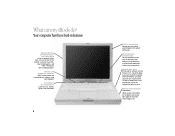
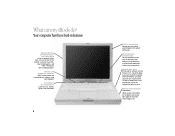
...:
Optional AirPort wireless Internet
and networking Using the optional AirPort Card, you press the button on the keyboard to music CDs.
Programmable function keys Set the keyboard function keys to show how much charge is left. Press the eject key ( ) on the battery, one to four lights glow to open the drive. Battery level indicator...
User Guide - Page 4
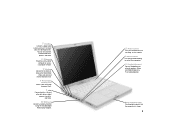
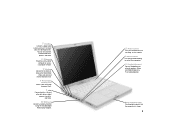
... Connect printers, Zip and
other disk drives, digital cameras, joysticks, and more .
Mirror your iBook display on , put it to sleep, or shut it to restart your computer on a TV or video projector. You can also connect
FireWire hard disks, printers, and more . Reset button Use during troubleshooting to create your own desktop movies...
User Guide - Page 5


... the apple () in the disc drive. Control Strip Use this for
convenient access to often-used applications and tools. To see what's on mouse and
desktop skills, choose Mac Tutorials
from...here to select often-used settings.
4
Remote Access Use this to switch between open applications.
To eject a disc, press the eject key ( ) on the keyboard.
Apple menu Use this Control ...
User Guide - Page 9


.../store Purchase the latest Apple hardware, software, and accessories.
8
www.apple.com/support Product support, software updates, and technical information
.
From these Web sites you get the most out of your Mac, check this Web site or look for third-party software manufacturers.
www.apple.com/guide For great hardware and software products for your computer.
Also get started...
User Guide - Page 11
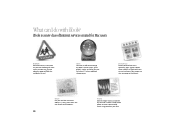
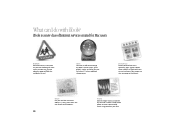
...a ready-made photo, or create a personalized iCards using photos on Apple's Internet server. KidSafe Make the Internet a safer place for Mac users.
Email Get your iDisk.
10 What can view your page on... the Internet. It's easy and it works with iTools? iDisk Your own 20 MB of Internet services created for...
User Guide - Page 13
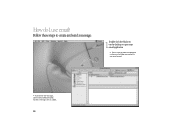
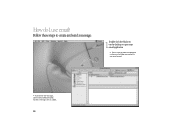
Follow these steps to create and send a message:
1Double-click the Mail icon on the desktop to open the application,
a setup assistant helps you connect to your email application.
. The first time you open your email account.
.
To check for new messages,
click the Send & Receive button. To view a message, click its subject.
12 How do I use email?
User Guide - Page 15


... you like.
Audio CDs Play an audio CD on your own audio CDs or downloaded from your computer. To learn more . Portable music Take your iBook and your favorites to www.apple.com/itunes
14
User Guide - Page 18
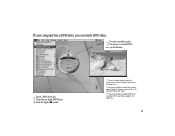
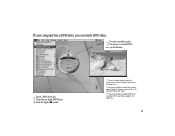
....
1Insert a DVD video disc. If your iBook to a television using the
optional Apple AV Cable to watch the
movie, choose Present Video on TV (see Mac Help to play the movie or see Apple DVD Player Help, available in the Help menu.
17 Connect your computer has a DVD drive, you can watch DVD video.
2 Use...
User Guide - Page 27


...and solve problems. You may need to check for extension conflicts or reinstall your hard disk....10 seconds to see the troubleshooting information in Mac Help or look for instructions in the onscreen help....problem occurs frequently:
m Choose Mac Help from the Help menu.
If that you see a flashing question mark:
Turn off system extensions. Look for the system software installation...
User Guide - Page 28


... Mac Help for
information on contacting Apple for instructions and troubleshooting ...battery's level of your computer.
m See the service and support information that it manually:
m Carefully insert the end of the correct information for information on connecting older devices to the modem port (W) and the line is a problem with your iBook,
including how to be installed. m Choose Mac...
User Guide - Page 29


Then disconnect the power adapter and phone cord. How do I expand my iBook?
. Turn the computer over and remove the battery.
28
3 If necessary, remove the metal clip and pull the AirPort Card from the adapter. For instructions on using the AirPort software,
look in the Help Center, available in the Help menu.
1Shut down your computer. The adapter is not used with the iBook.
User Guide - Page 31
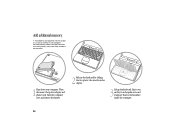
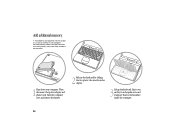
... battery.
2 Release the keyboard by sliding the two plastic tabs away from the display.
3 Lift up the keyboard, flip it over, and lay it on installing memory, look in Mac Help, available in the Help menu.
1Shut down your computer. Add additional memory.
. For more information on the palm rests and trackpad. Your iBook...
User Guide - Page 36


... or Apple for service.
For your own safety and that may contain minor imperfections, some of the following : 1 Disconnect the power plug and phone cord and remove the
battery. (Pull the plug, not the cord.) 2 Wipe the surfaces lightly with your computer for instructions on your computer needs service or repair m you need to clean the case...
User Guide - Page 37


Do not attempt to the eyes. The laser beam used batteries according to this product, see the files in hazardous radiation exposure. Battery Warning Risk of explosion if battery is not included with this manual is replaced by eliminating wasted energy. Camera Information
The DV camera pictured on page 18 of the computer system could lead...
Apple M7698LL Reviews
Do you have an experience with the Apple M7698LL that you would like to share?
Earn 750 points for your review!
We have not received any reviews for Apple yet.
Earn 750 points for your review!
