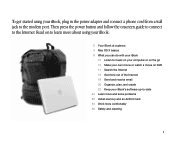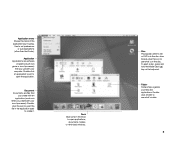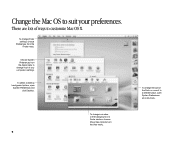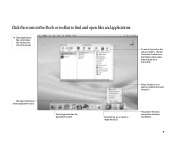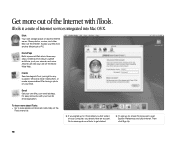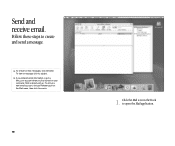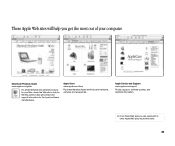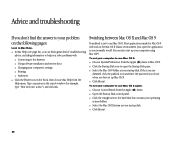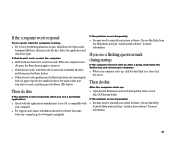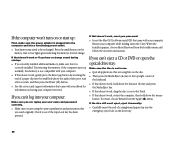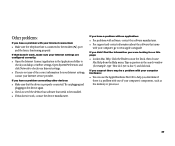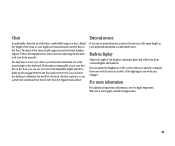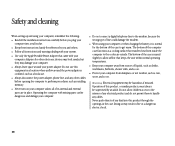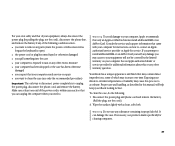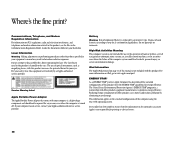Apple G3 - iBook G3 800mhz 256MB 30GB CDROM Support and Manuals
Get Help and Manuals for this Apple item
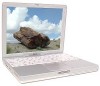
Most Recent Apple G3 Questions
How Much Is Apple G3
(Posted by Mondayjennifer 11 months ago)
What Does The Color Wheel Mean In An Apple Computer?
(Posted by Lakshit 9 years ago)
My Macbook Pro Keep Saying 'access Denied' When I Google Something
Hi, I googled something, then got a warning that I'm entering a foreign site, which is strange to be...
Hi, I googled something, then got a warning that I'm entering a foreign site, which is strange to be...
(Posted by courtesy212 9 years ago)
How To Change The Power Source
my Ibook is not powering using the battery and yet the battery has power its not changing the power ...
my Ibook is not powering using the battery and yet the battery has power its not changing the power ...
(Posted by bigirwenkya 9 years ago)
There Is An Issue Of Vpn 1 Click On My Mac Device?
(Posted by babo567 10 years ago)
Apple G3 Videos
Popular Apple G3 Manual Pages
Apple G3 Reviews
We have not received any reviews for Apple yet.