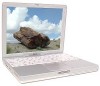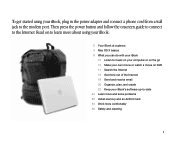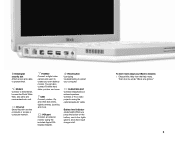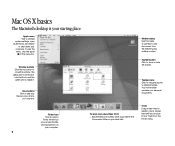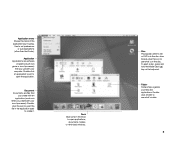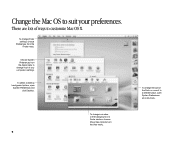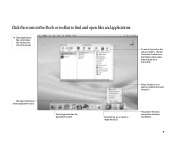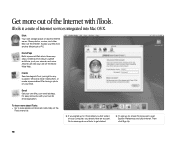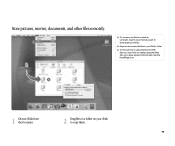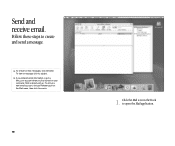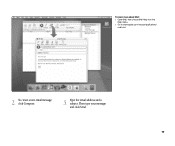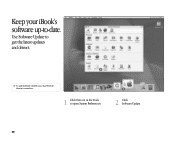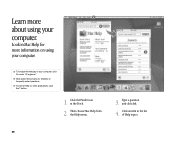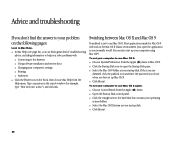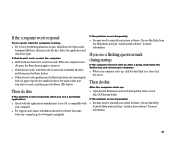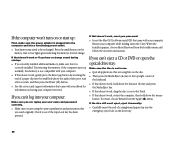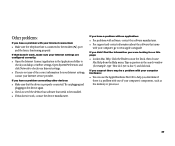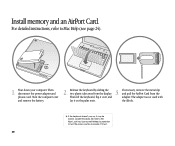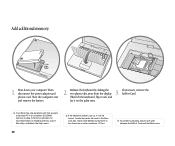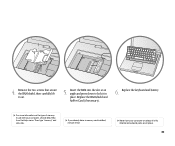Apple G3 Support Question
Find answers below for this question about Apple G3 - iBook G3 800mhz 256MB 30GB CDROM.Need a Apple G3 manual? We have 1 online manual for this item!
Question posted by babo567 on February 14th, 2014
There Is An Issue Of Vpn 1 Click On My Mac Device?
The person who posted this question about this Apple product did not include a detailed explanation. Please use the "Request More Information" button to the right if more details would help you to answer this question.
Current Answers
Related Apple G3 Manual Pages
Similar Questions
How Much Is Apple G3
(Posted by Mondayjennifer 11 months ago)
There Is Problem Using Visa Card On Mac Book Pleasse Resolve.
(Posted by booker001 10 years ago)
Please Confirm Fcc Id For My Mac Want To Ship It.
(Posted by booker001 10 years ago)
Should I Buy A Mac Air Wi-fi Rather Than A General Router For Better Connection?
Should I buy a mac air Wi-Fi rather than a general router for better connection? My current belin ro...
Should I buy a mac air Wi-Fi rather than a general router for better connection? My current belin ro...
(Posted by eternalblyss 10 years ago)