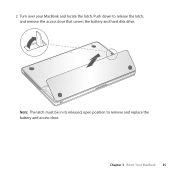Apple MB467LL - MacBook - Core 2 Duo 2.4 GHz Support and Manuals
Get Help and Manuals for this Apple item

View All Support Options Below
Free Apple MB467LL manuals!
Problems with Apple MB467LL?
Ask a Question
Free Apple MB467LL manuals!
Problems with Apple MB467LL?
Ask a Question
Most Recent Apple MB467LL Questions
Should I Buy A Mac Air Wi-fi Rather Than A General Router For Better Connection?
Should I buy a mac air Wi-Fi rather than a general router for better connection? My current belin ro...
Should I buy a mac air Wi-Fi rather than a general router for better connection? My current belin ro...
(Posted by eternalblyss 10 years ago)
How To Get The Right Driver
My macbook pro on osx 10.7.5 has driver issues with a hp laser jet m4345 printer. 2 weeks ago there ...
My macbook pro on osx 10.7.5 has driver issues with a hp laser jet m4345 printer. 2 weeks ago there ...
(Posted by TuaSas31 11 years ago)
I Have A New Mac, And Cannot Sign In Regardless Of Following Instructions.Judy
(Posted by judyvargo40 11 years ago)
How Can Buy The Apple Laptop Battery Online?
i want to buy a battery for my apple MacBook Pro 15 inch ,and this online shop looks very good, ht...
i want to buy a battery for my apple MacBook Pro 15 inch ,and this online shop looks very good, ht...
(Posted by weelss 11 years ago)
My New Laptop Wont Work At All No More Can I Trade It Under The Warranty
I got the laptop two days ago and it just stopped working
I got the laptop two days ago and it just stopped working
(Posted by Destinymae 11 years ago)
Popular Apple MB467LL Manual Pages
Apple MB467LL Reviews
 Apple has a rating of 4.50 based upon 4 reviews.
Get much more information including the actual reviews and ratings that combined to make up the overall score listed above. Our reviewers
have graded the Apple MB467LL based upon the following criteria:
Apple has a rating of 4.50 based upon 4 reviews.
Get much more information including the actual reviews and ratings that combined to make up the overall score listed above. Our reviewers
have graded the Apple MB467LL based upon the following criteria:
- Durability [4 ratings]
- Cost Effective [4 ratings]
- Quality [4 ratings]
- Operate as Advertised [4 ratings]
- Customer Service [4 ratings]