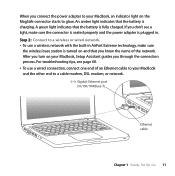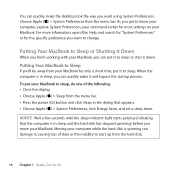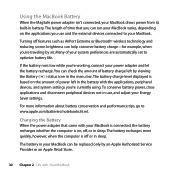Apple MC240LL - MacBook - Core 2 Duo 2.13 GHz Support and Manuals
Get Help and Manuals for this Apple item

View All Support Options Below
Free Apple MC240LL manuals!
Problems with Apple MC240LL?
Ask a Question
Free Apple MC240LL manuals!
Problems with Apple MC240LL?
Ask a Question
Most Recent Apple MC240LL Questions
Can You Buy A Notebook Battery For A Apple Z0d5 Macbook Macintosh Notebook
I saw a apple z0D5 macbook for 85 dollars and want to know if you can still buy a new battery for it
I saw a apple z0D5 macbook for 85 dollars and want to know if you can still buy a new battery for it
(Posted by PEDawk1 8 years ago)
My Macbook Is Beebing
i had a flicker thing for my macbook 13 inch mid 2009 serialMC240LL it was weird when i turn it on t...
i had a flicker thing for my macbook 13 inch mid 2009 serialMC240LL it was weird when i turn it on t...
(Posted by samermoussally 12 years ago)
Apple MC240LL Videos
Popular Apple MC240LL Manual Pages
Apple MC240LL Reviews
We have not received any reviews for Apple yet.