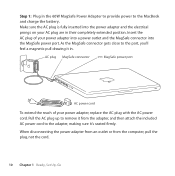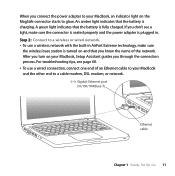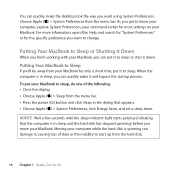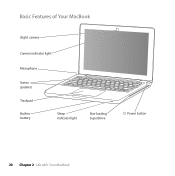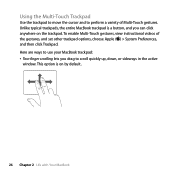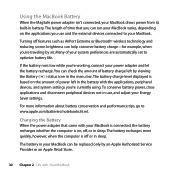Apple MC240LL Support Question
Find answers below for this question about Apple MC240LL - MacBook - Core 2 Duo 2.13 GHz.Need a Apple MC240LL manual? We have 1 online manual for this item!
Question posted by PEDawk1 on January 13th, 2016
Can You Buy A Notebook Battery For A Apple Z0d5 Macbook Macintosh Notebook
I saw a apple z0D5 macbook for 85 dollars and want to know if you can still buy a new battery for it
Current Answers
Related Apple MC240LL Manual Pages
Similar Questions
Printer Driver For Macbook Pro Osx 10.7.5
I have Macbook Pro osx 10.7.5.. And when i try to connect my HP laser jet m4345 my printer is giving...
I have Macbook Pro osx 10.7.5.. And when i try to connect my HP laser jet m4345 my printer is giving...
(Posted by immzmike 10 years ago)
How Can Buy The Apple Laptop Battery Online?
i want to buy a battery for my apple MacBook Pro 15 inch ,and this online shop looks very good, ht...
i want to buy a battery for my apple MacBook Pro 15 inch ,and this online shop looks very good, ht...
(Posted by weelss 11 years ago)
My Macbook Is Beebing
i had a flicker thing for my macbook 13 inch mid 2009 serialMC240LL it was weird when i turn it on t...
i had a flicker thing for my macbook 13 inch mid 2009 serialMC240LL it was weird when i turn it on t...
(Posted by samermoussally 12 years ago)
Macbook Pro - Antivirus?
Hello, I want to know if my MacBook Pro will need an antivirus of any sort? I have had my laptop fo...
Hello, I want to know if my MacBook Pro will need an antivirus of any sort? I have had my laptop fo...
(Posted by nusavineki 12 years ago)
When Did The Macbook Z0d5 First Come Out? Is It A Discontinued Product?
(Posted by gudrun5 12 years ago)