Apple Z0D5 - MacBook Macintosh Notebook Computers Support and Manuals
Most Recent Apple Z0D5 Questions
When Did The Macbook Z0d5 First Come Out? Is It A Discontinued Product?
(Posted by gudrun5 12 years ago)
Popular Apple Z0D5 Manual Pages
User Guide - Page 6
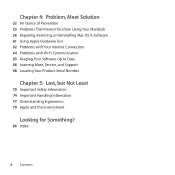
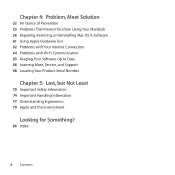
...
52 An Ounce of Prevention 53 Problems That Prevent You from Using Your MacBook 56 Repairing, Restoring, or Reinstalling Mac OS X Software 61 Using Apple Hardware Test 62 Problems with Your Internet Connection 64 Problems with Wi-Fi Communication 65 Keeping Your Software Up to Date 66 Learning More, Service, and Support 68 Locating Your Product Serial Number...
User Guide - Page 25
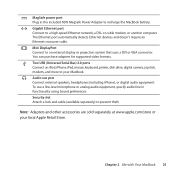
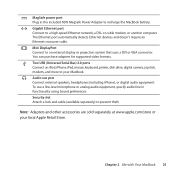
... Ethernet crossover cable. Mini DisplayPort
£
Connect to your local Apple Retail Store. Two USB (Universal Serial Bus) 2.0 ports
d
Connect an iPod, iPhone, iPad, mouse, keyboard, ...can purchase adapters for supported video formats. Note: Adapters and other accessories are sold separately at www.apple.com/store or your MacBook.
Chapter 2 Life with Your MacBook 25 Gigabit Ethernet port
...
User Guide - Page 33


...Instructions, technical support, and manuals for Apple products
See The Bluetooth Support page at www.apple.com/support. Help Center and search for "battery." Or open the Bluetooth File Exchange application (in the Utilities folder in Mac OS X v10.6.6 or later). Chapter 2 Life with Your MacBook 33 The Specifications page at www.apple.com. The Apple website at www.apple.com/support...
User Guide - Page 46
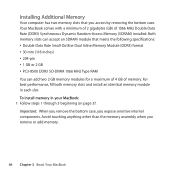
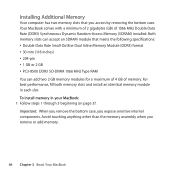
... Data Rate (DDR3) Synchronous Dynamic Random-Access Memory (SDRAM) installed. To install memory in each slot. Important: When you remove the bottom case, you remove or add memory.
46 Chapter 3 Boost Your MacBook Installing Additional Memory
Your computer has two memory slots that meets the following specifications: ÂÂ Double Data Rate Small Outline Dual Inline...
User Guide - Page 54
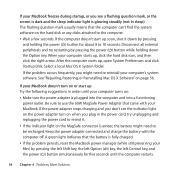
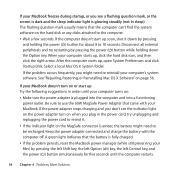
... If the problem persists, reset the MacBook power manager (while still preserving your files) by pressing
and holding down the Option key. If your MacBook freezes during ...startup, or you see the indicator light on the power adapter turn on or start up , click the hard disk icon, and then click the right arrow. Select a local Mac OS X System folder. See "Repairing...
User Guide - Page 55
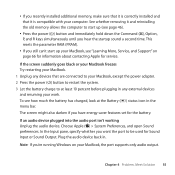
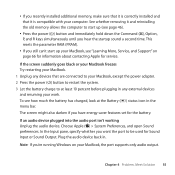
... saver features set for the battery. See whether removing it and reinstalling the old memory allows the computer to start up (see "Learning More, Service, and Support" on your computer. ÂÂ If you recently installed additional memory, make sure that it is compatible with your MacBook, the port supports only audio output. Choose Apple () > System...
User Guide - Page 57
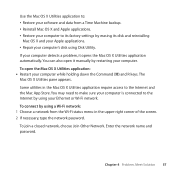
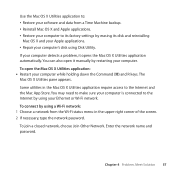
... X Utilities application require access to the Internet and the Mac App Store. You can also open the Mac OS X Utilities application: mm Restart your computer. To join a closed network, choose Join Other Network. If your computer detects a problem, it manually by erasing its factory settings by restarting your computer while holding down the Command...
User Guide - Page 62
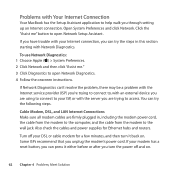
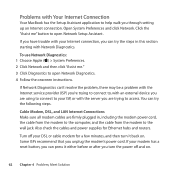
... off and on .
Some ISPs recommend that you through setting up an Internet connection.
Turn off your DSL or cable modem for Ethernet hubs and routers. If you have trouble with your Internet connection, you can 't resolve the problem, there may be a problem with the Internet service provider (ISP) you're trying to connect to...
User Guide - Page 64
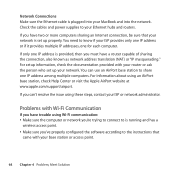
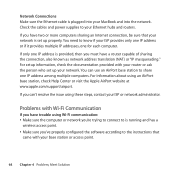
... and routers. If you must have trouble using an AirPort base station, check Help Center or visit the Apple AirPort website at www.apple.com/support/airport. You need to know if your network is set up properly. Problems with your MacBook and into your base station or access point.
64 Chapter 4 Problem, Meet Solution
For information about...
User Guide - Page 66
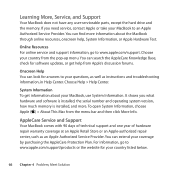
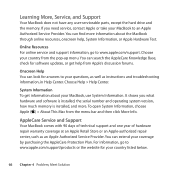
... one year of hardware repair warranty coverage at an Apple Retail Store or an Apple-authorized repair center, such as instructions and troubleshooting information, in Help Center. You can look for your coverage by purchasing the AppleCare Protection Plan. Choose Help > Help Center. Learning More, Service, and Support
Your MacBook does not have any user-serviceable parts, except the hard drive...
User Guide - Page 70
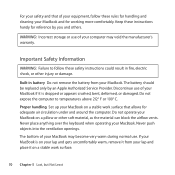
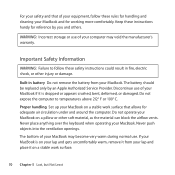
... crushed, bent, deformed, or damaged. Keep these rules for handling and cleaning your MacBook and for working more comfortably. Do not expose the computer to follow these instructions handy for reference by an Apple Authorized Service Provider.
The bottom of your MacBook may become very warm during normal use of your computer may void the...
User Guide - Page 72
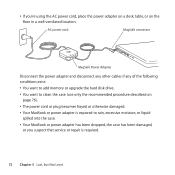
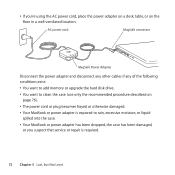
... add memory or upgrade the hard disk drive. ÂÂ You want to clean the case (use only the recommended procedure described on the floor in a well-ventilated location. ÂÂ If you suspect that service or repair is exposed to rain, excessive moisture, or liquid
spilled into the case. ÂÂ Your MacBook or power...
User Guide - Page 80
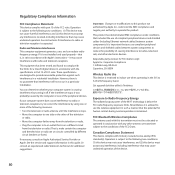
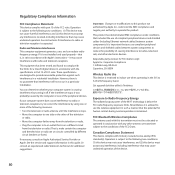
... or fuses.)
If necessary, consult an Apple Authorized Service Provider or Apple. Important: Changes or modifications to radio or television reception is not installed and used with this guide. This product has demonstrated EMC compliance under conditions that the potential for a Class B digital device in accordance with the specifications in the 5.15 to indoor use the...
User Guide - Page 82
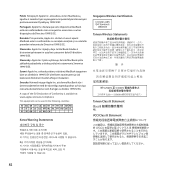
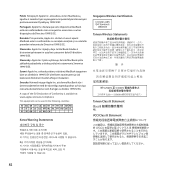
...the following countries:
Singapore Wireless Certification Taiwan Wireless Statements
Taiwan Class B Statement
Korea Warning Statements
B B
82
VCCI Class B Statement Português Apple Inc. Slovensky Apple Inc. Suomi Apple Inc. att denna MacBook står i överensstämmelse med de väsentliga egenskapskrav och övriga relevanta bestämmelser som framgår av...
User Guide - Page 88
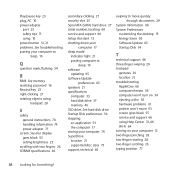
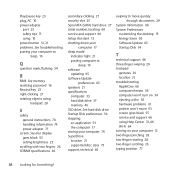
...
trackpad 28
S
safety general instructions 70 handling information 74 power adapter 71
screen. See also display goes black 55 setting brightness 23
scrolling with two fingers 26 SDRAM specifications 46
secondary-clicking 27 security slot 25 Serial ATA (SATA) hard drive 37 serial number, locating 68 service and support 66 Setup Assistant 13 shutting down your...
Apple Z0D5 Reviews
Do you have an experience with the Apple Z0D5 that you would like to share?
Earn 750 points for your review!
We have not received any reviews for Apple yet.
Earn 750 points for your review!

