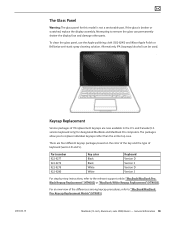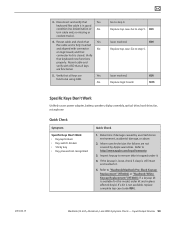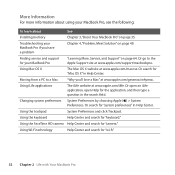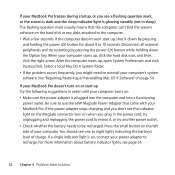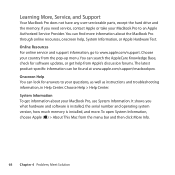Apple Macbook Pro Aluminum 13-Inch Black Laptop Keyb - Macbook Pro Aluminum Support and Manuals
Get Help and Manuals for this Apple item

View All Support Options Below
Free Apple Macbook Pro Aluminum 13-Inch Black Laptop Keyb manuals!
Problems with Apple Macbook Pro Aluminum 13-Inch Black Laptop Keyb?
Ask a Question
Free Apple Macbook Pro Aluminum 13-Inch Black Laptop Keyb manuals!
Problems with Apple Macbook Pro Aluminum 13-Inch Black Laptop Keyb?
Ask a Question
Popular Apple Macbook Pro Aluminum 13-Inch Black Laptop Keyb Manual Pages
Apple Macbook Pro Aluminum 13-Inch Black Laptop Keyb Reviews
We have not received any reviews for Apple yet.