Apple MA867LL - MacBook Pro - Core 2 Duo 2.16 GHz Support and Manuals
Get Help and Manuals for this Apple item
This item is in your list!

View All Support Options Below
Free Apple MA867LL manuals!
Problems with Apple MA867LL?
Ask a Question
Free Apple MA867LL manuals!
Problems with Apple MA867LL?
Ask a Question
Popular Apple MA867LL Manual Pages
User Guide - Page 8


.../support/macbookpro. Important: Read all the installation instructions (and the safety information starting on page 68) carefully before you can be slightly different from what you look over the information in Help Center. For information about your computer in Chapter 2, "Life with Your MacBook Pro," to Mac computers, read this MacBook Pro. Apple may release new versions and updates...
User Guide - Page 13


... information from www.apple.com/migrate-to-mac, and install it on your MacBook Pro, you can do it midprocess without quitting, move to the other computer if you want to migrate from a Time Machine backup or other Mac doesn't have to complete the setup.
Step 4: Configure your Wi-Fi network, set up your MacBook Pro, Setup Assistant starts...
User Guide - Page 15


...
System Preferences icon Chapter 1 Ready, Set Up, Go 15 Choose Apple () > System Preferences from the menu bar or click the System Preferences icon in the Dock.
You can quickly make the desktop look the way you want using System Preferences, your command center for most settings on your MacBook Pro. Step 5: Customize the Mac...
User Guide - Page 16


... the inability to start up from your MacBook Pro. Moving your computer while the disk is in case you forget your MacBook Pro, you 'll be away from the hard disk.
16 Chapter 1 Ready, Set Up, Go For help for only a short time, put your MacBook Pro to reset your password in Users & Groups preferences, in sleep, you...
User Guide - Page 30


... external devices connected to www.apple.com/batteries/notebooks.html.
30 Chapter 2 Life with the applications, peripheral devices, and system settings you 're traveling by viewing the Battery ( ) status icon in battery. Press the button next to the lights, and the lights glow briefly to let the battery recharge. Using the MacBook Pro Battery
When the MagSafe power adapter...
User Guide - Page 31


... results or select Show All Results to open the Help Center window, where you can be replaced only by an Apple Authorized Service Provider or an Apple Retail Store.
Charging the Battery
When the power adapter that came with Your MacBook Pro 31 b Choose Help Center to see all topics. Getting Answers
Much more quickly, however, if...
User Guide - Page 32


....apple.com/ilife. Or search for "wi-fi."
32 Chapter 2 Life with Your MacBook Pro
Or open an iLife application, open Help for "keyboard."
Using the trackpad
System Preferences and click Trackpad. Using the keyboard
Help Center and search for the application, and then type a question in Help Center.
Troubleshooting your MacBook Pro
"Learning More, Service, and Support...
User Guide - Page 33


... Help Center and search for "battery."
Software downloads
The Mac App Store (available in Launchpad) and choose Help > Bluetooth Help. Caring for the battery
Help Center and search for "FireWire" or "USB." Connecting to the Internet
Help Center and search for Apple products
Chapter 2 Life with Your MacBook Pro 33 and manuals for "Internet." Connecting a printer
Help...
User Guide - Page 36
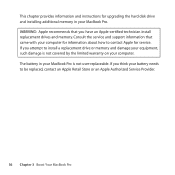
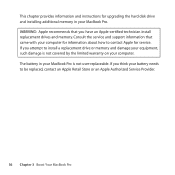
... for upgrading the hard disk drive and installing additional memory in your MacBook Pro is not covered by the limited warranty on your computer. This chapter provides information and instructions for service. If you have an Apple-certified technician install replacement drives and memory. The battery in your equipment, such damage is not user-replaceable. Consult the service and support...
User Guide - Page 37


... the side. Replacing the Hard Disk Drive
You can be a 2.5-inch drive with a Serial ATA (SATA) connector. The hard disk drive is not responsible for any other cables connected to the MacBook Pro to the built-in battery when you back up the data on your MacBook Pro can upgrade the hard disk drive in your MacBook Pro. Lift...
User Guide - Page 48


To check the computer's memory: 1 Start up your MacBook Pro. 2 When you installed is compatible with your MacBook Pro doesn't recognize the memory or doesn't start up correctly, confirm that it's installed correctly.
48 Chapter 3 Boost Your MacBook Pro If your MacBook Pro and that the memory you see the Mac OS X desktop, choose Apple () from the menu bar and then...
User Guide - Page 52


...Repairing, Restoring, or Reinstalling Mac OS X Software" on the left side of charge. When your MacBook Pro freezes during startup, or you don't see one to eight lights indicating the battery...be recharged. Select a local Mac OS X System folder. ÂÂ If the problem occurs frequently, you plug in order until your computer's system software. Disconnect all external peripherals...
User Guide - Page 64


... and software is installed, the serial number and operating system version, how much memory is installed, and more information about the MacBook Pro through online resources, onscreen help from Apple's discussion forums. The latest product-specific information can look for software updates, or get information about your questions, as well as instructions and troubleshooting information, in...
User Guide - Page 68


... for reference by an Apple Authorized Service Provider. The battery should be replaced only by you and others. NOTICE: Incorrect storage or use of your MacBook Pro if it is dropped ... MacBook Pro and for working more comfortably. Important Safety Information
WARNING: Failure to follow these safety instructions could result in battery Do not remove the battery from your MacBook Pro to...
Apple MA867LL Reviews
Do you have an experience with the Apple MA867LL that you would like to share?
Earn 750 points for your review!
We have not received any reviews for Apple yet.
Earn 750 points for your review!

