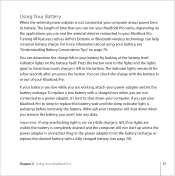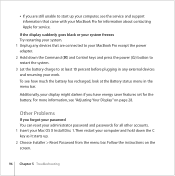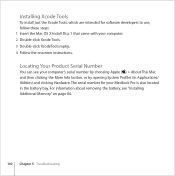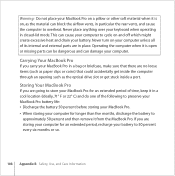Apple MB986LL - MacBook Pro - Core 2 Duo 2.8 GHz Support and Manuals
Get Help and Manuals for this Apple item

View All Support Options Below
Free Apple MB986LL manuals!
Problems with Apple MB986LL?
Ask a Question
Free Apple MB986LL manuals!
Problems with Apple MB986LL?
Ask a Question
Most Recent Apple MB986LL Questions
How To Setup Scan To Vmware Machine?
I have a customer that is using a MacBook Pro with 10.10.5 Yosemite OS and am currently unable to se...
I have a customer that is using a MacBook Pro with 10.10.5 Yosemite OS and am currently unable to se...
(Posted by gizmo1986kh 8 years ago)
Popular Apple MB986LL Manual Pages
Apple MB986LL Reviews
We have not received any reviews for Apple yet.