Apple MA601D/A - MacBook Pro - Core Duo 2.16 GHz Support and Manuals
Get Help and Manuals for this Apple item
This item is in your list!

View All Support Options Below
Free Apple MA601D/A manuals!
Problems with Apple MA601D/A?
Ask a Question
Free Apple MA601D/A manuals!
Problems with Apple MA601D/A?
Ask a Question
Popular Apple MA601D/A Manual Pages
User Guide - Page 5


... of Your MacBook Pro 24 Ports on Your MacBook Pro 26 Using the Multi-Touch Trackpad 30 Using the MacBook Pro Battery 31 Getting Answers
Chapter 3: Boost Your MacBook Pro
37 Replacing the Hard Disk Drive 44 Installing Additional Memory
Chapter 4: Problem, Meet Solution
51 Problems That Prevent You from Using Your MacBook Pro 56 Using Apple Hardware Test
Contents...
User Guide - Page 6
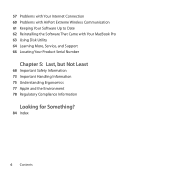
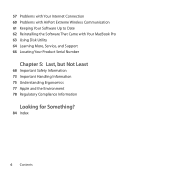
... Date 62 Reinstalling the Software That Came with Your MacBook Pro 63 Using Disk Utility 64 Learning More, Service, and Support 66 Locating Your Product Serial Number
Chapter 5: Last, but Not Least
68 Important Safety Information 73 Important Handling Information 75 Understanding Ergonomics 77 Apple and the Environment 78 Regulatory Compliance Information
Looking for...
User Guide - Page 8


... right away. Your MacBook Pro is available on the Apple Support website at www.apple.com/support/macbookpro. If you are new to Mac computers, read this book may release new versions and updates to get started . Apple may be found on your computer in this chapter for help getting started . Important: Read all the installation instructions (and the safety...
User Guide - Page 14
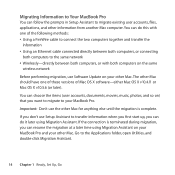
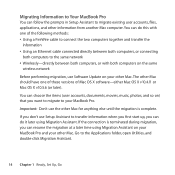
... with one of these versions of Mac OS X software-either Mac OS X v10.4.11 or Mac OS X v10.5.6 (or later).
If you don't use Setup Assistant to migrate existing user accounts, files, applications, and other Mac. If the connection is complete. Important: Don't use Software Update on your MacBook Pro and your MacBook Pro.
Go to your other information...
User Guide - Page 31


... window, where you can be replaced only by an Apple Authorized Service Provider or an Apple Retail Store. The battery in your computer and on , off or in sleep.
b Choose Mac Help to see all topics.
Charging the Battery
When the power adapter that came with Your MacBook Pro 31 The battery recharges more information about...
User Guide - Page 32


... preferences System Preferences by choosing Apple (K) > System Preferences.
More Information
For more information about using your MacBook Pro if you 'll love a Mac" at www.apple.com/ilife. Troubleshooting your MacBook Pro, see the following:
To learn about
See
Installing memory
Chapter 3, "Boost Your MacBook Pro" on page 35. Using iLife applications
The iLife website at www...
User Guide - Page 33
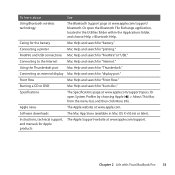
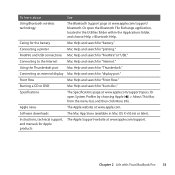
... File Exchange application, located in Mac OS X v10.6.6 or later). Instructions, technical support, The Apple Support website at www.apple.com/support/specs.
Using the Thunderbolt port Mac Help and search for "Front Row."
Front Row
Mac Help and search for "Thunderbolt."
Specifications
The Specifications page at www.apple.com/support. Software downloads
The Mac App Store...
User Guide - Page 43


10 Replace the bottom case. Chapter 3 Boost Your MacBook Pro 43 Replace and tighten the ten screws you removed in step 2 in their proper locations, making sure to insert the shorter screws at the angles shown in the illustration. Long Short
For information about installing Mac OS X and bundled applications, see "Reinstalling the Software That Came with Your MacBook Pro" on page 62.
User Guide - Page 52


... opens, follow the instructions in the First Aid pane to see a flashing question mark, or the screen is dark and the sleep indicator light is glowing steadily (not in the
menu bar. If your MacBook Pro freezes during startup, or you might need to repair the disk:
• Insert the Mac OS X Install DVD into your...
User Guide - Page 57


.... 4 Follow the onscreen instructions. Open System Preferences and click Network.
Chapter 4 Problem, Meet Solution 57 Problems with an external device you are using to connect to your Internet connection, you are trying to connect to, with Your Internet Connection
Your MacBook Pro has the Network Setup Assistant application to help walk you through setting up an Internet...
User Guide - Page 59


..., check Mac Help or go to know if your ISP provides only one IP address or if it ).
6 Click Apply to share one for the PPPoE service from your network. You need to the AirPort Support website at www.apple.com/support/airport.
You can use an AirPort base station to make the settings active. If...
User Guide - Page 61


...Problem, Meet Solution 61 You can set your computer.
To check for updated software: 1 Choose Apple () > System Preferences. 2 Click the Software Update icon and follow the onscreen instructions. ÂÂ For more information, search for updates periodically, and then you can connect to the Internet and automatically download and install the latest free software versions, drivers...
User Guide - Page 62


... to reinstall Mac OS X and applications. see the Knowledge Base article at support.apple.com/kb/ht3910. 5 When the installation is not responsible for you can do this during installation, you want to install on your hard disk before restoring software. Apple is complete, click Restart to restart your computer. 6 Follow the prompts in Setup Assistant to set up the...
User Guide - Page 64


... Store or an Apple-authorized repair center, such as instructions and troubleshooting information, in Mac Help. You can extend your MacBook Pro, use System Profiler. Learning More, Service, and Support
Your MacBook Pro does not have any user-serviceable parts, except the hard drive and the memory. You can find more . If you what hardware and software is installed, the serial number...
User Guide - Page 86


... 66 service and support 64 Setup Assistant 13, 14 shutting down 17 sleep mode indicator light 21 putting computer to
sleep 16
Q
question mark, flashing 52
R
RAM. See memory reinstalling applications 63 resetting your computer to
sleep 16 slot-loading optical drive 21 software
reinstalling 62 updating 61 Software Update
preferences 61 speakers 21 specifications
computer 33...
Apple MA601D/A Reviews
Do you have an experience with the Apple MA601D/A that you would like to share?
Earn 750 points for your review!
We have not received any reviews for Apple yet.
Earn 750 points for your review!
