Apple MB062B - MacBook - Core 2 Duo 2.16 GHz Support and Manuals
Get Help and Manuals for this Apple item
This item is in your list!

View All Support Options Below
Free Apple MB062B manuals!
Problems with Apple MB062B?
Ask a Question
Free Apple MB062B manuals!
Problems with Apple MB062B?
Ask a Question
Popular Apple MB062B Manual Pages
MacBook Manual - Page 5


... Features of Your MacBook 24 Ports on Your MacBook 26 Using the Trackpad and Keyboard 27 Using the MacBook Battery 29 Getting Answers
Chapter 3: Boost Your Memory
35 Installing Additional Memory 42 Making Sure Your MacBook Recognizes the New Memory
Chapter 4: Problem, Meet Solution
44 Problems That Prevent You from Using Your MacBook 48 Using Apple Hardware Test
Contents...
MacBook Manual - Page 6


... Connection 52 Problems with AirPort Extreme Wireless Communication 52 Keeping Your Software Up to Date 53 Reinstalling the Software That Came with Your MacBook 54 Learning More, Service, and Support 56 Locating Your Product Serial Number
Chapter 5: Last, but Not Least
58 Important Safety Information 61 Important Handling Information 63 Understanding Ergonomics 65 Apple and...
MacBook Manual - Page 9
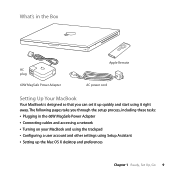
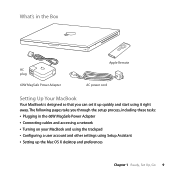
... quickly and start using Setup Assistant  Setting up the Mac OS X desktop and preferences
Chapter 1 Ready, Set Up, Go 9 The following pages take you through the setup process, including these tasks: Â Plugging in the Box
MENU
AC plug
60W MagSafe Power Adapter
Apple Remote AC power cord
Setting Up Your MacBook
Your MacBook is designed so...
MacBook Manual - Page 19


Read on the Apple Support website at www.apple.com has links to the latest Apple news, free downloads, and online catalogs of software and hardware for an overview of the different parts and features of your MacBook. The Apple website at www.apple.com/support.
Chapter 2 Life with Your MacBook 19 You can also find the manuals for many Apple products and...
MacBook Manual - Page 29
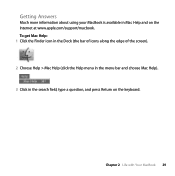
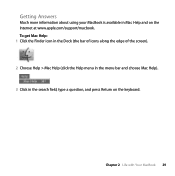
... (click the Help menu in the menu bar and choose Mac Help). 3 Click in Mac Help and on the keyboard. Chapter 2 Life with Your MacBook 29 Getting Answers
Much more information about using your MacBook is available in the search field, type a question, and press Return on the Internet at www.apple.com/support/macbook.
MacBook Manual - Page 30


... the following:
To learn about using your MacBook, see the Apple Support website at www.apple.com/support/macbook. Search for "system preferences" in Mac Help. Or search for "keyboard" in Mac Help. More Information
For more information about Installing memory Troubleshooting your MacBook if you have a problem Finding service and support for your MacBook Using Mac OS X
Moving from a PC...
MacBook Manual - Page 34
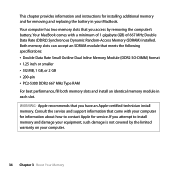
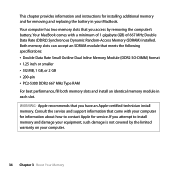
... and instructions for installing additional memory and for service.
Consult the service and support information that meets the following specifications:  Double Data Rate Small Outline Dual Inline Memory Module (DDR2 SO-DIMM) format  1.25 inch or smaller  512 MB, 1 GB, or 2 GB  200-pin  PC2-5300 DDR2 667 MHz Type RAM For...
MacBook Manual - Page 44


... and quick solution. Problems that occur
only with a specific application might "freeze" on your work in Mac Help and on to find the answers you have problems while working with the application selected.
44 Chapter 4 Problem, Meet Solution Read on the MacBook Support website at www.apple.com/support/macbook. Making a note of the Mac OS installed on the screen...
MacBook Manual - Page 47
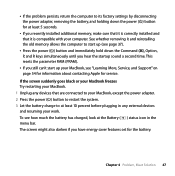
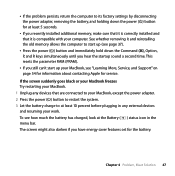
... Command (x), Option, P, and R keys simultaneously until you have energy saver features set for the battery. This resets the parameter RAM (PRAM).
 If you still can't start up your MacBook, see "Learning More, Service, and Support" on page 54 for information about contacting Apple for at the Battery ( ) status icon in any devices that it is...
MacBook Manual - Page 49


... displays an error code. Make a note of the error code before pursuing support options.
To use Network Diagnostics: 1 Choose Apple () > System Preferences. 2 Click Network and then click "Assist me " button to open Network Setup Assistant. Problems with Your Internet Connection
Your MacBook has the Setup Assistant application to access. If you through setting up an Internet...
MacBook Manual - Page 51
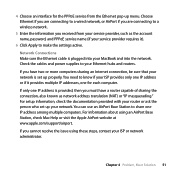
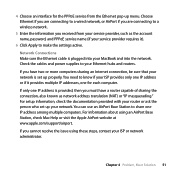
... computers. For setup information, check the documentation provided with your router or ask the person who set up your Ethernet hubs and routers. Chapter 4 Problem, Meet Solution 51 Network Connections Make sure the Ethernet cable is set up properly. You need to share one for the PPPoE service from your MacBook and into your service provider, such...
MacBook Manual - Page 54
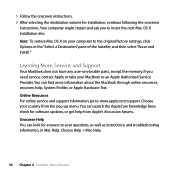
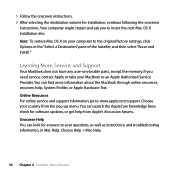
... can look for installation, continue following the onscreen
instructions. Your computer might restart and ask you need service, contact Apple or take your country from Apple's discussion forums. Onscreen Help You can search the AppleCare Knowledge Base, check for software updates, or get help , System Profiler, or Apple Hardware Test. Learning More, Service, and Support
Your MacBook does not...
MacBook Manual - Page 55


...: Your 90 days of complimentary telephone support begins on the date of hardware repair warranty coverage at an Apple Store retail location or an Apple-authorized repair center, such as an Apple Authorized Service Provider (AASP). You can help you call.
AppleCare Service and Support
Your MacBook comes with installing and opening applications, and basic troubleshooting. If you need assistance...
MacBook Manual - Page 76


... SDRAM specifications 34 secondary click 26 security slot 25 serial number, locating 56
service and support 55 Setup Assistant 13 shutting down 16 sleep mode
indicator light 21 putting computer to
sleep 15
Q
question mark, flashing 45
R
RAM. screen goes black 47 trouble ejecting a disc 48 trouble using Mac Help 54 See also problems turning on your MacBook 12...
Apple MB062B Reviews
Do you have an experience with the Apple MB062B that you would like to share?
Earn 750 points for your review!
We have not received any reviews for Apple yet.
Earn 750 points for your review!

